Advanced system settings
The window of  Advanced system settings helps you configure secondary Accel VR settings.
Advanced system settings helps you configure secondary Accel VR settings.
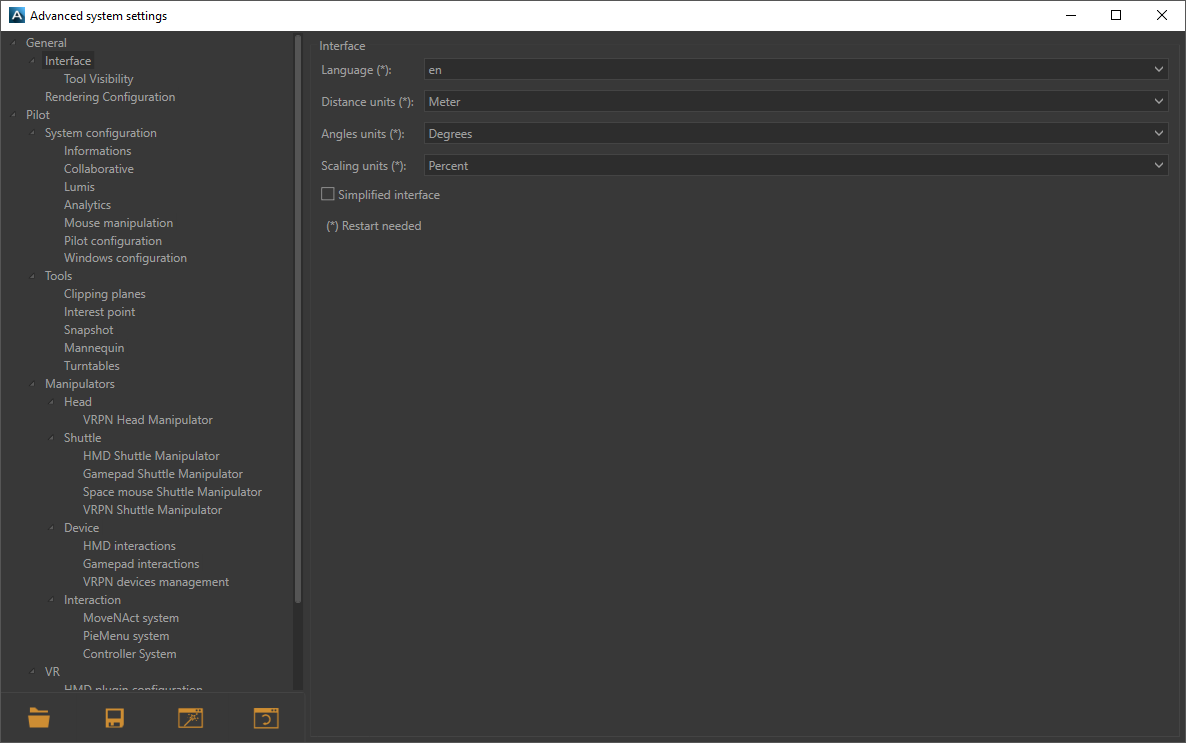
Advanced system settings window
It is possible to export the settings in JSON file format to share them, for example, with a collaborator or to simply save them to reuse them later. To do this click on this icon  which is located at the bottom left of the Advanced system settings.
which is located at the bottom left of the Advanced system settings.
It is also possible to import settings in JSON or XML format for versions prior to 2021.1 by using the following icon  .
.
At any time you can restart the configuration wizard to add and configure a new device. To do this, click on this icon  . It is also possible to restore the last configuration of the wizard parameters by clicking on the following icon
. It is also possible to restore the last configuration of the wizard parameters by clicking on the following icon  .
.
Tip
Please refer to the Configuration Wizard section to configure your immersive device with Accel VR.