User Profile
Your user profile contains your display name and your email address, which is used to identify you. You can view or update your display name, your email address or change your password from the profile page.
This page also lists the modules you have access to with this user account.
To access the profile page, click on your full name at the top right of the screen.
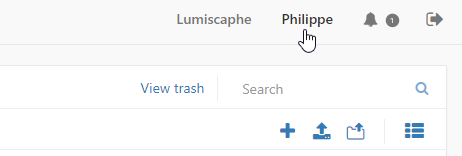
Click on your full name to access your profile.
Tip
How to: Change your password
While signed in, you will see a header bar at the top of the screen. Click on your full name on the right.
Click on Change password.
A box appears in the center of the screen. Enter a new password in the Change password box.
Click Save when you have finished.
Tip
How to: Change your email address
While signed in, you will see a header bar at the top of the screen. Click on your full name on the right.
Click on this icon
 to change your email address. A box below appears in the center of the screen.
to change your email address. A box below appears in the center of the screen.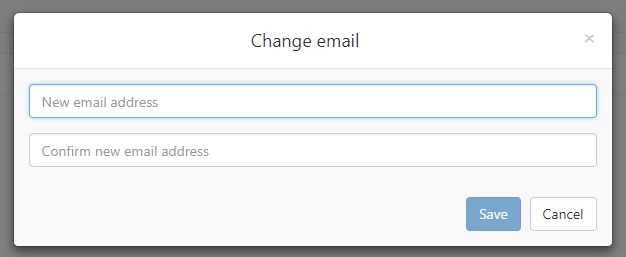
Enter your email address in the first field and confirm it in the second one.
Click Save.
Tip
How to: Activate or deactivate notifications
While signed in, you will see a header bar at the top of the screen. Click on your full name on the right.
Notifications are available when you share a space, upload a content or comment a file.
Toggle off
 email notifications if you do not want to receive notifications by email.
email notifications if you do not want to receive notifications by email.Toggle off
 mobile notifications if you do not want to receive notifications by SMS.
mobile notifications if you do not want to receive notifications by SMS.