Color from Picker
The Color from Picker tab provides multiple ways of setting a color:
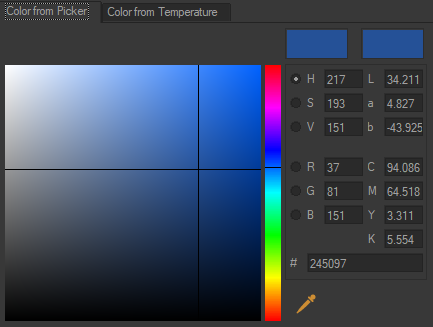
Notice
New Features in Patchwork 3D 2022 X5
Select a color hue, shade, and tint by clicking on the selector.
Enter color values. Color values can be entered in the following formats:
HSV
RGB
LAB
CMYK
Hexadecimal
You can pick a color anywhere on your screen inside or outside Patchwork 3D with the eyedropper  . To pick a color, just click on the eyedropper to activate it and then pick the desired color. A hexadecimal code appears under the pointer to facilitate color picking.
. To pick a color, just click on the eyedropper to activate it and then pick the desired color. A hexadecimal code appears under the pointer to facilitate color picking.