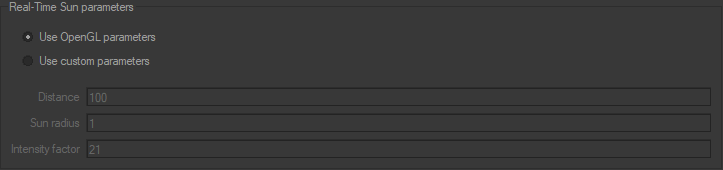Sun and Sky
Warning
The Patchwork 3D real-time sun cannot be used at the same time as the Iray sun and sky. If both lights are enabled simultaneously, only the sun and sky in Iray will be used.
Iray offers a simulation of the light of the sun and the sky.
When the Sun and sky option is enabled, a sun type illumination is added, an infinite plane is used as the ground, and an environment representing the sky is displayed.
The Multiplication value adjusts the environment's luminosity.
The sun settings include:
The solar disk intensity
The solar disk scale
The solar glow intensity
The sun's position, which can be set in the Position of the Real-time Sun editor
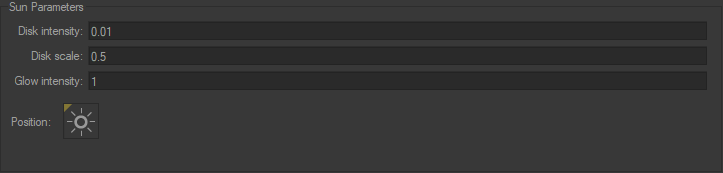
The sky settings include:
The night color
The haze level
The red- or blueshift. Positive values will produce a redshift, while negative values produce a blueshift.
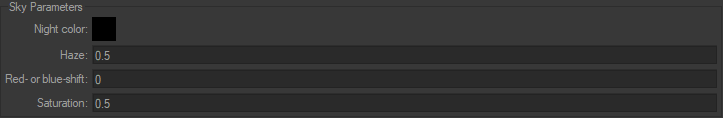
The ground settings include:
The ground color
The horizon height
The horizon blur
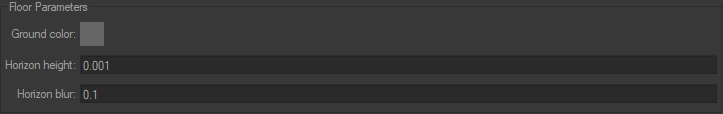
Notice
New Features in Patchwork 3D 2022 X5
Soft shadow settings include:
the use of OpenGL parameters, cf. Use OpenGL parameters
This setting ensures that the OpenGL visualization of your model in the viewport is similar to the Iray rendering. You can then change the Shadow smoothness parameter from the Real-Time sun editor to get soft shadows in Iray.
OR
the use of custom parameters, cf. Use custom parameters
The Distance from the sun to the scene.
The Sun radius.
The Intensity factor .