Mirror Material
The mirror material is most often applied to a plane. It will allow you to simulate a mirror or a pane of glass in which the other surfaces in the scene will be reflected.
To set mirror reflection properties, use the following options:
The Reflection of the mirror manages the reflection rate depending on the color depth from colored to black (no reflection) and its reflection color.
The Transparency of the mirror manages the transparency rate depending on the color depth from colored to black (non transparency) and its refraction color.
The Inter-Reflection Color selects the reflection color of another mirror.
The Outbound Scene Color allows you to choose the reflection color of the scene between black, background, or environment.
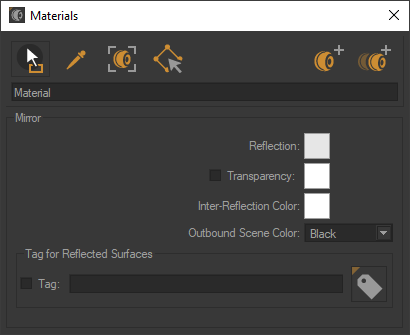
You can filter the surfaces that will be reflected using the Tag for Reflected Surfaces option. This option uses the tags assigned to surfaces in Shaper to limit the surfaces that are reflected. In a complex scene, this can significantly improve rendering time.
For more information on tags, see Tag Manager.
