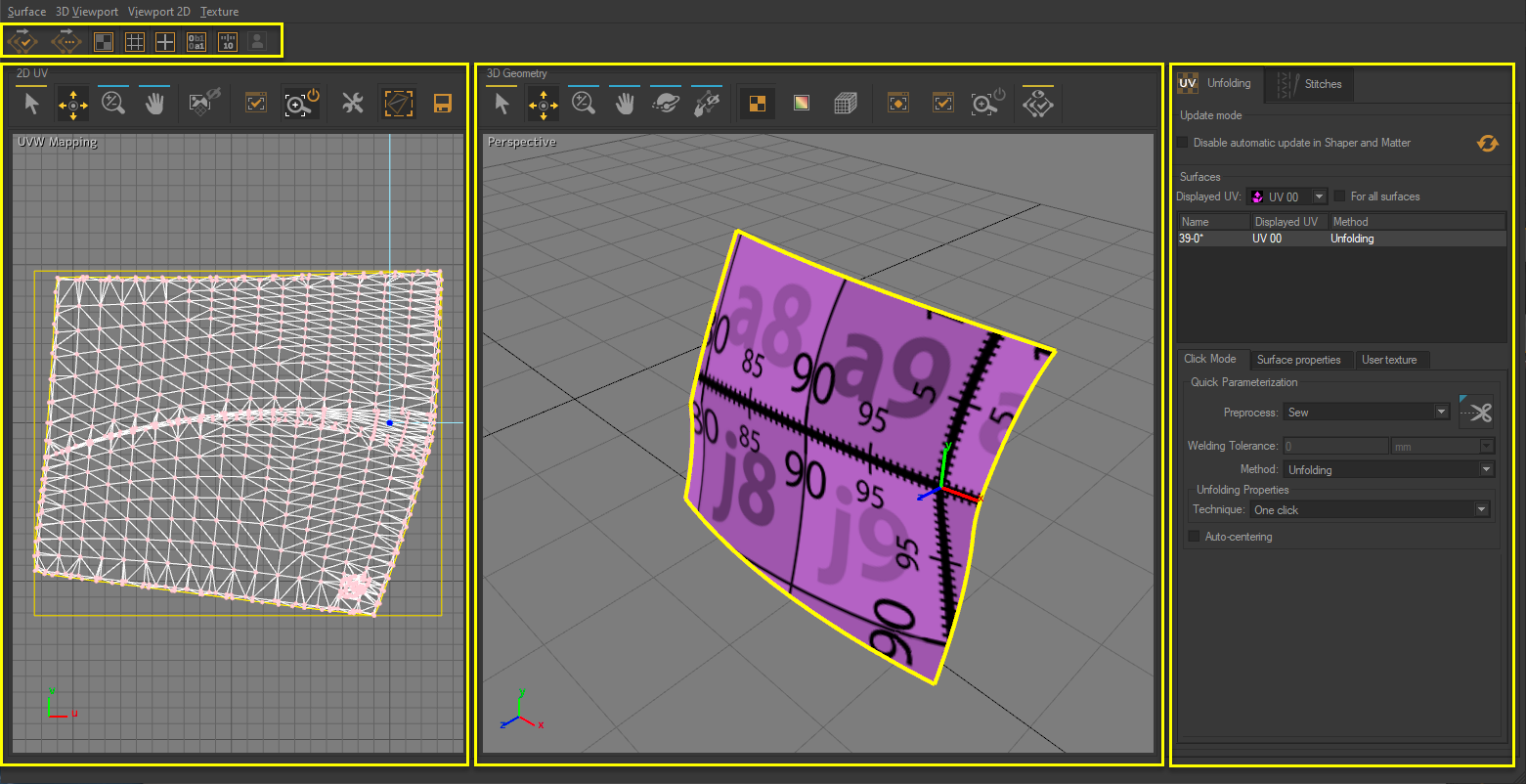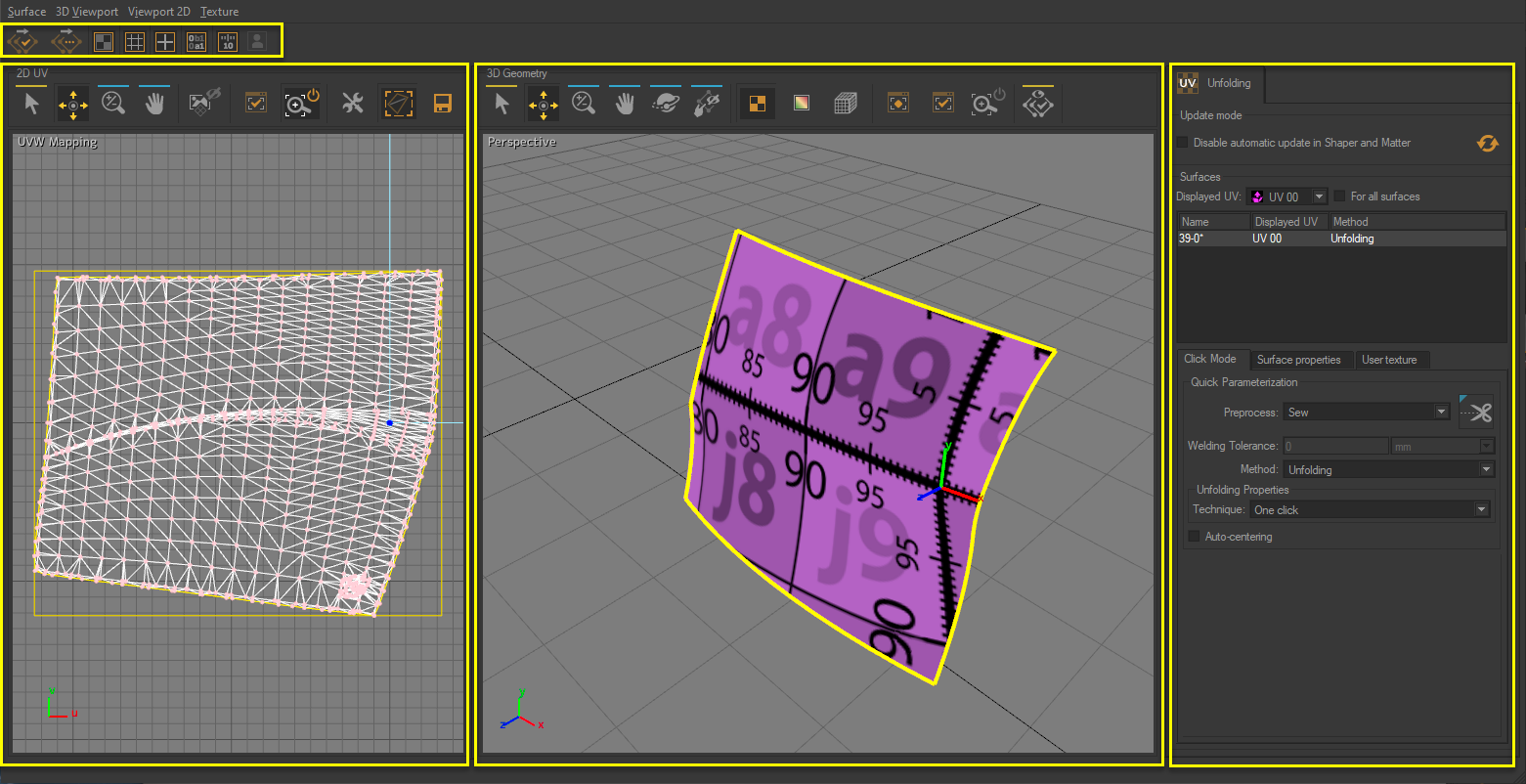Unfolding & Stitch Workshop
Notice
All the features described below may not be present in your software edition: Community, Premium, Essential, or Enterprise.
Available in: Shaper:
Matter:
|
The Unfolding tab of the Unfolding/stitch Workshop is a tool that allows you to:
set the UV mapping of complex surfaces by unfolding,
cut the UV mapping of complex surfaces that need to be cut to flatten.
The Stitches tab of the Unfolding/stitch Workshop is a tool that allows you to create and edit geometry bands that support seams.
Note
The Unfolding/stitch Workshop is now non-modal, which means you can use it in Matter as well. Any modification of a surface will be directly applied in Shaper and Matter. Unless the checkbox Disable automatic update in Shaper and Matter is checked, in which case the update is no longer done automatically. In this case, click on this icon  to manually update the unfolding.
to manually update the unfolding.
The unfolding workshop interface consists of four zones:
The main toolbar,
The 2D UV zone,
The 3D Geometry zone,
The edition zone that contains the following tabs: Unfolding and Stitches.