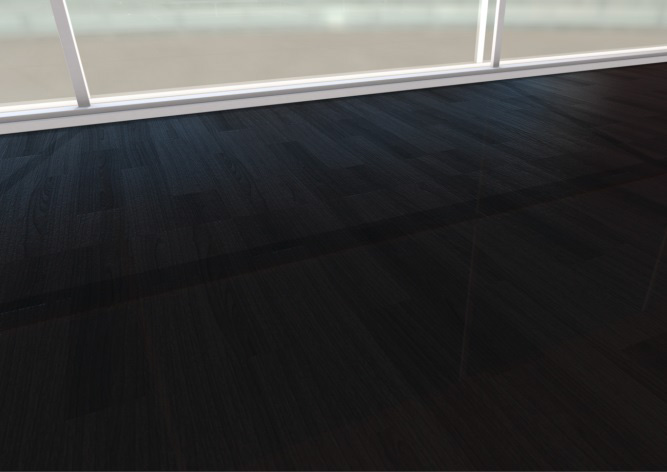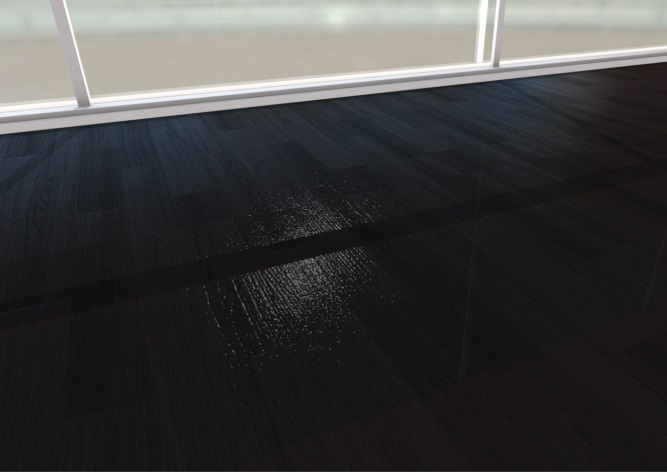Sun Settings Box
The Sun Settings box provides a set of adjustable parameters for creating a real-time sun.
Parameter | Description | ||
|---|---|---|---|
On | Check the On box to activate the real-time sun in your product. | ||
Color | Click on the Color box to open the color chooser and pick the color to assign to the sun. | ||
Intensity | Enter in this field the value of the desired intensity of the sun. This value must be positive. Unlike the sun type lightings available in the Shaper module, intensity is adjusted according to the sun altitude.
Example of sun intensity variation. NoteReal-time sun lighting is added linearly to the existing lightmaps in the model. If your model has very bright lightmaps, the effects of the sun will not be as visible. | ||
Shadow intensity | By default, no light intensity is added to areas which are not sunlit. However, by entering a value in the Shadow intensity field, you can apply an additional light intensity in these shadow areas. The value entered must be positive. The value 0 corresponds to a realistic effect.
Example of shadow intensity variation. | ||
Lightmap modulator | Adding a real-time sun to the lightmap of a product can produce an intensity of a lightmap that is too strong. If this is the case, you can modify the intensity of the lightmap. The field Lightmap modulator is used to set a modulation coefficient for the intensity of the lighting calculated in the Shaper module. The value of this coefficient must be between 0 and 1. The value 0 assigns a null intensity to the lightmap. The value 1 corresponds to the assignment of the lightmap as it is calculated in the Shaper module. | ||
Specular | Tick this check box to display the sun’s specular reflection on your product. Enter its intensity in the corresponding field.
Example of a scene without and with the sun’s specular reflection. |