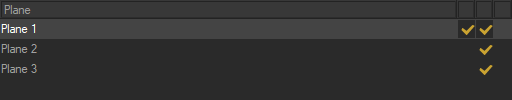General Settings for Clipping Planes
The General Options zone provides render settings with the Face Elimination Policy function, which allows you to show or to hide the backfaces of the surfaces.
In the Face Elimination Policy drop-down list, the option Surfaces displays backfaces according to the settings provided in the Surface Properties in Shaper.

The Show Gizmo option displays a translation gizmo that can be manipulated to quickly move the plane of the active section.
The Tags section can be used to prevent surfaces from being clipped by the plane. Use the button to open a list of tags; select the tag that marks the surfaces that should not be clipped. Tags are assigned to surfaces using the Tag Manager in Shaper.
Patchwork 3D Design allows the management and display of several Clipping planes simultaneously. Each plane is listed separately, followed by indicators for the clipping plane's state (enabled or disabled), the visibility of its contour, and the visibility of its grid. Clicking on the indicators modifies the state of the associated property.