Create turntable cameras
This script creates a series of cameras orbiting a fixed point.
Note
This script could also be modified to create spotlights around a point.
1from p3dsdk import CameraGroup, Database, Vector3
2import ast
3import math
4
5
6def ask_vector3(prompt, default=None):
7 while True:
8 input_str = input(prompt).strip()
9 if input_str == '' and default is not None:
10 return default
11 try:
12 v = ast.literal_eval(input_str)
13 return Vector3(*v)
14 except (ValueError, TypeError):
15 print("Format should be [x, y, z] or (x, y, z)!")
16
17
18def ask_number(prompt, number_type):
19 while True:
20 input_str = input(prompt)
21 try:
22 return number_type(input_str)
23 except ValueError:
24 print("Enter a %s number!" % number_type)
25
26
27def spherical_to_cartesian(azimuth: float, elevation: float, radius: float) -> Vector3:
28 """azimuth and elevation are in degrees."""
29 azimuth_rad = math.radians(azimuth)
30 elevation_rad = math.radians(elevation)
31 x = radius * math.cos(elevation_rad) * math.cos(azimuth_rad)
32 y = radius * math.sin(elevation_rad)
33 z = radius * math.cos(elevation_rad) * math.sin(azimuth_rad)
34 return Vector3(x, y, z)
35
36
37def create_cameras(data: Database, group: CameraGroup, target: Vector3,
38 radius: float, elevation: float, steps: int):
39 assert steps > 0
40 assert radius >= 0
41 group_name = group.name if group is not None else "Turntable"
42 for i in range(steps):
43 azimuth = i * 360.0 / steps # in degrees
44 cam = data.create_camera(group)
45 cam.name = "%s_%d" % (group_name, i)
46 cam.view_from = spherical_to_cartesian(azimuth, elevation, radius)
47 cam.view_to = target
48 cam.view_up = (0, 1, 0)
49
50
51if __name__ == "__main__":
52 from p3dsdk import CurrentP3DSession
53
54 with CurrentP3DSession(fallback_port=33900) as p3d:
55 # Ask the parameters
56 target = ask_vector3("Target point (default [0, 0, 0]): ", Vector3(0, 0, 0))
57 radius = ask_number("Radius from target: ", float)
58 elevation = ask_number("Elevation (in degrees): ", float)
59 steps = ask_number("Number of cameras (steps): ", int)
60
61 # Create the camera group
62 group = p3d.data.create_camera_group("Turntable")
63
64 # Create the cameras
65 create_cameras(p3d.data, group, target, radius, elevation, steps)
Parameters
- Target
The central point around which the cameras will orbit.
- Radius
The distance between the target point and the camera. Please note that this is not the radius of the circle of cameras as it depends on elevation (except for 0° elevation).
- Elevation
Elevation of the cameras from the horizontal plane.
- Steps
The number of cameras to create. The spacing between the cameras will be \(\frac{360°}{steps}\).
Spherical coordinates
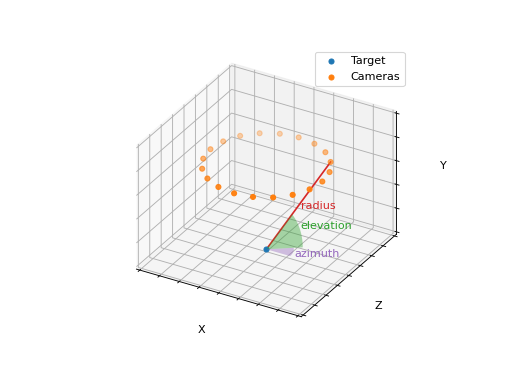
The script uses spherical coordinates to compute the camera positions. This coordinate system is defined using 3 parameters.
- Azimuth
The rotation around the vertical axis (Y axis). \(\varphi\) in physics notation.
- Elevation
The angle between the horizontal plane and the desired point. \(\theta\) in physics notation.
- Radius
The distance of the point from the center (\(r\)).
It is possible to convert these coordinates to cartesian coordinates using these formulas.
Using spherical coordinates, it is easy to compute a circle of cameras: the azimuth is divided into steps, the elevation and radius are specified by the user.