将材料分配为贴纸
Shift:Shift修改器将材料指定为标签。要将标签分配给表面,您可以:
从材质编辑器中Shift +拖放,
从Matter边栏的材质库中的活动元素中按住Shift并拖放,如果已将多个UV贴图分配到光标所指定的表面,则会出现一个下拉菜单,允许您选择UV通道。
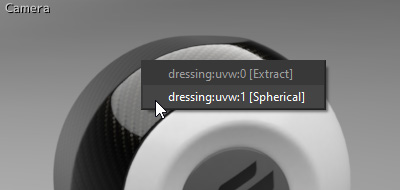
按住Matter侧边栏材质库中选定元素的Shift +拖放。
标签的中心恰好放在放置材料的位置。使用两种交互模式可以完成标签在表面上的精确定位。
Shift:Shift修改器将材料指定为标签。要将标签分配给表面,您可以:
从材质编辑器中Shift +拖放,
从Matter边栏的材质库中的活动元素中按住Shift并拖放,如果已将多个UV贴图分配到光标所指定的表面,则会出现一个下拉菜单,允许您选择UV通道。
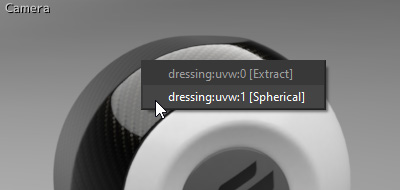
按住Matter侧边栏材质库中选定元素的Shift +拖放。
标签的中心恰好放在放置材料的位置。使用两种交互模式可以完成标签在表面上的精确定位。