反射
反射层是附件层。这一层可以用两种方式使用。当与漫反射层(漫反射和反射类标准材料)结合使用时,它可以帮助模拟反射环境光线的材质,如金属,漆木,光滑或金属漆或不透明塑料。
该层也可以单独使用(Transparent Filter类标准材料)以模拟透明材质。这种透明度通过去除阻挡光线穿过材料的漫反射层而获得。
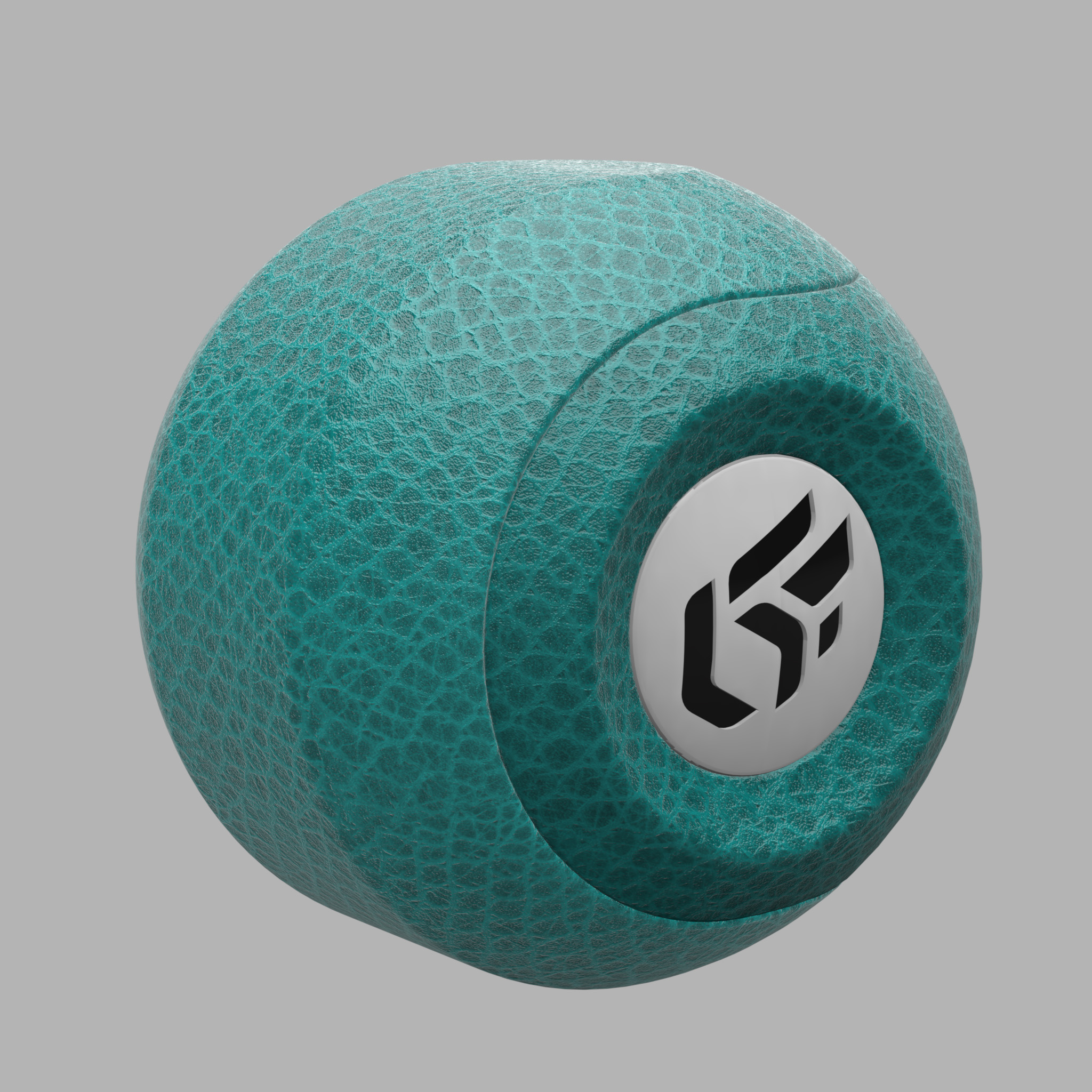 | 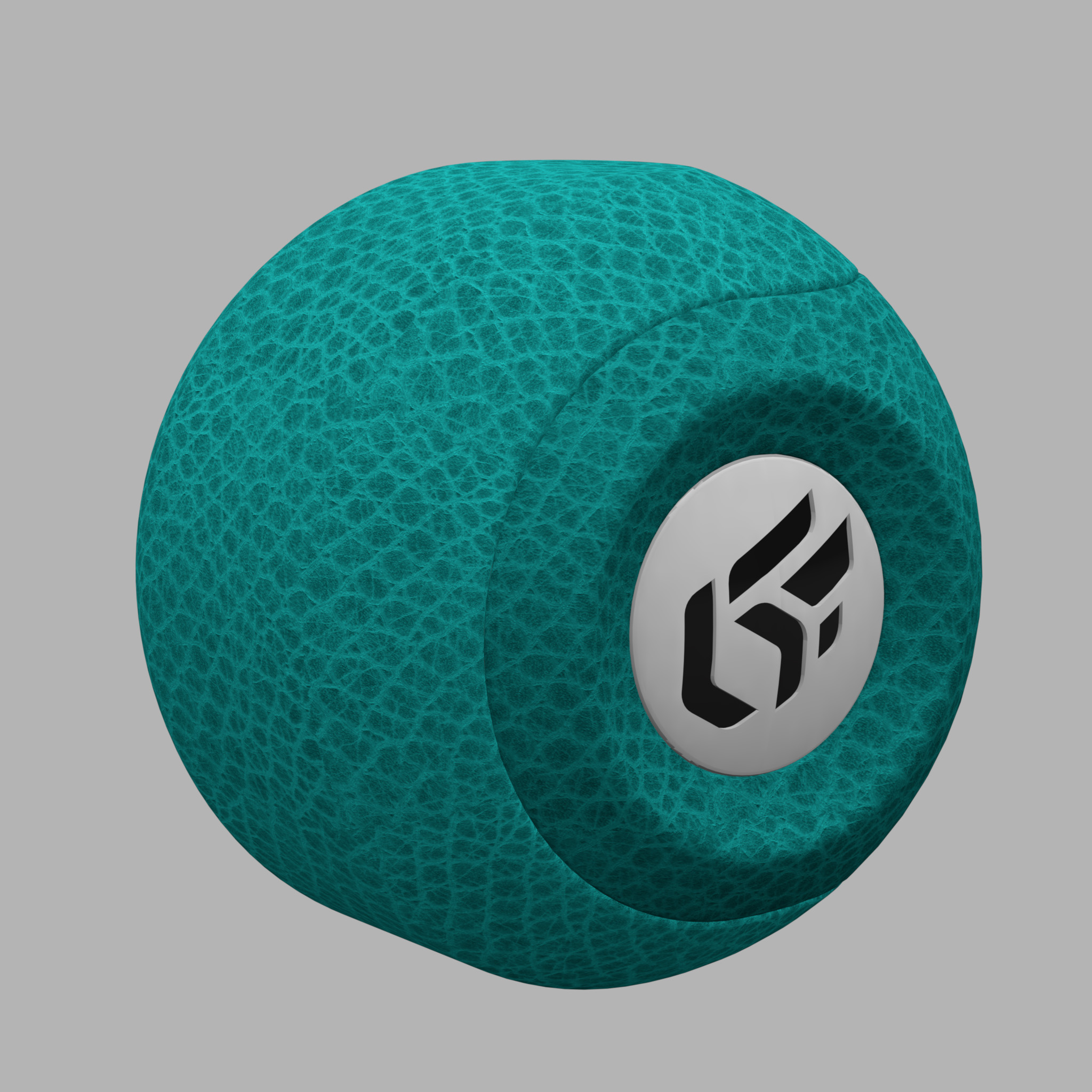 | 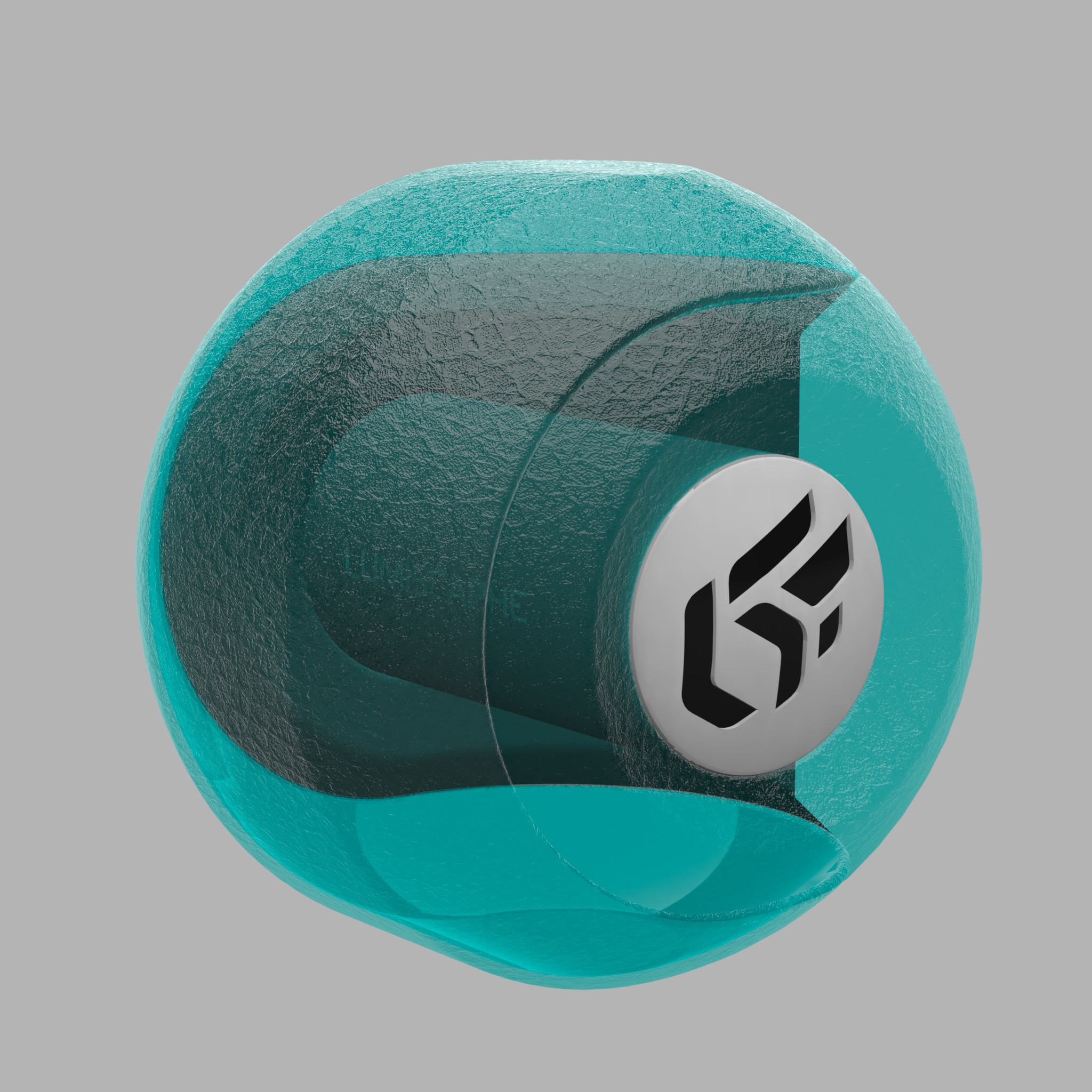 |
漫反射+反射(左)- 漫反射(中)=透明滤镜(右)
强度
强度设置允许调整材质发射的反射量。强度值原则上在0和1之间变化,但较高的值可以抵消相当沉闷的照明环境。
值为1时获得完美的镜像外观。即使颜色过滤器参数能够衰减反射,我们也会建议修改强度值,因为它可以进行更精确的调整,而不会有任何着色的风险。
 |  |  |  |
使用强度设置对反射衰减的变化,设置为1到0.005之间的值。
颜色过滤器
反射颜色区域中的颜色过滤器设置用于对反射进行着色。这种着色再现了金属和某些涂料的行为。该参数可以可选地用于通过选择范围从白到黑的滤波器来逐渐衰减反射的效果。
 | 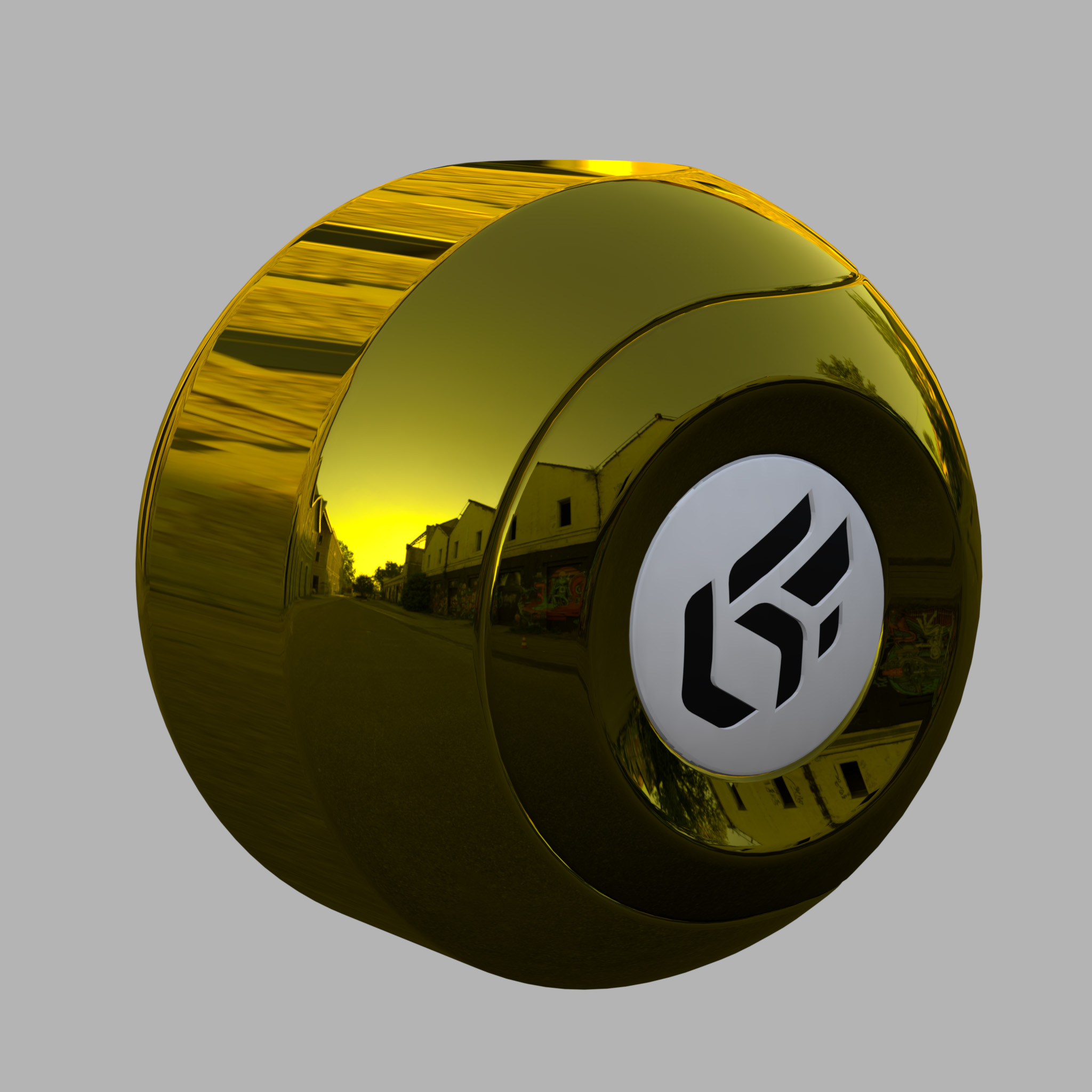 |  |
过滤器参数的变化。
菲涅尔是一种光学效应。观察到光滑表面的斜角越大,表面的颜色就越不明显,形成白色反射。
在光滑透明材质的情况下,菲涅尔将使视角越不透明,视角减小得越多。
拼布3D中菲涅耳效果的计算基于菲涅耳因子的物理公式,以强调渲染的真实感质量。
如果渲染中未显示任何更改,请返回照明模块中的Shaper,并检查“照明立方体”对话框中的所有框是否均未选中。
为了生成汽车车身涂料类型的材质,需要使菲涅尔效应。
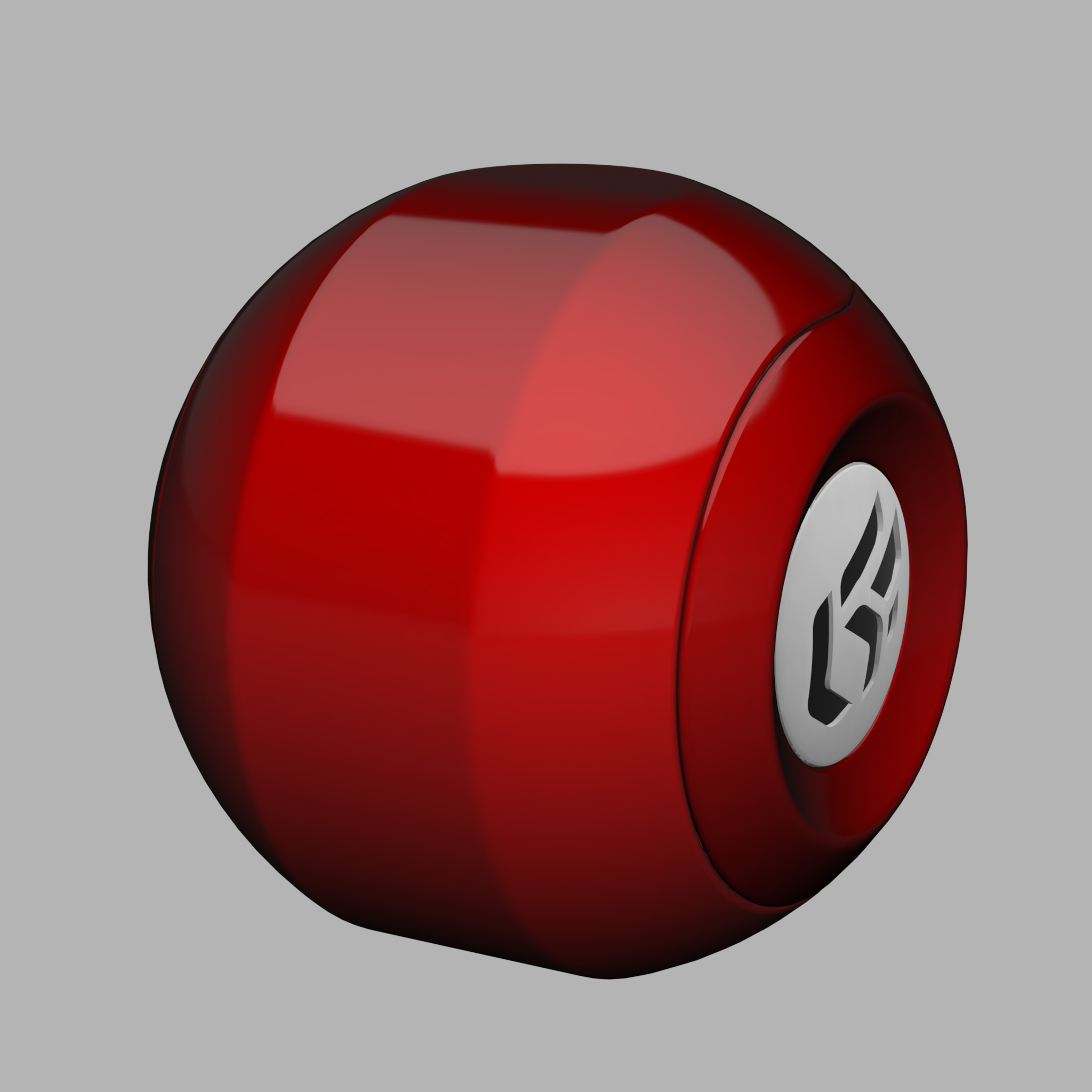 | 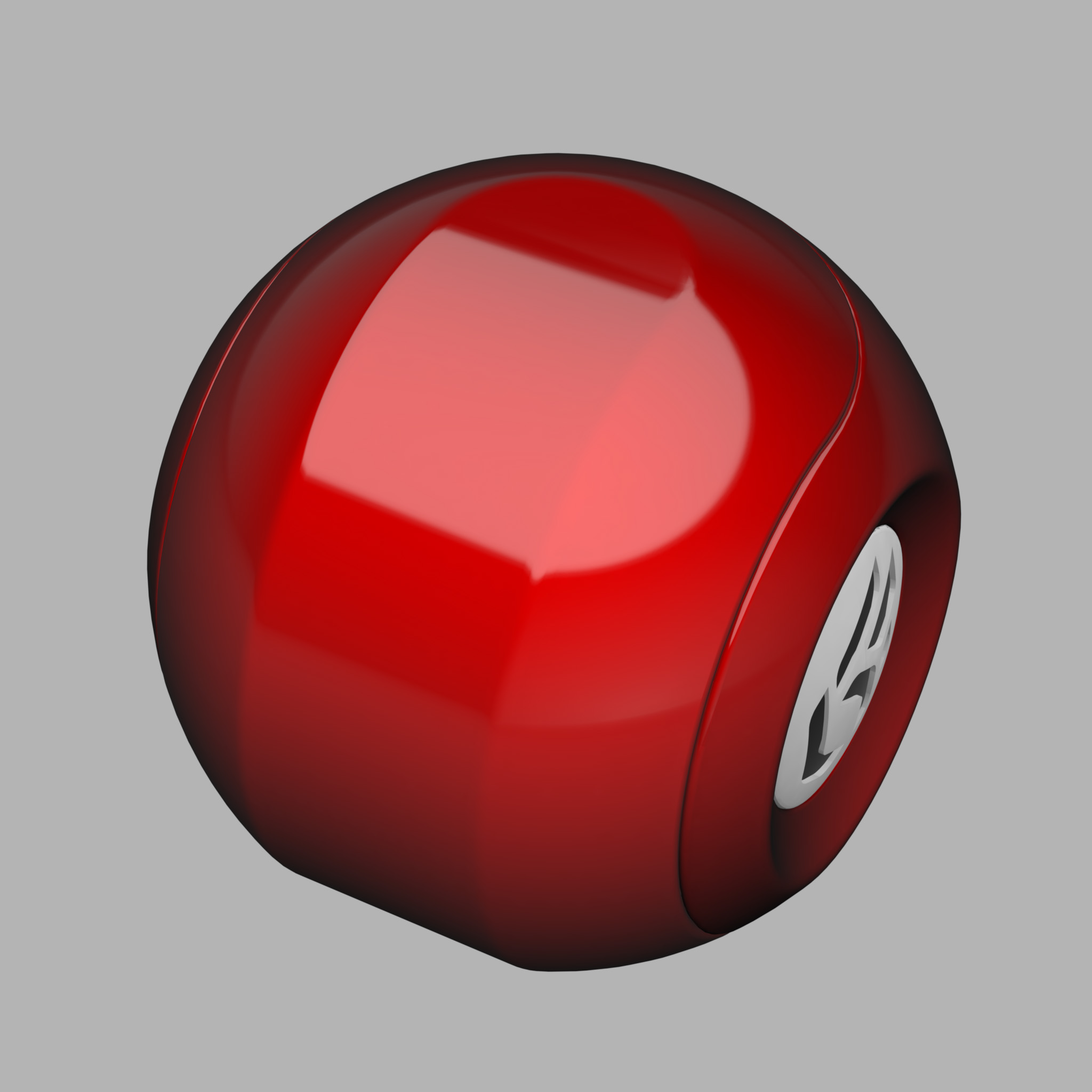 | 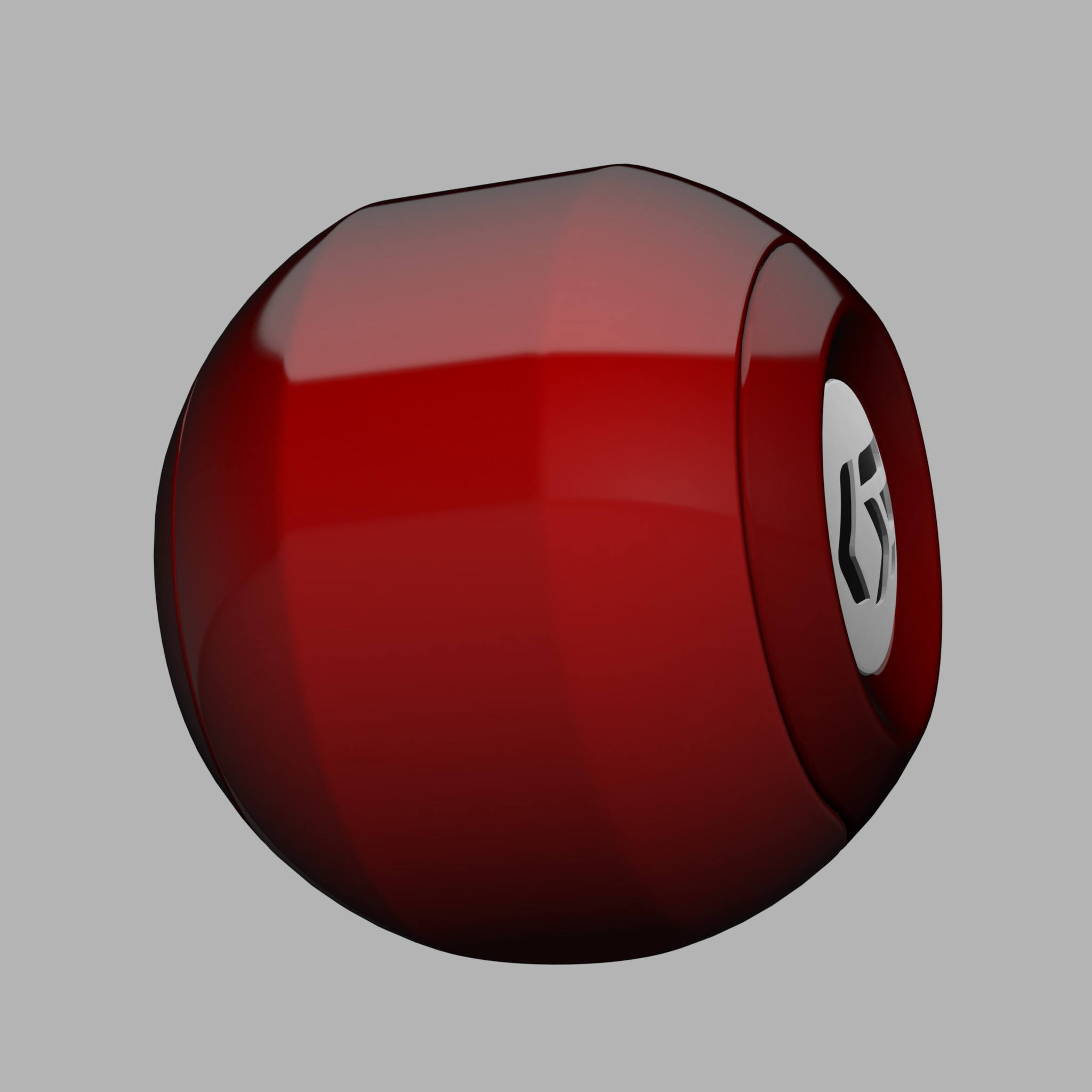 |
没有菲涅尔效应:当产品以锐角观看时,不会出现无色反射。
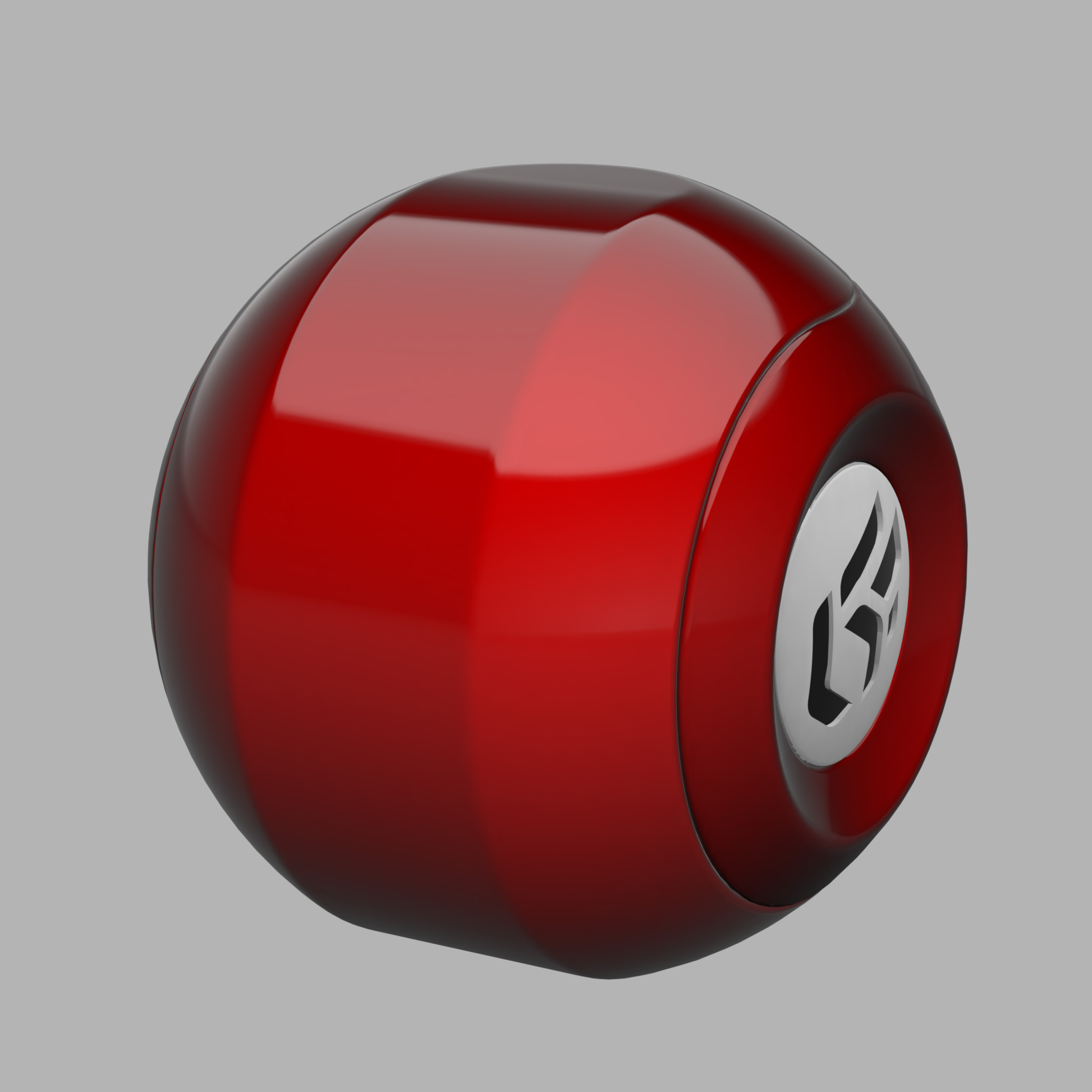 | 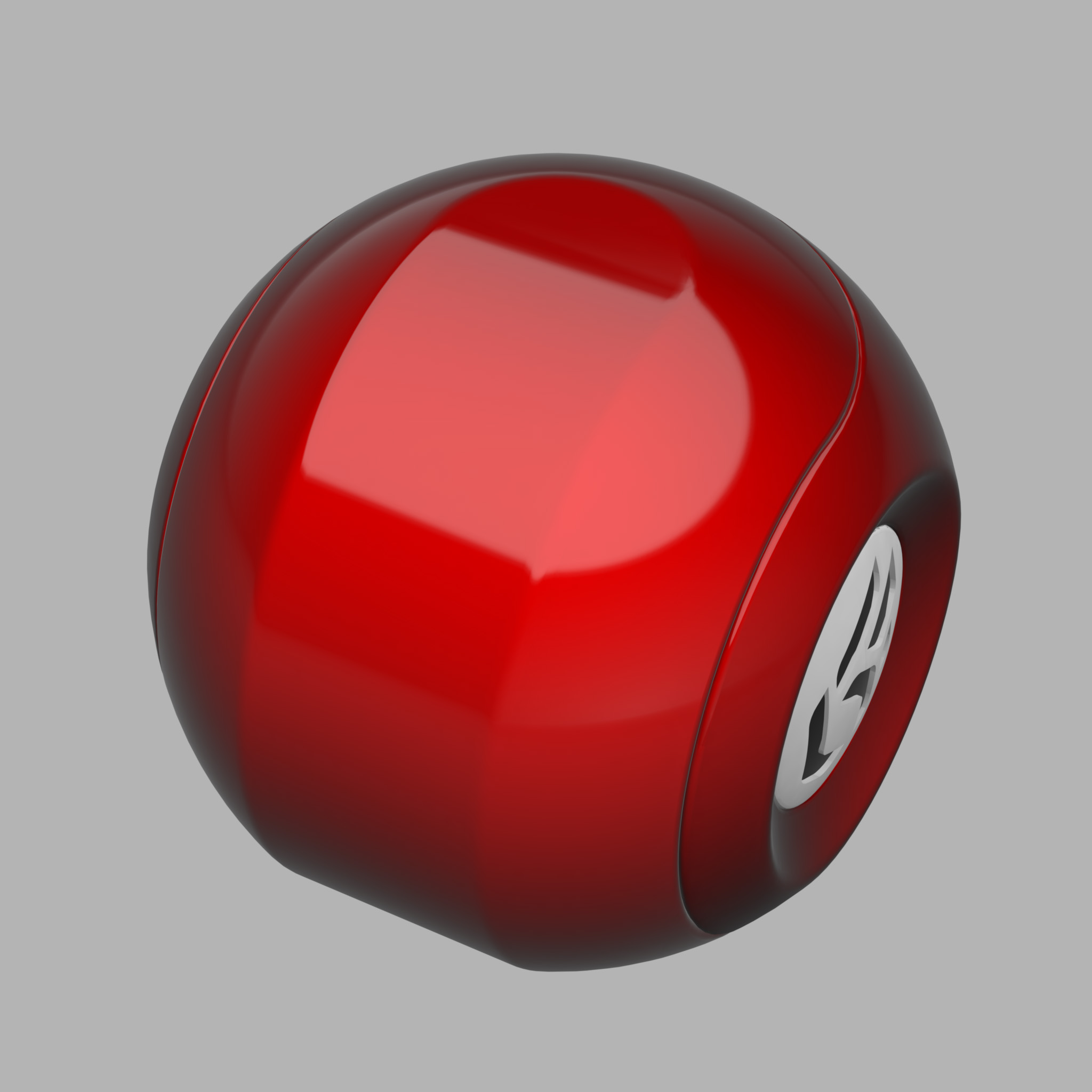 | 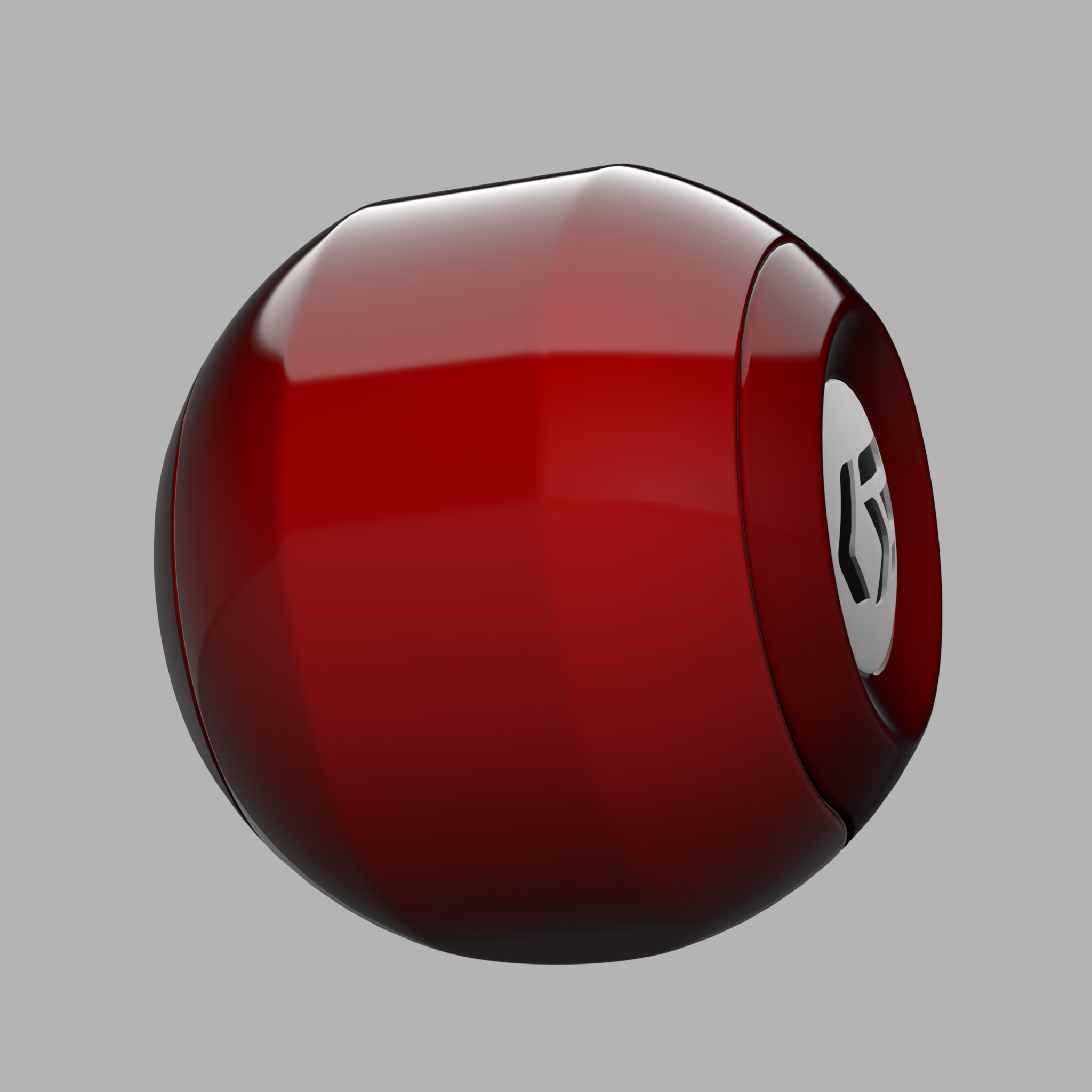 |
菲涅尔效应(折射率= 1.518)。
预设参数分配与常见材料(如铝,银,铬,铜,金等)对应的折射率和消光系数值。自定义预设可从 Patchwork 3D设置中的用户预设标签添加到此列表中。
消光系数是金属特有的特征; 在其他情况下,该参数可以保留为0。
菲涅尔也适用于透明材质。
镜面贴图
您还可以使用镜面纹理调制(STM)来限制每个材质的镜面反射像素强度。这个灰度纹理将每个像素的衰减因子编码为应用于反射的衰减因子(反射= STM *镜面)。
255的值编码为最大反射,1编码虚拟缺失反射。例如,这种方法可以简单地模拟绣花织物。值255对应与绣花花样相对应的像素,值1对应织物。
 | 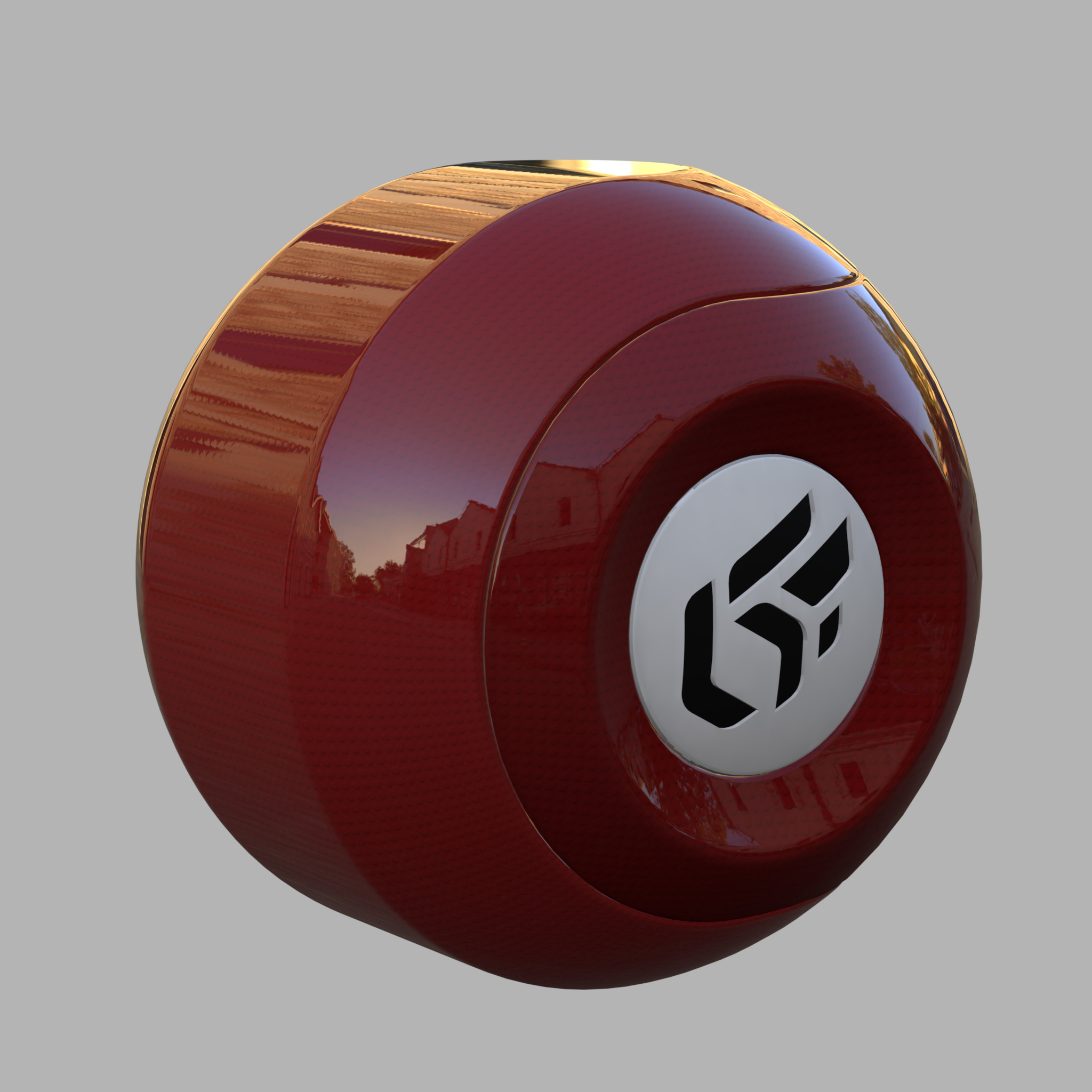 | 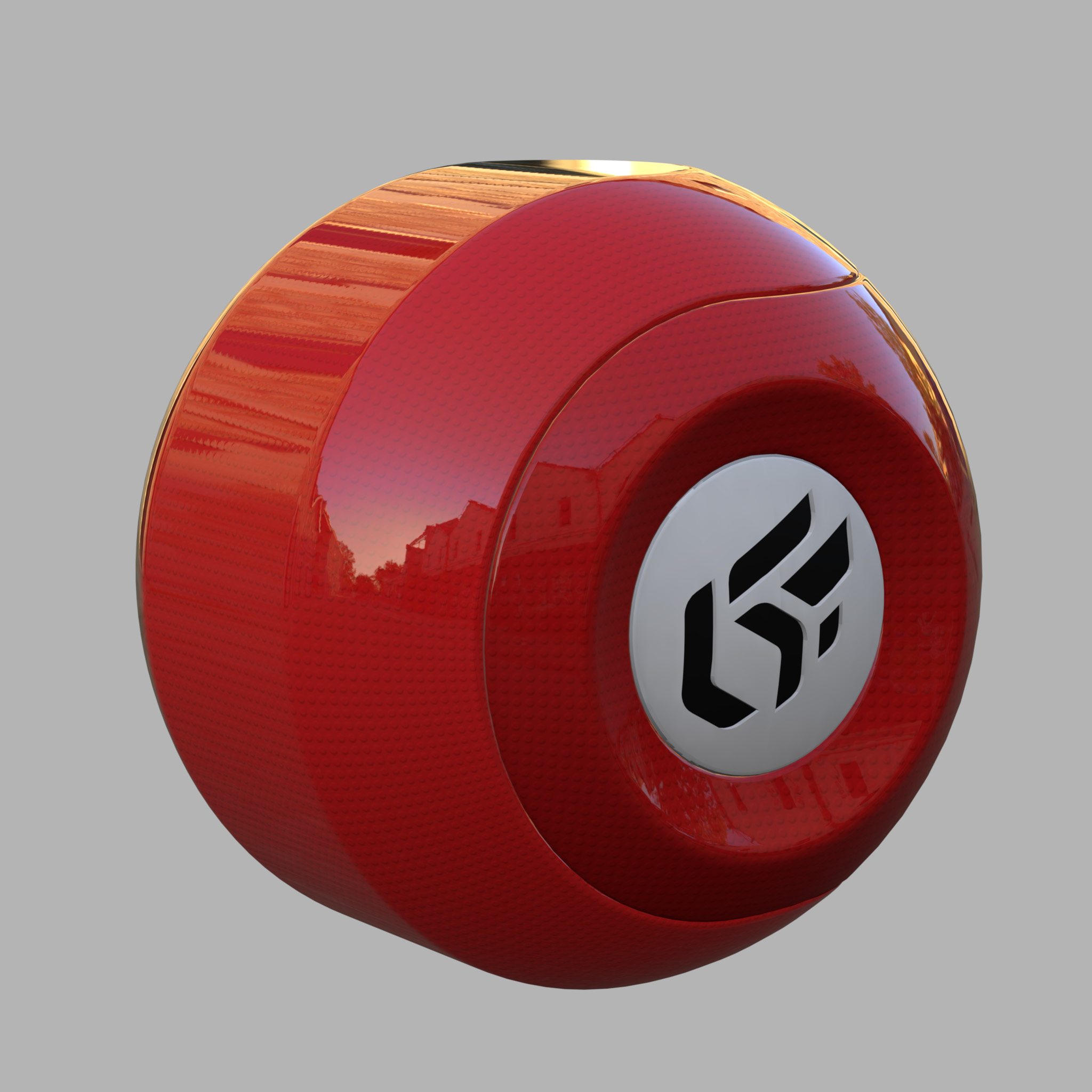 |
没有调制图像的反射滤波。从左到右:漫反射层,没有调制图像的反射层,并产生亮化效果。
 | 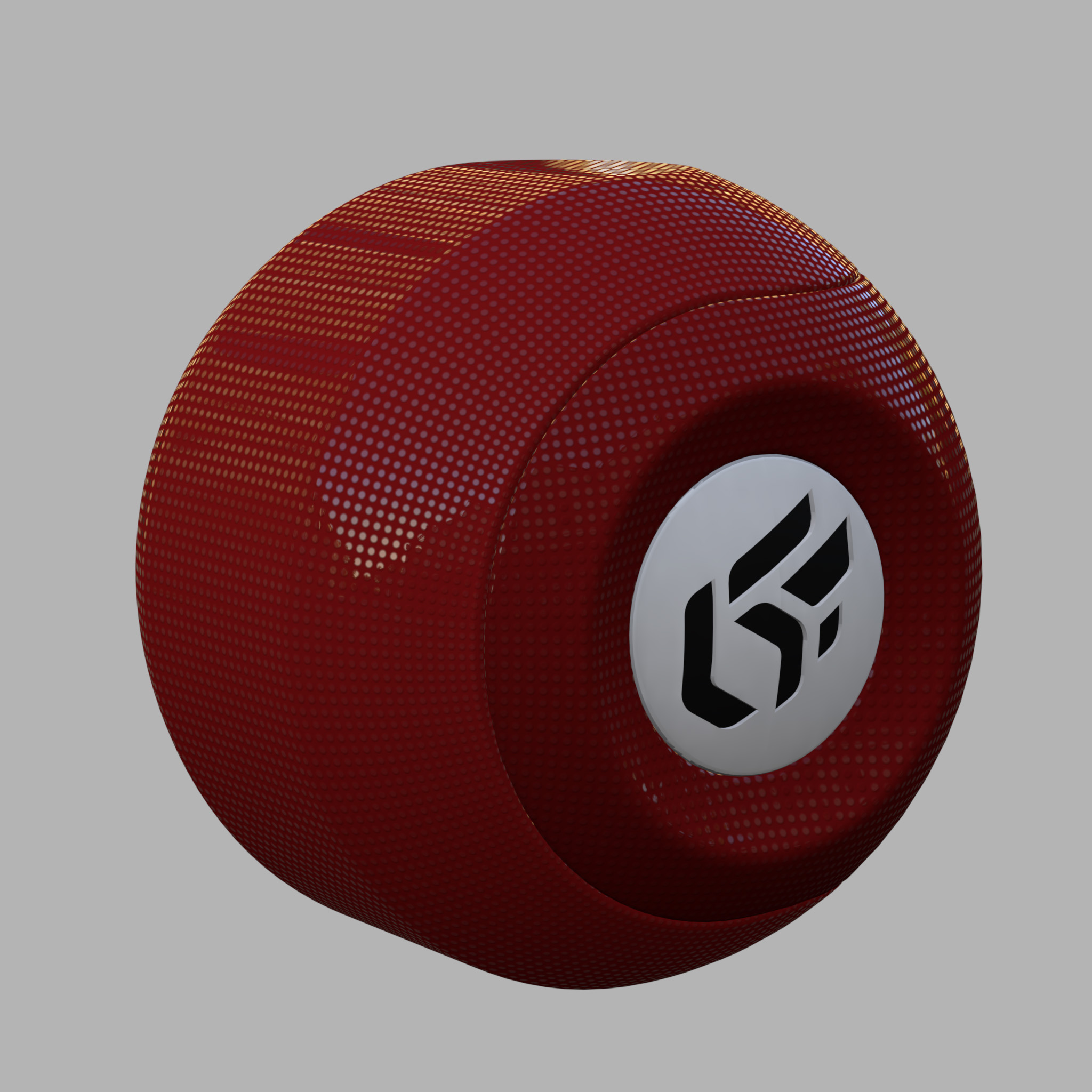 | 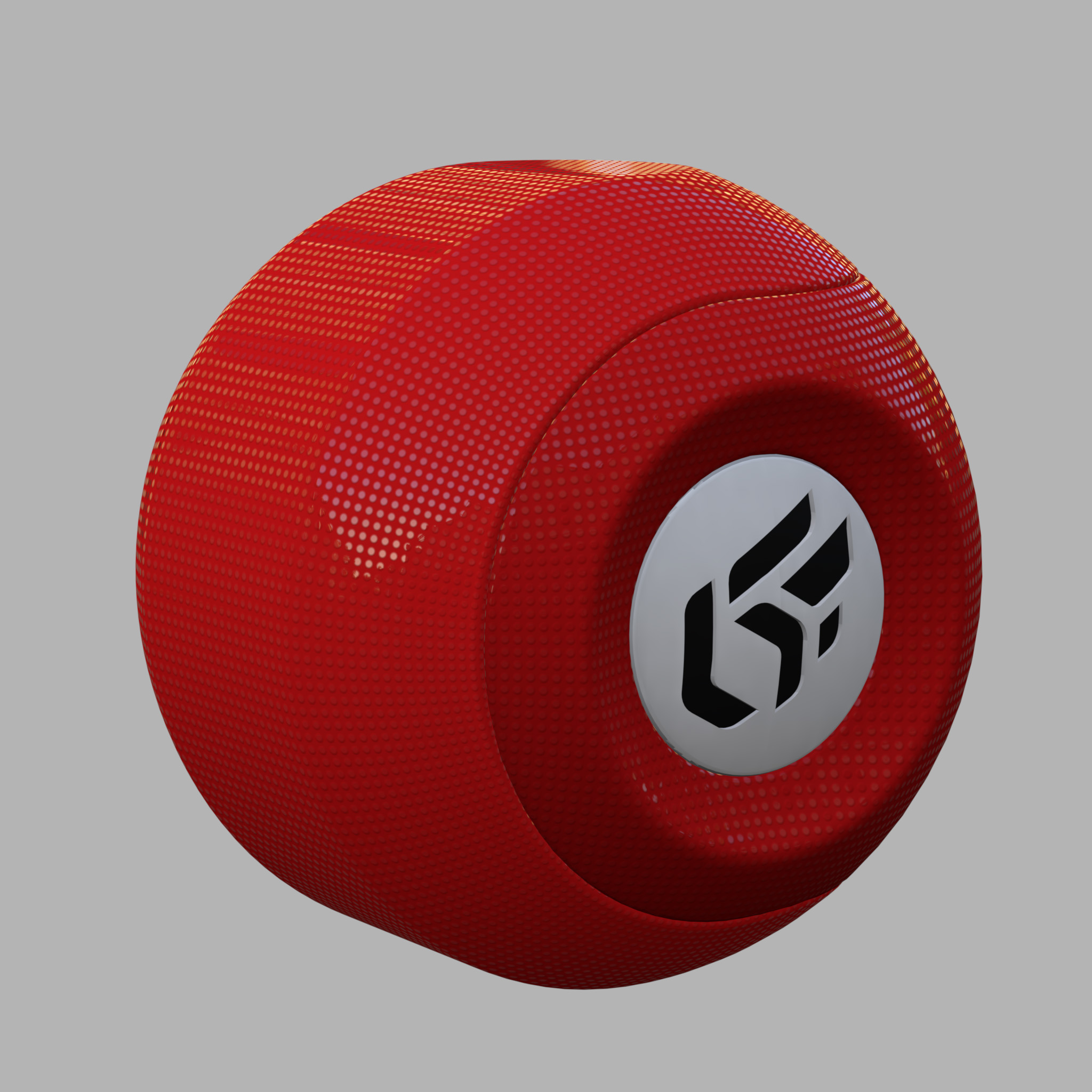 |
用调制图像进行反射滤波。从左到右:漫反射层,具有调制图像的反射层,并产生滤光效果。
您会在名为映射的手风琴菜单中找到以下参数允许在U中重复并允许在V中重复,允许您选择在U和/或V中重复纹理。
通过选中“镜像”复选框,您可以在U和/或V中反映纹理。
粗糙度
磨砂或磨砂材质的反射总是朦胧而粗糙,细节消失,反射在材料表面蔓延并扩散。只有反射物体的轮廓仍然很明显。这种反射在材料表面的扩散是由于表面状态非常混乱。粗糙度参数复制此行为。
 | 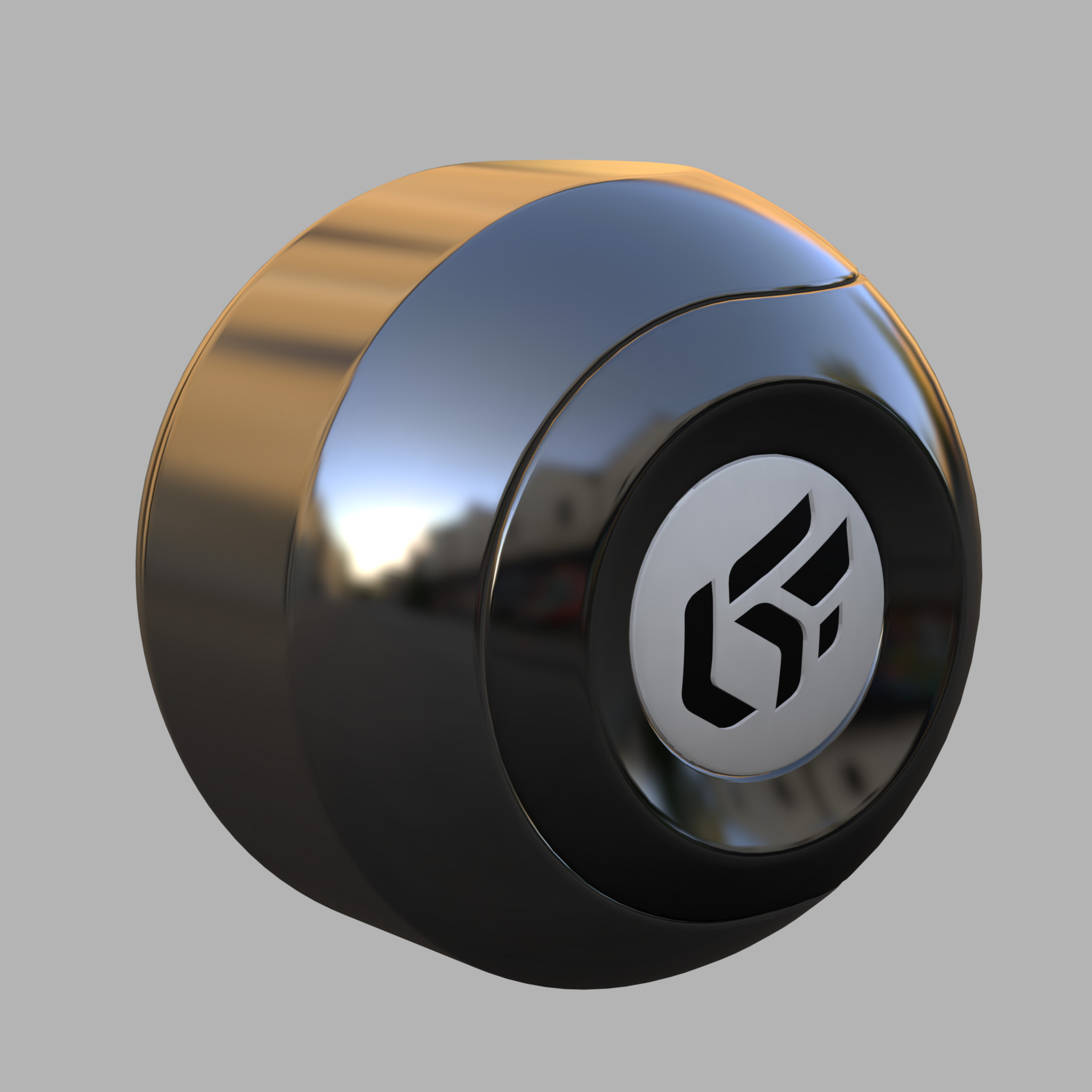 | 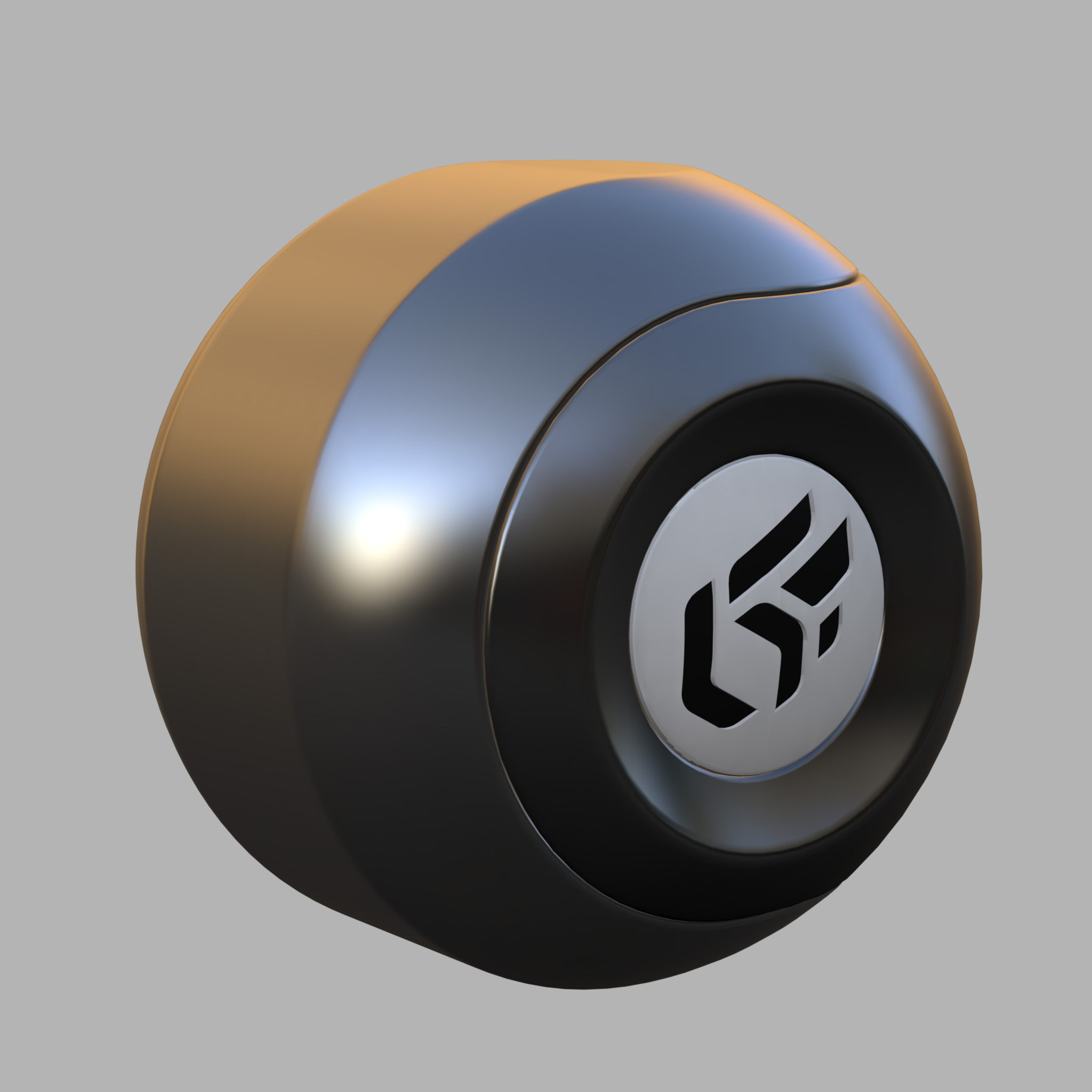 |  |
反射的粗糙度的变化,设置为从0到6的值。
粗糙度描述了引起光的不同扩散的表面不规则性。反射光随表面粗糙度随机变化。这改变了光的方向而不影响其强度,因为它保持不变。较粗糙的表面比具有集中镜面反射的光滑表面具有更大且可变的高光。使用相同数量的反射光,光滑的表面可能看起来更亮。
粗糙度图是灰度纹理,其中黑色对应于粗糙度0(平滑),而白色对应于材料的粗糙度值。
在粗糙度图手风琴部分选中“启用”,然后单击“无”按钮以加载将用于材质的粗糙度或光泽度的纹理。
另一方面,光泽图是灰度纹理,其中黑色对应于材料粗糙度的ta值,白色对应于粗糙度0(平滑)。

光泽图示例
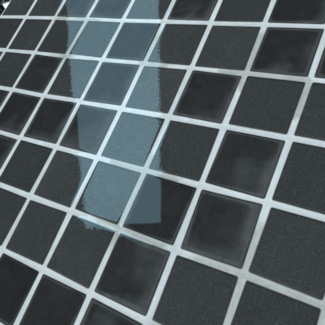 没有光泽贴图的渲染 | 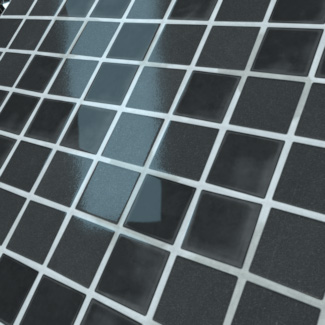 使用光泽贴图渲染 |
您会在名为映射的手风琴菜单中找到以下参数允许在U中重复并允许在V中重复,允许您选择在U和/或V中重复纹理。
通过选中“镜像”复选框,您可以在U和/或V中反映纹理。
漫射过滤器
在漫反射和反射类的标准材质的情况下,当反射层叠加时,反射层的附加方面倾向照亮材质。
此标准材质类具有漫反射滤镜,可在保留原始颜色的同时补偿此光线。
通过使用黑色过滤器获得无漫射材质(铬,金,钢,铝等)。
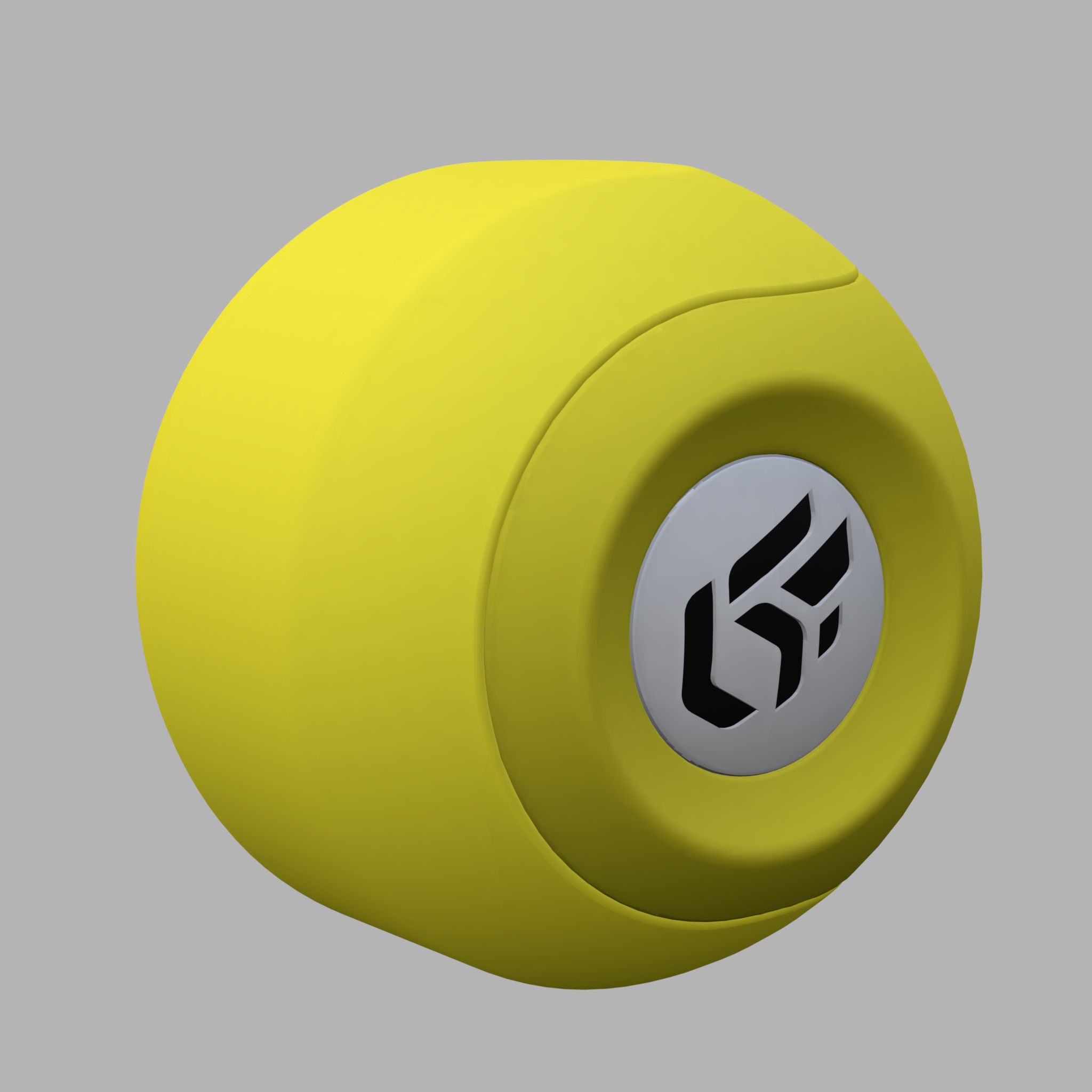 |  |  |
修正漫反射和反射类标准材质的亮度。从左到右:漫反射层; 漫反射层+反射层无滤光片(白色滤光片); 漫反射层+灰色滤光片反射层。
透明过滤器
透明过滤器类的标准材质有Trans.滤镜设置,扮演透明滤镜的角色。这对应于透明材质的颜色。
 |  |  |
Trans中的变化。滤镜设置透明滤镜类标准材质。