Creating the DAM
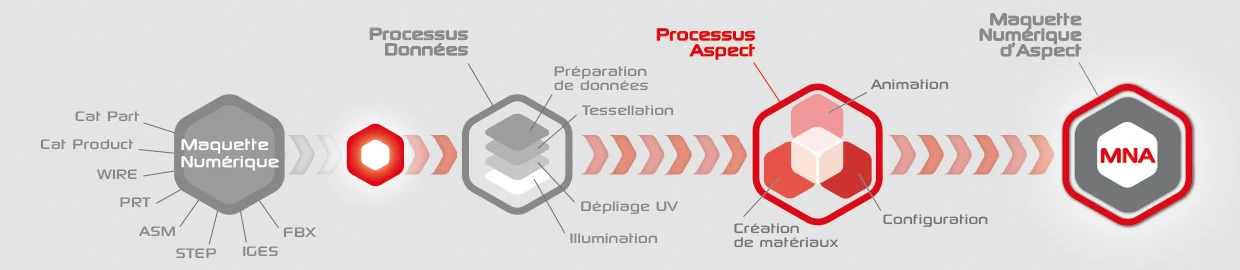
Lumiscaphe’s Software Suite creates a 3D prototype based on a modelization created in separate software earlier in the process.
This modelization can be composed of surfaces, such as when created for product design or product creation purposes. The Software Suite imports commonly used formats: SolidWorks, Alias, Rhino…
When the model comes from an engineering department and is composed of geometries, it is imported in a CAD format. The Software Suite supports NURBS formats and part-assembly formats (Nx, Creo, Catia…)
Once imported, work is done on a model to improve how it is rendered and to allow it to accept materials, cinematic structures, or a configuration system. Examples of workflow steps include:
Moving surfaces in the 3D world in order to position or orient them differently,
Duplicating a surface, possibly symmetrically,
Moving a surface to a different geometry layer,
Modifying the tessellation of a surface,
Modifying the UV mapping of a surface,
Associating a surface to a cinematic helper to be able to animate it,
Adding lighting to the model,
Creating a material and assigning it to a surface,
Importing textures and using them as backgrounds, texture/depth, or as material patterns,
Using materials to create the product’s shadow,
Using materials to create reflective or transparent surfaces,
Adding a lighting environment,
Using a lighting environment as an image projected onto a skydome,
Placing cameras,
Adding backgrounds, overlays, and 2D post-processing,
Adding configurability:
Setting up geometry, position, lighting, environment, and aspect layers,
Creating configuration rules that indicate when each layer is visible,
Saving certain combinations of rule activations (and therefore combinations of visible layers) as bookmarks.
Adding real-time lighting to a product,
Animating the product,
Creating a raytracing render of the product to underline the realism wherever reflections and refractions of light are present,
Generating high definition videos and images,
Exporting the product to use it in the views and other Lumiscaphe applications.