Operating principles
Accel VR works with two different entities: Accel VR Pilot and Accel VR Unit.
It is important to understand the role of each of these entities to properly install the software solution.
Accel VR Unit calculates images in real-time and displays the rendering on a remote screen of the visualization device while Accel VR Pilot manages calculation units that generate images on a VR headset.
These software entities are designed to communicate on a local network, but could be executed on a single computer if necessary.
Tip
There is no order to launch the two software entities: Accel VR Unit can be launched before Accel VR Pilot and vice-versa. It's recommended to test your infrastructure configuration to be sure entities correctly communicate.
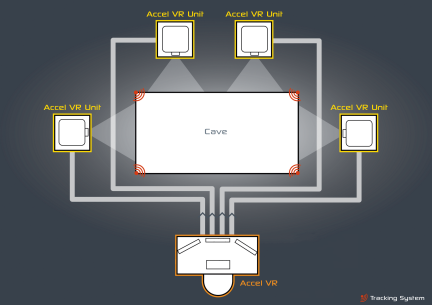
Accel VR software entities operating principle.
Multi-screen or stereoscopic configurations require several calculation units to ensure optimal fluidity of rendering (min. 30 fps). Each rendering Unit calculates images intended for a single projection surface. A stereoscopic projection surface should display two distinct images and therefore it is best to consider it as two projection surfaces in system sizing.
Tip
It is best to install as many Accel VR Unit stations as there are projection surfaces in the visualization center. However, a station can render as many monocular projection surfaces as it has GPUs. If necessary, both eyes of a stereoscopic projection surface can be calculated using one GPU only, but the system performances will be reduced by half.
Each Accel VR Unit station is responsible for its own rendering piece. The final image consisting of all the screens of the visualization device is a mosaic of synchronized renderings.
Accel VR Pilot is the control station, its graphical interface allows an operator to import and manipulate the Digital Aspect Mockups prepared in Patchwork 3D or layouts produced in Patchwork Explorer.
The architecture of Accel VR makes it possible to manage the uniqueness of the various possible hardware configurations and visualization systems.