AliasToP3DBridge Use
Note
You need to have Alias and Patchwork 3D running at the same time.
Preparing Patchwork 3D to receive Alias data
Patchwork 3D needs to be in "Scripting server mode" for the plugin to connect to it.
In the Patchwork 3D menus bar, select Scripting > Start the scripting server to activate it.
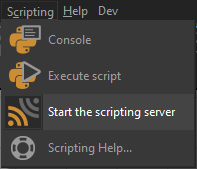
Click Start to start the server.
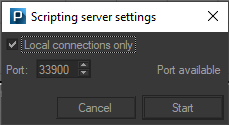
Click Stop when you have finished importing your data.