Exporting from Alias
The plugin can be invoked from the following path: File > Export > Export to Patchwork 3D.
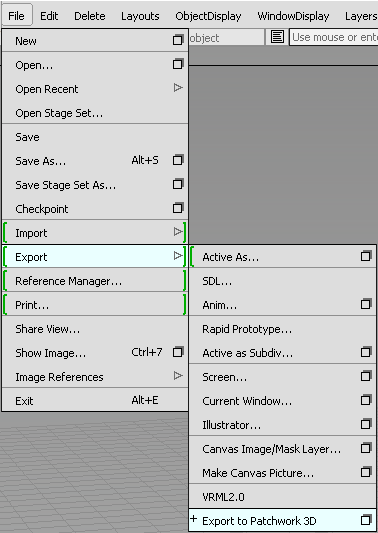
This icon  displays the export options dialog box.
displays the export options dialog box.
Export options dialog box
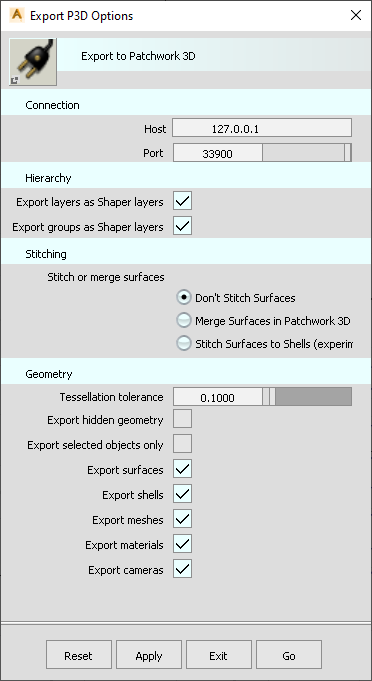
Host: The host to connect to. The default (127.0.0.1) means the local computer.
Port: The scripting server port to connect to (defaults to 33900).
Export layers as Shaper layers: Exports Alias layers as Shaper layers.
Export groups as Shaper layers: Export Alias groups hierarchy as Shaper layers.
Don't Stitch Surfaces: Don't group surfaces. Each surface, mesh or shell will be exported individually as they appear in Alias.
Merge Surfaces in Patchwork 3D: Each surface, mesh or shell are exported individually but are merged together in Patchwork 3D. Surfaces in different layers or with different materials will not be merged together but disjoint surfaces can be merged together.
Stitch Surfaces to Shells (experimental): Whether to stitch adjacent surfaces to shells using Alias. Surfaces in different layers or with different materials will not be stitched together. Only surfaces with gaps less than the specified Stitching tolerance are stitched together. Using this setting can make Alias crash in some cases or the resulting geometry can be invalid (See the Known issue section).
Stitching tolerance: The maximum gap allowed between surfaces to stitch them together. This setting only appears when Stitch Surfaces to Shells is selected.
Keep groups: Whether to stitch only surfaces that are in the same group. This setting only appears when Stitch Surfaces to Shells or Merge Surfaces in Patchwork 3D are selected.
Tessellation tolerance: Controls how accurately surfaces are tessellated.
Export hidden geometry: Indicates whether hidden geometry is also exported.
Export selected objects only
Export surfaces
Export shells
Export meshes
Export materials: Exports materials and assign them to surfaces. Procedural textures are not supported (only File textures).
Port: The scripting server port to connect to (defaults to 33900).
Host: The host to connect to. The default (127.0.0.1) means the local computer.