Bookmarking Configurations
Note
You must be a writer or an administrator in this space to use this product line review feature.
During a product line review, you can save current configurations as bookmarks in order to remember them later or to return to configurations quickly during the course of your product line review. Configuration bookmarks are often prepared before giving your product line review.
Configuration bookmarks memorize the configuration visible in the main view. Once memorized, the configuration is given a name and is available from the  bookmark menu when viewing a product line review.
bookmark menu when viewing a product line review.
Once created, configuration bookmarks can be deleted or hidden using the actions available in the product line review editor.
Tip
How to: Create a configuration bookmark in a product line review
Note
You must be a writer or an administrator in this space to publish its content.
In order to create a configuration in a product line review, the product line review must be in explore, or viewing, mode.
Click on the
 bookmark menu at the bottom of the main view. This opens the configuration bookmark list.
bookmark menu at the bottom of the main view. This opens the configuration bookmark list.Select the new configuration bookmark button.
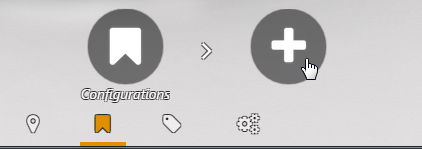
Select the New Configuration Bookmark button.
The Configuration window opens. This window displays the following information:
The bookmark icon. This icon will be generated automatically when you save the new configuration bookmark.
The bookmark name. You must provide a name for your new configuration bookmark.
A preview of the configuration.
A list of the configuration options that will be saved. This list is provided for your information only.
Provide a name for your new configuration bookmark and click Save.
Tip
How to: Load a configuration bookmark in a product line review
In order to load, or recall, an existing configuration bookmark in a product line review, the product line review must be in explore, or viewing, mode.
Click on the
 bookmark menu at the bottom of the main view. This opens the configuration bookmark list.
bookmark menu at the bottom of the main view. This opens the configuration bookmark list.Click on a configuration bookmark to load the saved configuration in the main view.