Deleting Content
Note
You must be a writer or an administrator in a space to delete its contents.
When you delete an item, it is moved to the space's Trash view.
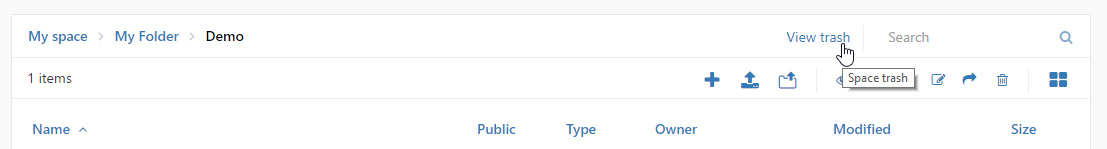
Accessing the Trash view.
Permanently Deleting Content in a Space's Trash
Note
You must be a writer or an administrator in a space to permanently delete its contents.
From the Trash view you can:
Empty the trash. This action permanently deletes the items in the Trash view and cannot be undone.
Select an item in the trash to:
Restore it.
Delete it permanently.
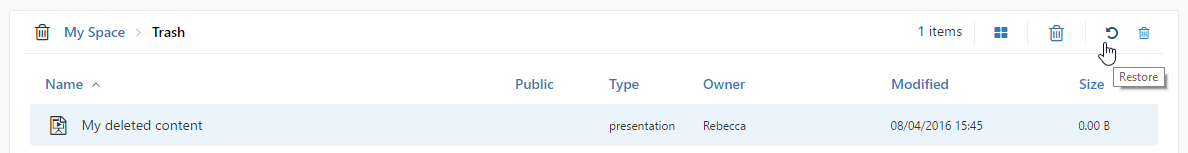
Restoring an item from the Trash view.