Animation Utility Objects
The movement of an animated group of surfaces is defined using one of the three utility objects: nulls, rotation axes, or translation vectors.
Nulls, rotation axes and translation vectors possess representations to help you to visualize them and to position them in the 3D space.
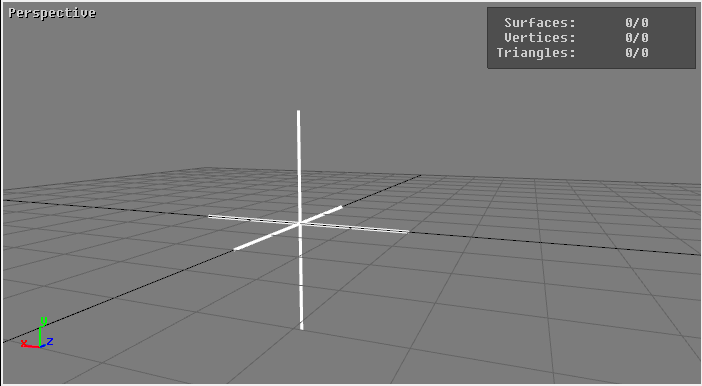 | 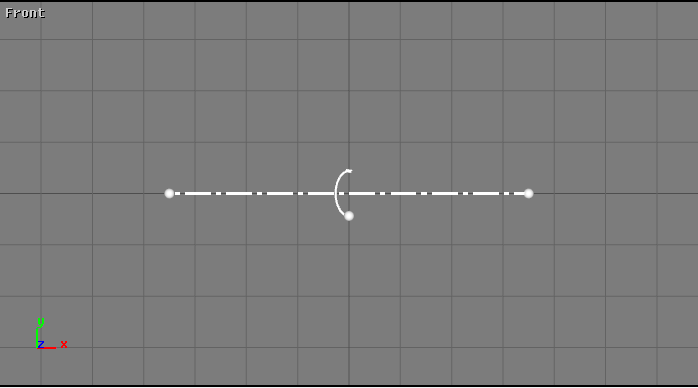 | 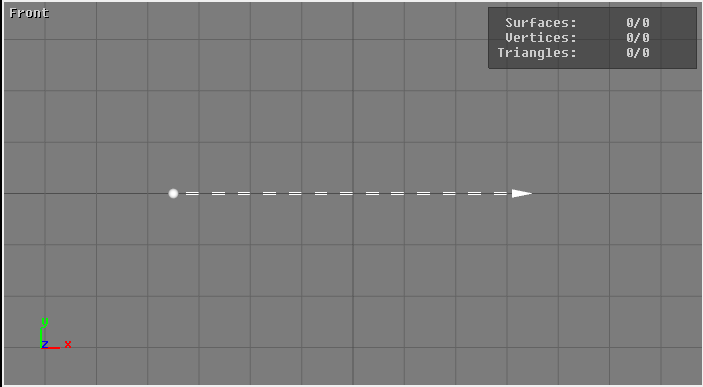 |
Note
The mode  , enabled by default, allows objects such as surfaces to be transformed when their parents are transformed. Deselect this mode in order to reposition objects that are already part of a parent-child relationship. This will prevent objects such as surfaces associated with a part from being moved when you reposition the representation of the null, axis, or vector.
, enabled by default, allows objects such as surfaces to be transformed when their parents are transformed. Deselect this mode in order to reposition objects that are already part of a parent-child relationship. This will prevent objects such as surfaces associated with a part from being moved when you reposition the representation of the null, axis, or vector.
Null
A null, is an empty object, invisible in the final rendering, that groups together object that can be affected by a free transformation. A free transformation is one that is not limited to a single type of transformation (rotation or translation), nor is the transformation limited to a single axis or direction in the 3D world.
In the Shaper interface, a null is represented by an intersection of axes.
A null object can be selected by clicking on it. The rotation and translation gizmos position and orient it in the world.
Rotation Axis
The rotation axis is a visual representation of the axis around which an animated group of surfaces will turn. To modify the position and orientation of this axis, you will manipulate the representation.
The rotation axis can be selected at one of three points that allow it to be manipulated: its center, and its two endpoints. When it is selected at an endpoint, only that endpoint is moved during a translation to position the axis. This will change the orientation of the axis. If it is selected at its central point, both endpoints are moved during a translation. As a result, the entire axis is repositioned.
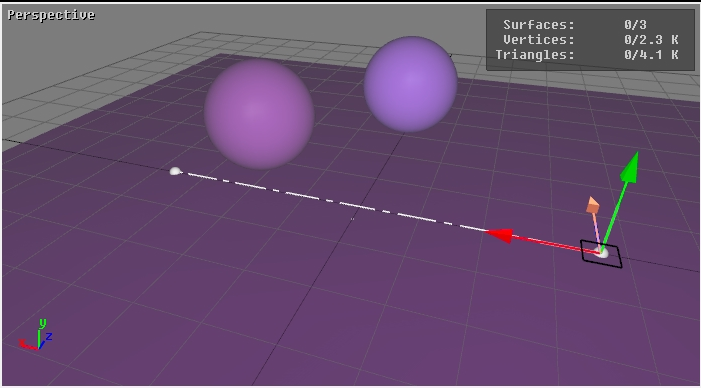 | 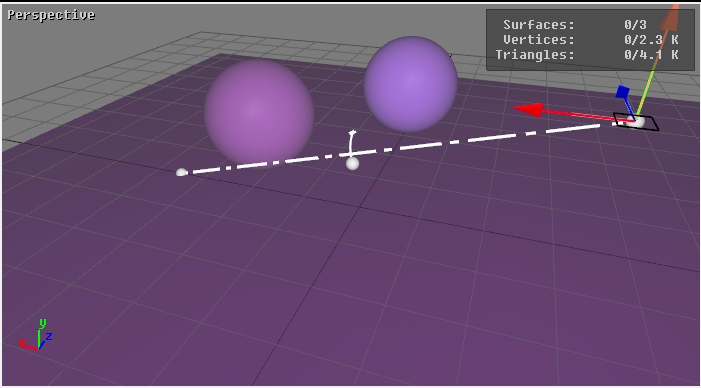 | 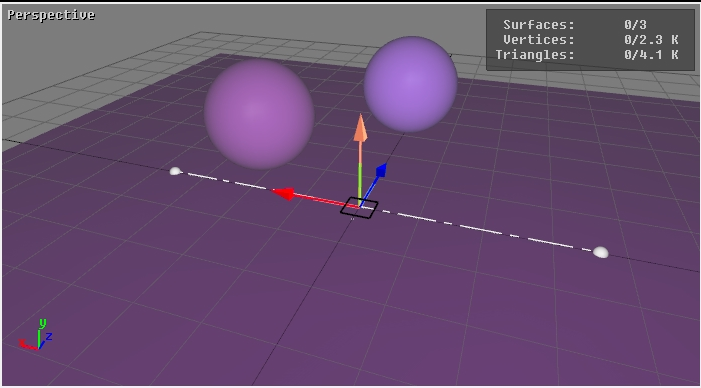 | 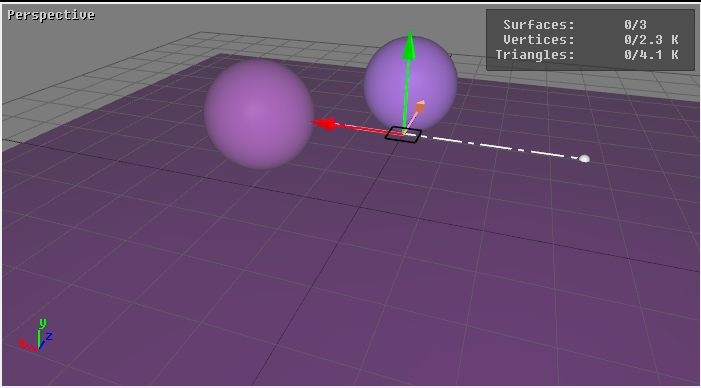 |
Before (left) and after (right) adjusting the placement of a rotation axis. The top diagram illustrates selection at an endpoint; the bottom diagram illustrates selection at the central point.
Translation Vector
The translation vector is a visual representation of the line along which an animated group of surfaces will move. To modify the position and orientation of this line, you will manipulate the representation.
The translation vector can be selected at one of three points that allow it to be manipulated: its center, and its endpoints. When it is selected at an endpoint, only that endpoint will be repositioned, which will change the direction of the vector. If it is selected at its central point, both endpoints are moved when the position is modified. This results in the entire vector being moved.