Environment Layers
Environment layers allow for the creation of several product variants with different environments and can be used in configurations.
You may be interested in learning more about:
Using Environment Layers
The principle of using environment layers is best illustrated through an example.
First, a layer named "Dock Layer" is created in which a global environment is allocated to all surfaces.
A second layer named "Warehouse Layer" is created, in which a global environment is allocated to all surfaces.
Finally, we create a layer "Body Layer" containing an environment assignment specific to the body.
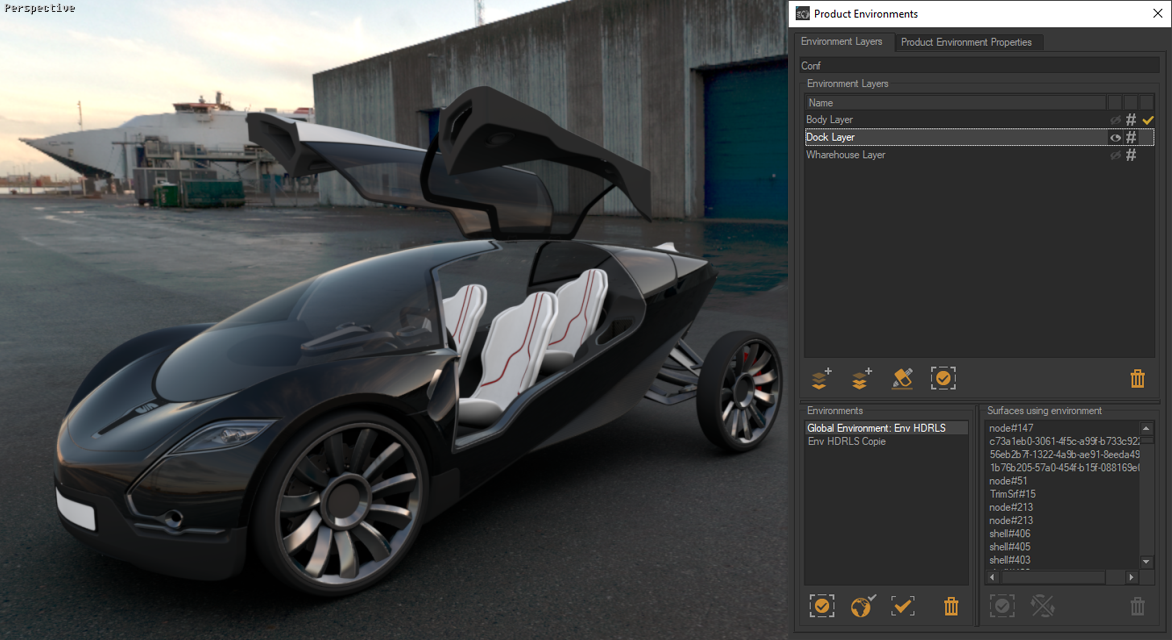
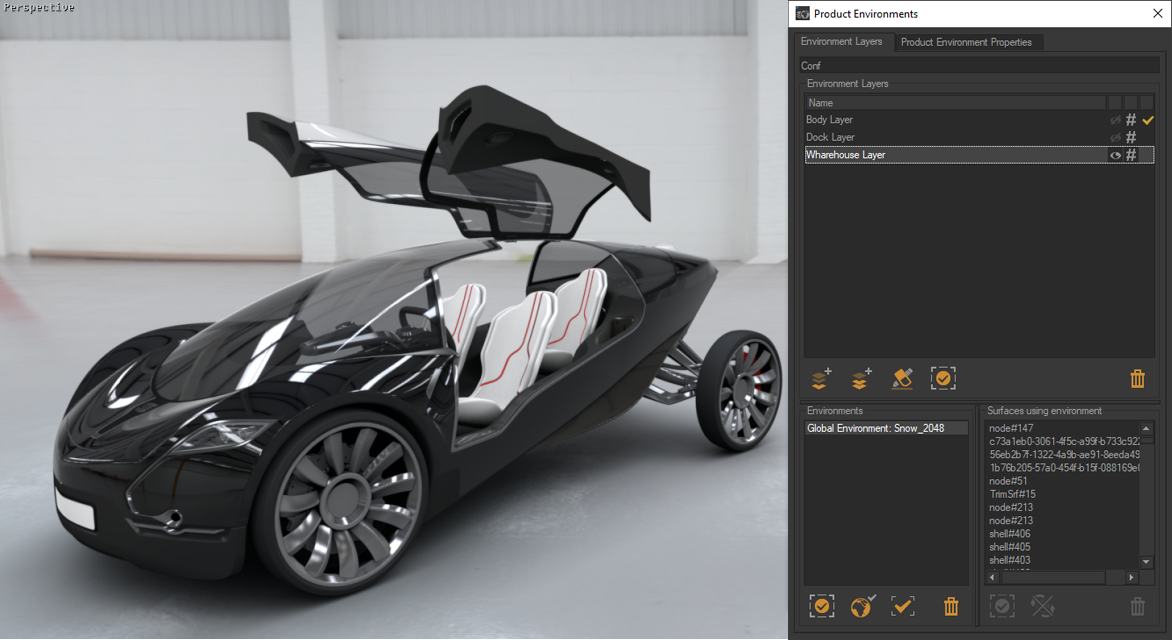
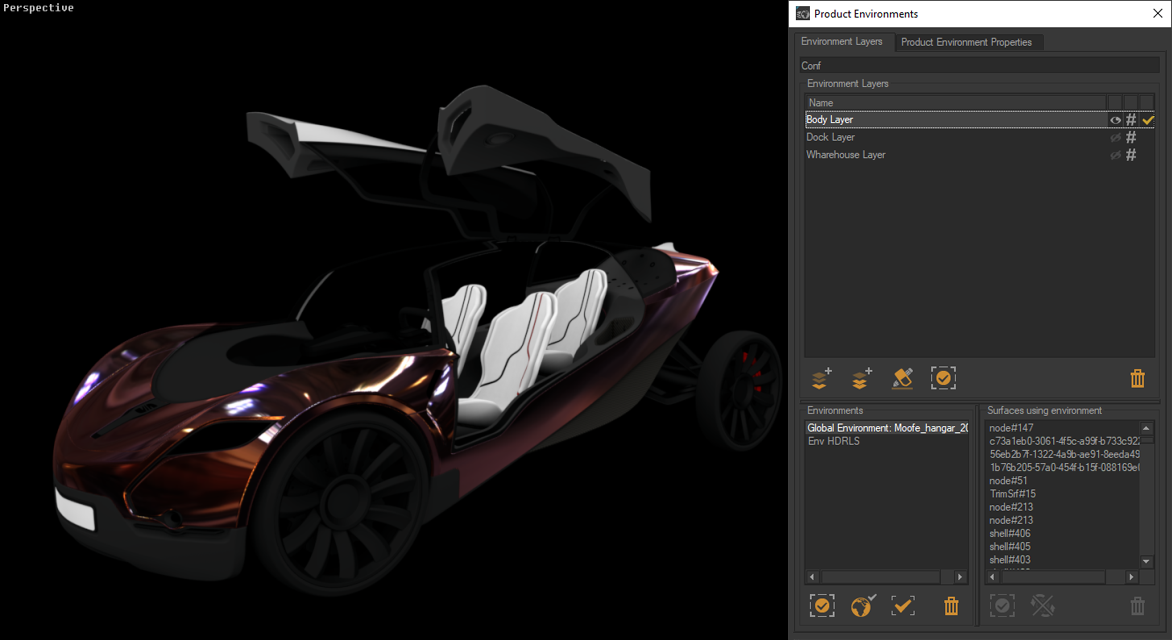
From top to bottom, the Dock Layer, Warehouse Layer and Body Layer.
We now activate the visibility of the three layers. We note that the global environment of the "Layer Docks", located higher than the "Layer Hangar" in the hierarchy, is displayed in the product. The specific assignment of the environment to the bodywork of the "Body Layer" is also displayed: this is the highest specific environment assignment in the hierarchy.

Result of the environment layers stack evaluation.
In the Products Environments editor, for "Warehouse Layer", surfaces to which the higher-ranking global environment is affected are displayed in italics and crossed out. Similarly, the listing for the body surface in "Dock Layer" is also in italics and crossed out.