Surface groupings
Merge and unmerge surfaces
Icon | Function | Description |
|---|---|---|
| Merge surfaces | Allows you to create a single surface from the selected surfaces. This function share UV unfolding and lightmaps in particular. |
| Unmerge surfaces | Retrieves initial surfaces from Merge Surfaces function. |
Warning
UV unfolding and lightmaps are lost with the functions below:
Merge surfaces
Unmerge surfaces
Create and delete a saved selection
Icon | Function | Description |
|---|---|---|
| Create a saved selection | Creates a group of objects in which all of the selected objects will keep their initial states. This is called creating a saved selection. |
| Delete a saved selection | Deletes a saved selection. |
Note
Create a saved selection saves the selection in the Selection editor. Cf. Selections (Editor).
Doing an operation on a saved selection it amounts to doing an operation on each selection of the set.
Clicking on a surface of a set selects all objects.
Unlike the merge of surfaces this feature keeps all the properties of the surfaces.
Compared to a multiple selection, this feature adds the ability to assign a material to a saved selection.
Below are the shortcuts for creating and deleting a set of objects.
Function | Shortcut |
|---|---|
Create a saved selection | Ctrl + G |
Delete a saved selection | Ctrl + Shift + G |
Note
A surface can belong to several sets. In this case a contextual menu appears to specify which saved selection to select.
Saved selections can then contain kinematic objects, Bézier paths and mergers of surfaces.
Visual representation
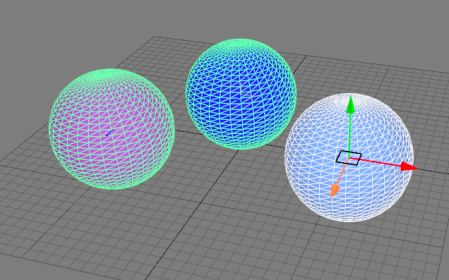
A multiple selection of surfaces
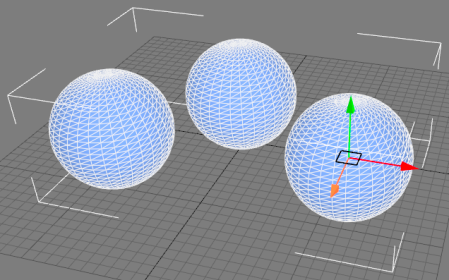 With the Merge surfaces feature, the different geometries form only one surface and therefore have the same color. The selection box is white. | 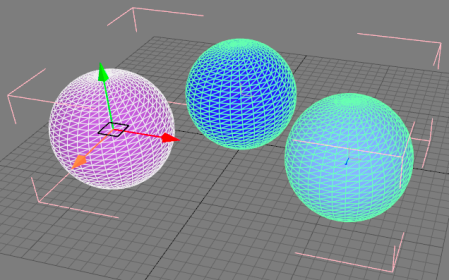 With the Create a saved selection feature all the objects keep their own color. The selection box is pink. |



