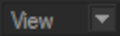Avalaible actions
This file lists all the actions available in the different Patchwork3D stages (Shaper/Matter).
Note
An action can only be added to a toolbar if both belongs to the same stage. Then, each action is present in only one copy within the stage, so it can only be added to one toolbar.
Shaper
Icon |
Name |
Description |
|---|---|---|
|
activate-user-input-coordinates-for-absolute-transform |
Activate user input for absolute coordinates. |
|
activate-user-input-coordinates-for-relative-transform |
Activate user input for transform. |
|
auto-orient-selected-surfaces |
Automatically orient selected surfaces so that their front is toward the user by orbiting around the interest point. |
|
auto-orient-surfaces-interior |
Automatically orient surfaces from the interior so that their front is toward the user. |
|
auto-orient-visible-surfaces |
Automatically orient visible surfaces so that their front is toward the user. |
|
copy-selected-surfaces-to-clipboard |
Copy selected shaper objects into clipboard. |
|
create-axis |
Create Axis |
|
create-box |
Create box. |
|
create-cylinder |
Create cylinder. |
|
create-hemisphere |
Create hemisphere. |
|
create-null-surface |
Create Null |
|
create-plane |
Create plane. |
|
create-saved-selection |
Create a saved selection. |
|
create-sphere |
Create sphere. |
|
create-vector |
Create Vector |
|
cut-selected-surfaces-to-clipboard |
Cut selected shaper objects into clipboard. |
|
decrement-selected-surfaces-triangulation |
Decrement Selected Surfaces Triangulation. |
|
delete-saved-selection |
Delete a saved selection. |
|
duplicate-selected-surfaces |
Create duplicates of selected shaper objects into active layer. |
|
duplicate-selected-surfaces-with-symmetry |
Create symmetrized duplicates of selected shaper objects into active layer. |
|
edit-selected-primitive |
Edit selected primitive. |
|
execute-script |
Open an existing script and execute it. |
|
export-fbx |
Export as FBX file. |
|
export-kgm |
Export as KGM file. |
|
export-ksc |
Export as KSC file. |
|
export-obj |
Export as OBJ file |
|
export-p3d-xml |
Export as P3D XML file. |
|
export-pov |
Export POV. |
|
export-raw |
Export as RAW mesh file. |
|
freeze-selected-surfaces |
Freeze Selected Surfaces. |
|
freeze-unselected-surfaces |
Freeze Unselected Surfaces. |
|
hide-selected-surfaces |
Hide Selected Surfaces. |
|
hide-unselected-surfaces |
Hide Unselected Surfaces. |
|
import-p3d-lite-database |
Import an existing p3dlite database. |
|
import-surfaces-group |
Import surfaces from external file. |
|
increment-selected-surfaces-triangulation |
Increment Selected Surfaces Triangulation. |
|
interaction-rcs-group |
Set the transformation referential. |
|
invert-surfaces-selection |
Invert Selection. |
|
lock-selection |
Toggle locking of selected surfaces. |
|
merge-selected-surfaces |
Merge selected surfaces. |
|
new-database |
Create a new database. |
|
open-database |
Open an existing database from disk. |
|
paste-surfaces-from-clipboard-to-active-layer |
Paste shaper objects from the clipboard into the active layer. |
|
recompute-selected-surfaces-normals |
Recompute selected surfaces normals. |
|
redo-all-operations |
Redo all undone operations. |
|
redo-last-operation |
Redo the last operation. |
|
redo-viewport-last-operation |
Redo the last operation in active viewport. |
|
reload-database |
Reload current database from disk, wiping out all changes not saved. |
|
restore-favorite-camera-1 |
Restore Favorite Camera 1. |
|
restore-favorite-camera-2 |
Restore Favorite Camera 2. |
|
restore-favorite-camera-3 |
Restore Favorite Camera 3. |
|
restore-favorite-camera-4 |
Restore Favorite Camera 4. |
|
restrict-region-to-visible |
Toggle Region Restriction To Visible. |
|
reverse-selected-surfaces |
Reverse selected surfaces. |
|
reverse-selected-surfaces-normals |
Reverse selected surfaces normals. |
|
save-and-clean-database |
Save all changes to the database on disk and clean useless data from the file. |
|
save-database |
Save all changes to the database on disk. |
|
save-database-as |
Save all changes to another database. |
|
select-all-surfaces |
Select All. |
|
select-no-surfaces |
Select None. |
|
selection-region-intersect-mode |
Selection Region Intersect Mode. |
|
set-active-viewport-mode-to-fly |
Set Active Viewport Mode To Fly. |
|
set-active-viewport-mode-to-walk |
Set Active Viewport Mode To Walk. |
|
set-all-viewports-render-mode-to-bounding-box |
Render all viewports in bounding box mode. |
|
set-all-viewports-render-mode-to-facet |
Render all viewports in facet mode. |
|
set-all-viewports-render-mode-to-facet-and-highlights |
Render all viewports in facet and highlights mode. |
|
set-all-viewports-render-mode-to-lit-wireframe |
Render all viewports in lit wireframe mode. |
|
set-all-viewports-render-mode-to-smooth |
Render all viewports in smooth mode. |
|
set-all-viewports-render-mode-to-smooth-and-highlights |
Render all viewports in smooth and highlights mode. |
|
set-all-viewports-render-mode-to-wireframe |
Render all viewports in wireframe mode. |
|
set-interaction-mode-to-freeze-by-hit |
Set Interaction Mode to Freeze By Hit. |
|
set-interaction-mode-to-hide-by-hit |
Set Interaction Mode to Hide By Hit. |
|
set-interaction-mode-to-select |
Select Mode. |
|
set-interaction-mode-to-select-and-translate |
Select And Translate Mode. |
|
set-interaction-mode-to-unfreeze-by-hit |
Set Interaction Mode to Unfreeze By Hit. |
|
set-navigation-mode-to-orbit |
Set navigation mode to Orbit. |
|
set-navigation-mode-to-pan |
Set navigation mode to Pan. |
|
set-navigation-mode-to-zoom |
Set navigation mode to Zoom. |
|
set-navigation-mode-to-zoom-region |
Set navigation mode to Zoom Region. |
|
set-selected-surfaces-triangulation |
Edit selected surfaces triangulation parameters. |
|
set-selected-surfaces-triangulation-advanced |
Edit selected surfaces triangulation parameters with advanced options. |
|
set-transformation-mode-to-rotate |
Select And Rotate Mode. |
|
set-transformation-mode-to-scale |
Select And Scale Mode. |
|
show-animation-editor |
Toggle Part Animation Editor Show. |
|
show-camera-list-editor |
Toggle Camera List Editor Show. |
|
show-configuration-browser |
Show Configuration Browser. |
|
show-configuration-editor |
Show Configuration Editor. |
|
show-import-manager |
Show Import Manager. |
|
show-measures-editor |
Show Measures Editor. |
|
show-model-properties-editor |
Show Model Editor. |
|
show-only-selected-surfaces |
Show Only Selected Surfaces. |
|
show-position-layer-editor |
Toggle Position Layer Editor Show. |
|
show-product-statistics-editor |
Show Product Statistics Dialog. |
|
show-scripting-console |
Show the scripting console. |
|
show-selection-editor |
Show Selection Editor. |
|
show-tags-manager-editor |
Show Tags Manager. |
|
show-unfolding-stitching-editor |
Edit unfolding/stitch for selected surfaces. |
|
show-visibility-bookmark-editor |
Show Visibility Bookmark Editor. |
|
split-selected-surfaces |
Split selected surfaces. |
|
start-scripting-server |
Start scripting server to allow external script execution. |
|
stitch-selected-surfaces |
Stitch selected surfaces together. |
|
transform-children-with-parent |
When enabled, the transformation of a surface also transforms its children |
|
undo-all-operations |
Undo all done operations. |
|
undo-last-operation |
Undo the last operation. |
|
undo-viewport-last-operation |
Undo the last operation in active viewport. |
|
unfreeze-all-surfaces |
Unfreeze All Surfaces. |
|
unhide-all-surfaces |
Unhide All Surfaces. |
|
unmerge-selected-surfaces |
Unmerge selected surfaces. |
Matter
Icon |
Name |
Description |
|---|---|---|
|
cascade-all-viewports |
Cascade All viewports. |
|
execute-script |
Open an existing script and execute it. |
|
export-opened-products-to-kdr |
Export Opened Products (.kdr, select version). |
|
export-opened-products-to-latest-kdr |
Export Opened Products (.kdr, latest version). |
|
export-to-lsd |
Export (.lsd). |
|
export-to-raptor |
Export To Raptor (.rap). |
|
forget-all-operations |
Forget all operations history. |
|
gridify-all-viewports |
Gridify Viewports. |
|
horizontalize-all-viewports |
Horizontalize Viewports. |
|
import-p3d-lite-database |
Import an existing p3dlite database. |
|
interaction-rcs-group |
Set the transformation referential. |
|
link-viewports-interactively |
Toggle Viewports Interactively Linking. |
|
new-database |
Create a new database. |
|
open-database |
Open an existing database from disk. |
|
redo-last-operation |
Redo the last operation. |
|
redo-product-last-operation |
Redo the last operation for Active Product. |
|
reload-database |
Reload current database from disk, wiping out all changes not saved. |
|
restore-favorite-camera-1 |
Restore Favorite Camera 1. |
|
restore-favorite-camera-2 |
Restore Favorite Camera 2. |
|
restore-favorite-camera-3 |
Restore Favorite Camera 3. |
|
restore-favorite-camera-4 |
Restore Favorite Camera 4. |
|
save-and-clean-database |
Save all changes to the database on disk and clean useless data from the file. |
|
save-database |
Save all changes to the database on disk. |
|
save-database-as |
Save all changes to another database. |
|
select-raytraced-area |
Select Raytracing Area. |
|
set-active-viewport-mode-to-floating |
Toggle Floating Mode For Active Viewport. |
|
set-active-viewport-mode-to-full-screen |
Toggle Full Screen Mode. |
|
set-env-transform-mode-to-rotate |
Change Orientation of Environment under cursor. With Shift Key: change orientation of surface under cursor. |
|
set-interaction-mode-to-hide-by-hit |
Hide By Hit Mode. |
|
set-interaction-mode-to-light-paint |
HDR Light Studio LightPaint Illumination Mode. |
|
set-interaction-mode-to-light-paint-reflection |
HDR Light Studio LightPaint Reflection Mode. |
|
set-interaction-mode-to-rotate-gizmo |
Rotation Gizmo. |
|
set-interaction-mode-to-select |
Select Mode. |
|
set-interaction-mode-to-translate-gizmo |
Translation Gizmo. |
|
set-material-transform-mode-to-rotate |
Rotate Material Mode. |
|
set-material-transform-mode-to-translate |
Translate Material Mode. |
|
set-navigation-mode-to-focal |
Focal Mode. |
|
set-navigation-mode-to-head |
Head Mode. |
|
set-navigation-mode-to-orbit |
Orbit Mode. |
|
set-navigation-mode-to-pan |
Pan Mode. |
|
set-navigation-mode-to-roll |
Roll Mode. |
|
set-navigation-mode-to-zoom |
Zoom Mode. |
|
set-viewport-link-all |
Link All Viewports. |
|
set-viewport-link-same-model |
Link All Viewports Of Same Model. |
|
set-viewport-link-to-none |
Unlink Viewports. |
|
show-active-product-overlay |
Toggle Overlay Visibility. |
|
show-active-product-postprocess |
Toggle Postprocess Visibility. |
|
show-animation-editor |
Toggle Part Animation Editor Show. |
|
show-aspect-layer-editor |
Toggle Aspect Layer Editor Show. |
|
show-background-editor |
Toggle Background Editor Show. |
|
show-camera-list-editor |
Toggle Camera List Editor Show. |
|
show-clipping-plane-editor |
Show Clipping Plane Editor. |
|
show-configuration-browser |
Show Configuration Browser. |
|
show-configuration-editor |
Show Configuration Editor. |
|
show-env-editor |
Edit Active Product Environment. |
|
show-env-layer-editor |
Toggle Product Environments Editor Show. |
|
show-geometry-and-lighting-layer-editor |
Toggle Layer Editor Show. |
|
show-import-manager |
Show Import Manager. |
|
show-live-mode |
Start Live Mode. |
|
show-live-mode-editor |
Toggle Live Mode Show. |
|
show-material-editor |
Toggle Material Editor Show. |
|
show-measures-editor |
Show Measures Editor. |
|
show-model-properties-editor |
Show Model Editor. |
|
show-overlay-editor |
Toggle Overlay Editor Show. |
|
show-position-layer-editor |
Toggle Position Layer Editor Show. |
|
show-postprocess-editor |
Toggle Postprocess Editor Show. |
|
show-product-editor |
Toggle Product Editor Show. |
|
show-product-statistics-editor |
Show Product Statistics Dialog. |
|
show-real-time-sun-editor |
Toggle Real-Time Sun Editor Show. |
|
show-rendered-views-history |
Toggle Rendered Views History Show. |
|
show-scripting-console |
Show the scripting console. |
|
show-sensor-editor |
Toggle Sensor Editor Show. |
|
show-shaper-stage |
Set active stage to Shaper. |
|
show-snapshot-batcher |
Toggle Snapshot Batcher Show. |
|
show-timeline-editor |
Toggle Timeline Editor Show. |
|
show-unfolding-stitching-editor |
Edit unfolding/stitch for selected surfaces. |
|
show-visibility-bookmark-editor |
Show Visibility Bookmark Editor. |
|
start-scripting-server |
Start scripting server to allow external script execution. |
|
tile-all-viewports |
Tile All viewports. |
|
undo-last-operation |
Undo the last operation. |
|
undo-product-last-operation |
Undo the last operation for Active Product. |
|
unhide-all-surfaces |
Unhide All Surfaces. |
|
verticalize-all-viewports |
Verticalize viewports. |
|
zoom-active-product-to-fit |
Zoom Active Product Extents. |