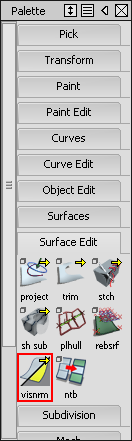Troubleshooting
No Export to Patchwork 3D menu
Make sure the plugin is correctly loaded in Plug-in Manager.
Some surfaces are not exported
When the surface is suspected to be invalid it is ignored and a message is displayed in Alias Promptline History. Invalid surfaces are mainly due to Alias tessellation of Shells or when using the Stitch Surfaces to Shells setting (see the Known issue section). Not using this setting and unstitching shells could make the surface to export correctly.
Some surfaces are reversed when imported in Patchwork 3D
You can reverse the surface in Patchwork 3D or, better, reverse it in Alias using Surface Edit > visnrm in Palette. Blue surfaces are correctly oriented, yellow surfaces are reversed (red in Patchwork 3D). Use left click to turn a surface blue and right click to turn it yellow (reversed).