Importing products
The first step consists of loading into Patchwork Explorer the KDR file previously created in Patchwork 3D Enterprise in which are located the different products you want to compare.
To do this, go to the File menu, click on Open or use Ctrl + L keys, then load the KDR file you want to use.
Note
For this tutorial we will use the AeroSeat.kdr database. You can obtain a copy by emailing the Lumiscaphe Support Department at support@lumiscaphe.com.
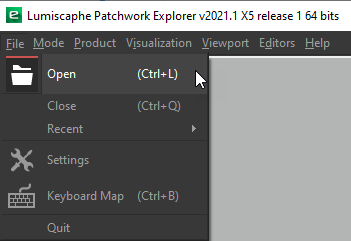
Open a KDR file in Patchwork Explorer.
The floating Viewport Manager window will appear on the screen. This window displays the list of products contained in the imported database, but also the functionalities relating to the products, the organization of the views, as well as the positioning of the observation point.
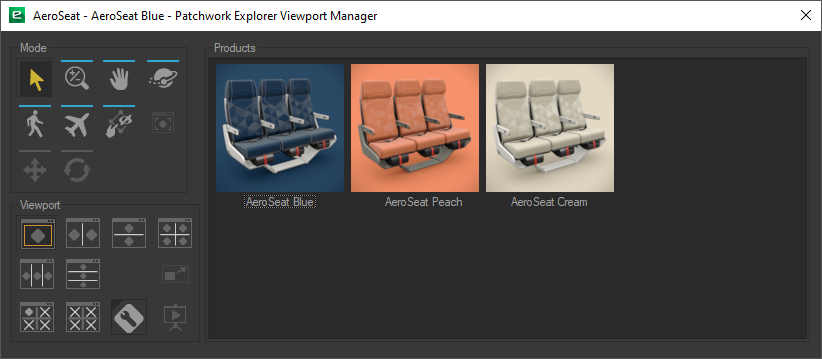
Floating Viewport Manager window.
Tip
It is possible to show or hide this window from the Viewport Manager option in the Editors menu from the main window or via the keyboard shortcut M.