Exploring Product Configuration
Notice
All the features described below may not be present in your software edition: Community, Premium, Essential, or Enterprise.
Accessible: Editors menu > Product Manager |
Patchwork Explorer takes advantage of product configuration if it is present in the imported KDR file. The software thus offers the ability to easily explore all of the possible product combinations.
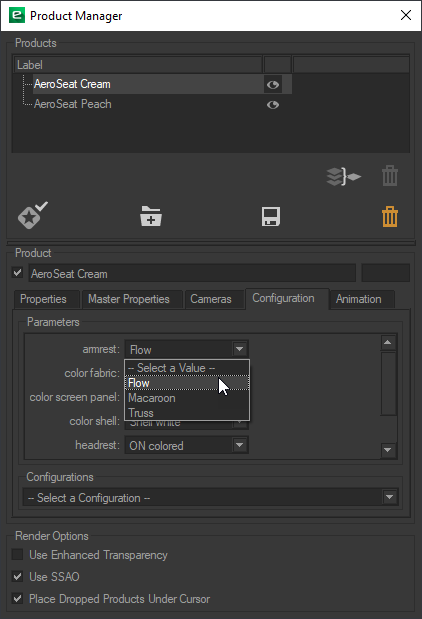
Configuration tab of the Product Manager editor. Enterprise edition.
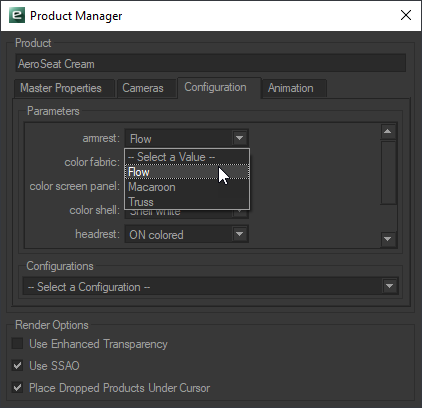
Configuration tab of the Product Manager editor in the Community Edition.
Configuration settings are displayed when the active product has configurable elements. To change the product configuration, modify these settings using the checkboxes and the drop-down lists.
Combining products is also possible with configurable products (see chapter on “Combining Products”). You can place a configurable product with multiple instances in a viewport and configure each of these products independently of each other. You can compose your scene with several variations of the same product or compare these different versions in separate viewports (see chapter on “Comparing Multiple Products”).