Using a Real-Time Sun
The Real-Time Sun Editor offers features to set up and display a sun, which is editable in real-time, in your products. Depending on your license options, the real-time sun may not be available.
We are going to use one of the three real-time sun adjustment methods, the manual positioning method. The other two methods are described in the Patchwork 3D Enterprise user manual.
Note
We will use for this tutorial the lego-technics.kdr file which you can download here.
Open the lego-technics.kdr file, then drag-and-drop the product from the toolbox to the main window. The Real-time Sun Editor is accessible from the menu Editors >  Real-Time Sun Editor.
Real-Time Sun Editor.
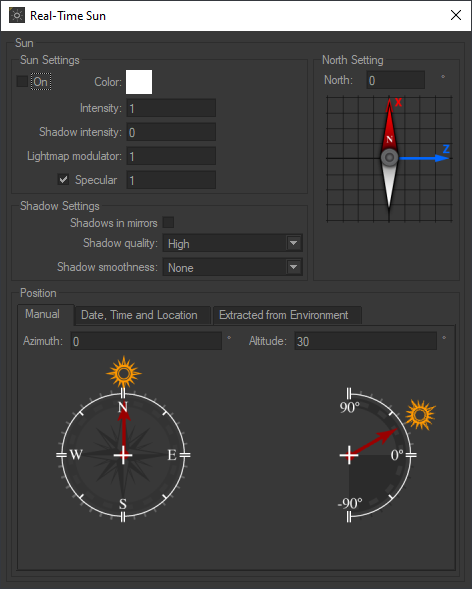
The Real-Time Sun Editor.
Check the On box to enable the real-time sun. Set the sun intensity by entering the desired value in the Intensity field of the Sun Settings box directly.
 |  |
Example of renderings with an intensity value of 1 on the left and 0.2 on the right.
Select the desired Shadow smoothness using the drop-down menu in the Shadow settings box.
 |  |
Example of renderings with shadow smoothness set to None on the left and Large on the right.
Next, set the angle between the X axis of your database and the desired north direction: click on the compass and move it to the desired position while holding down the mouse button. You may also enter a value directly in the corresponding field. Setting the north allows you to stage your product more realistically. To display the axis of your database, use the Axis Orientation feature of the Visualization menu.
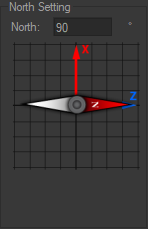
An angle of 90⁰ has been set between the X axis and the north direction.
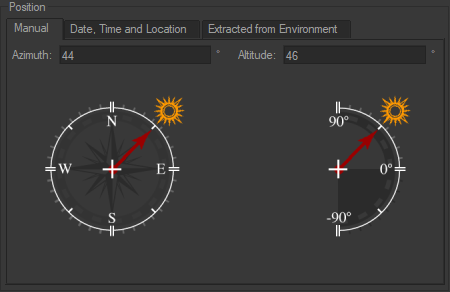 |  |
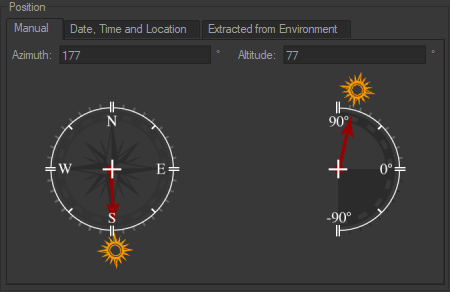 |  |
Samples of rendering for different Azimuth and Altitude values.
In order to position the sun manually, you have to set the Azimuth and Altitude values. Using the mouse, bring the arrows directly to the desired positions. You may also enter a value in the corresponding fields.