Materials Editor
The behavior of multilayer materials with Iray
Iray has a different rendering for multilayer materials. The more layers in the material, the darker the result will be in Iray. Therefore, it is necessary to use the least layer possible if you want a similar result between OpenGL and the Iray rendering engine. In the case of a CarPaint material, we strongly recommend you use one diffuse layer, one haze layer, one flakes layer, and finally one clear coat layer only.
Multilayer Material with OpenGL |  Multilayer Material with Iray |
Illumination layer
Pay attention to the illumination layer for the velvet effect. The illumination layer creates light in Iray. In addition, the illumination layer ignores the hue and direction of light from the HDRI environment. To make a velvet effect in Iray, it is better to use the specular roughness parameter and set it to a high value.
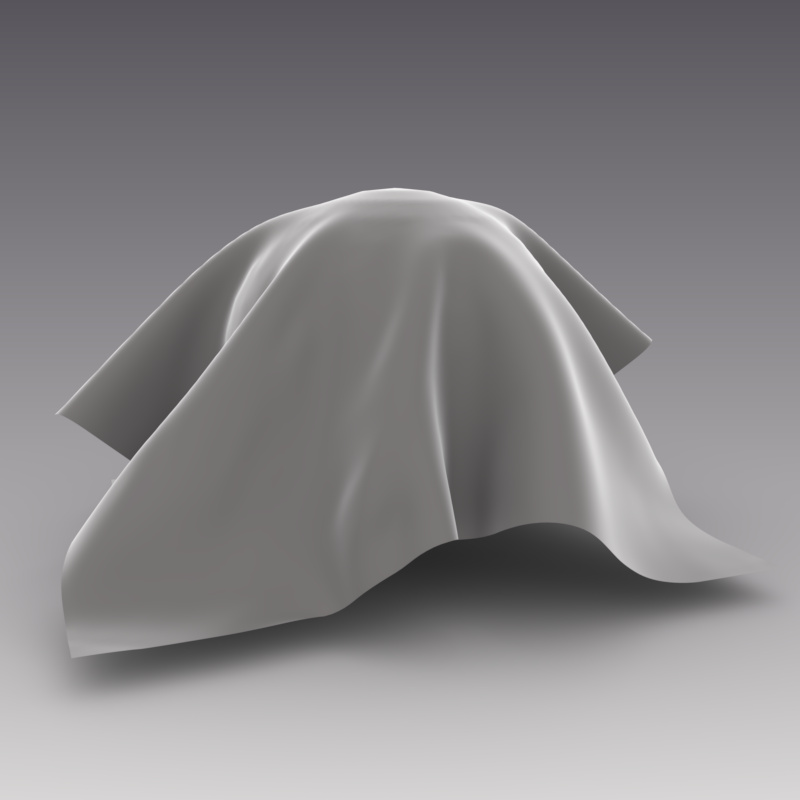 Illumination with OpenGL |  Illumination with Iray | 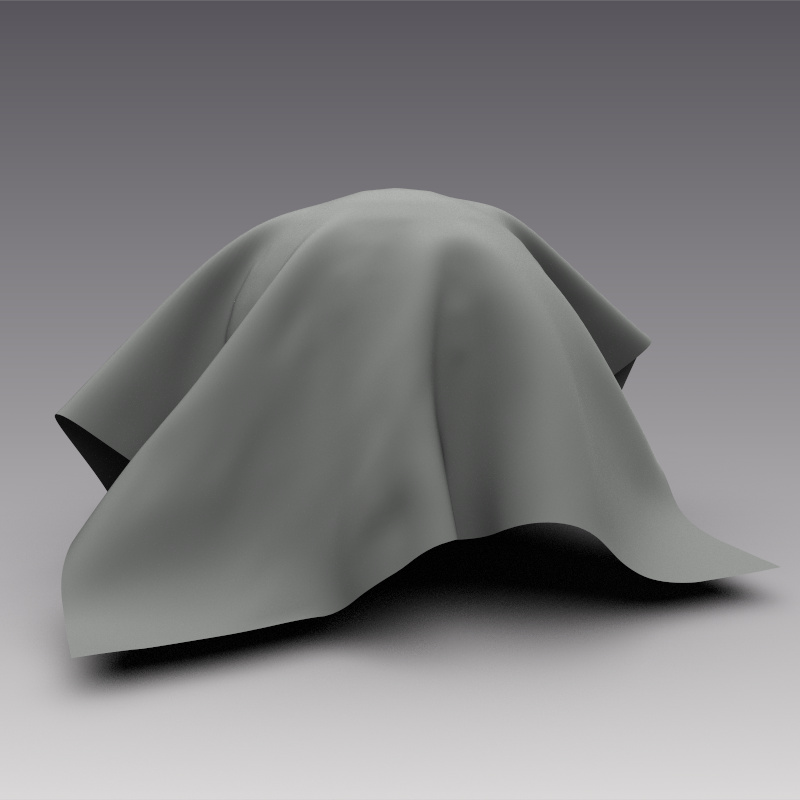 Iray with roughness |
Specular Layer
In OpenGL, it is possible to set the specular intensity parameter for materials to be greater than 1. This value greater than 1 indicates that the material returns more energy than it does not receive, which is not realistic from the point of view of the physical properties of the materials.Because Iray is an engine that perfectly simulates the actual physical behavior of light and materials, you can not use specular intensity values greater than 1. To have a similar result between OpenGL and Iray, please avoid setting the specular intensity greater than 1.
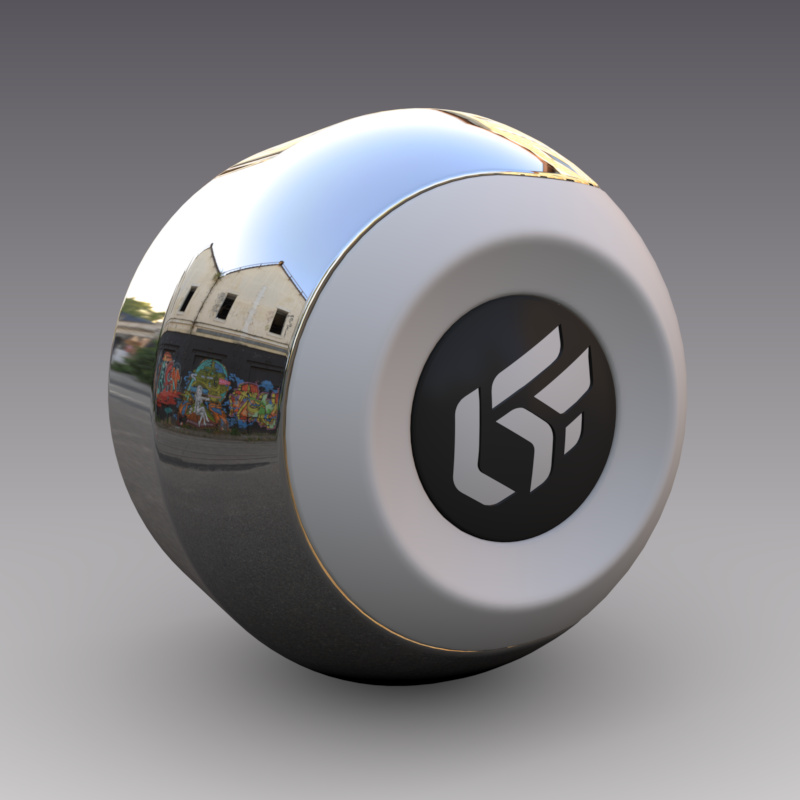 Specular layer with OpenGL | 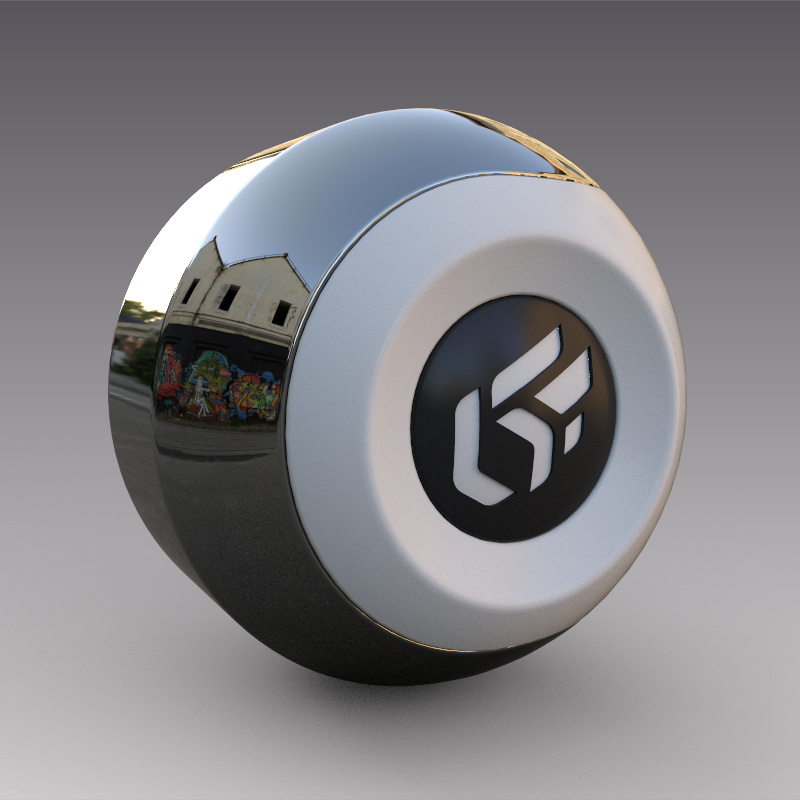 Specular layer with Iray |
Behavior of Standard Materials with Iray
Setting Standard Materials in Transparent Filter Type.
In the Raytracing tab of the Materials editor, the transmission parameters are compatible with Iray. You can use the Surface Filtering to overwrite the material color in Iray.
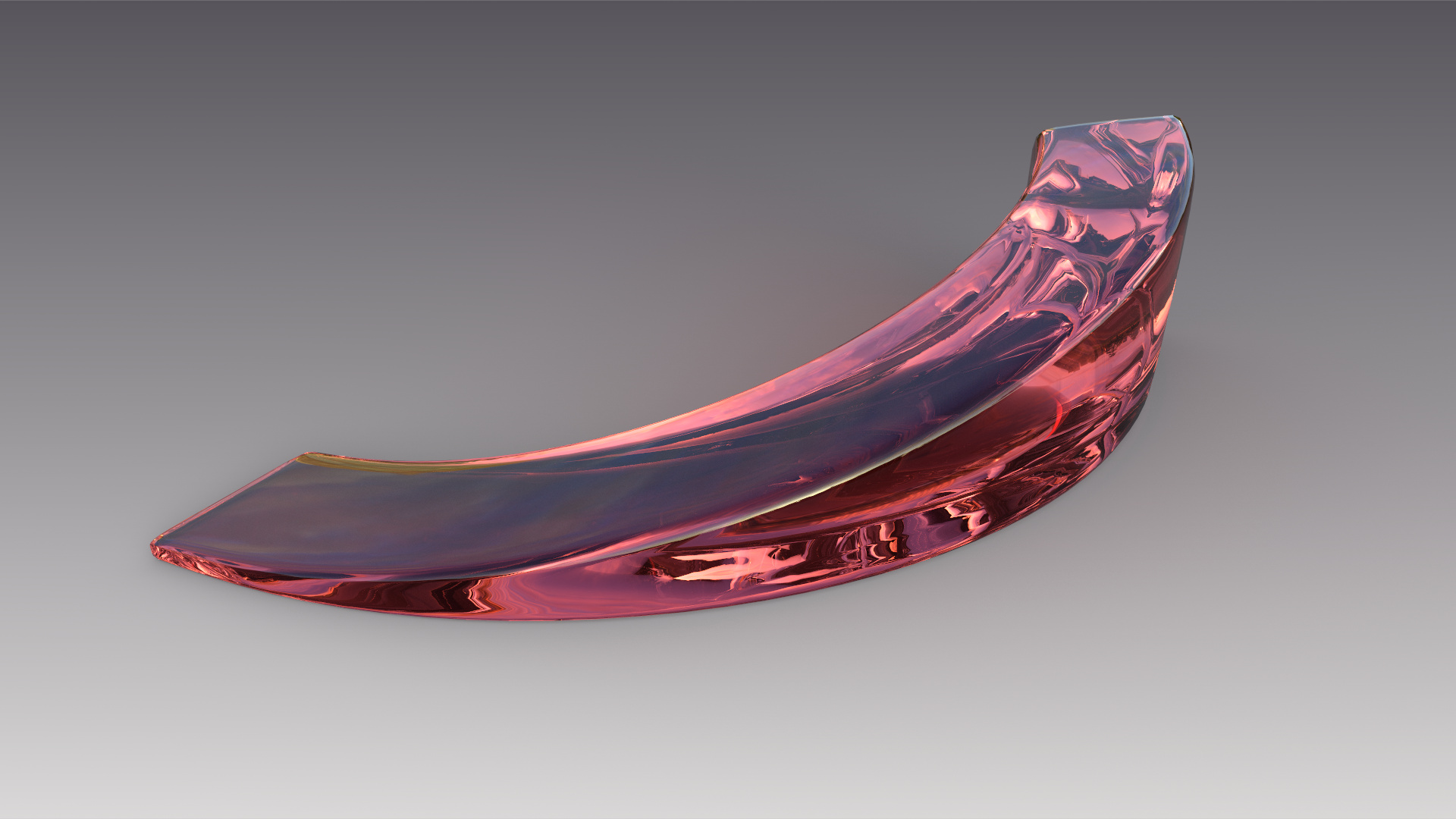 Transparent red filter in Iray | 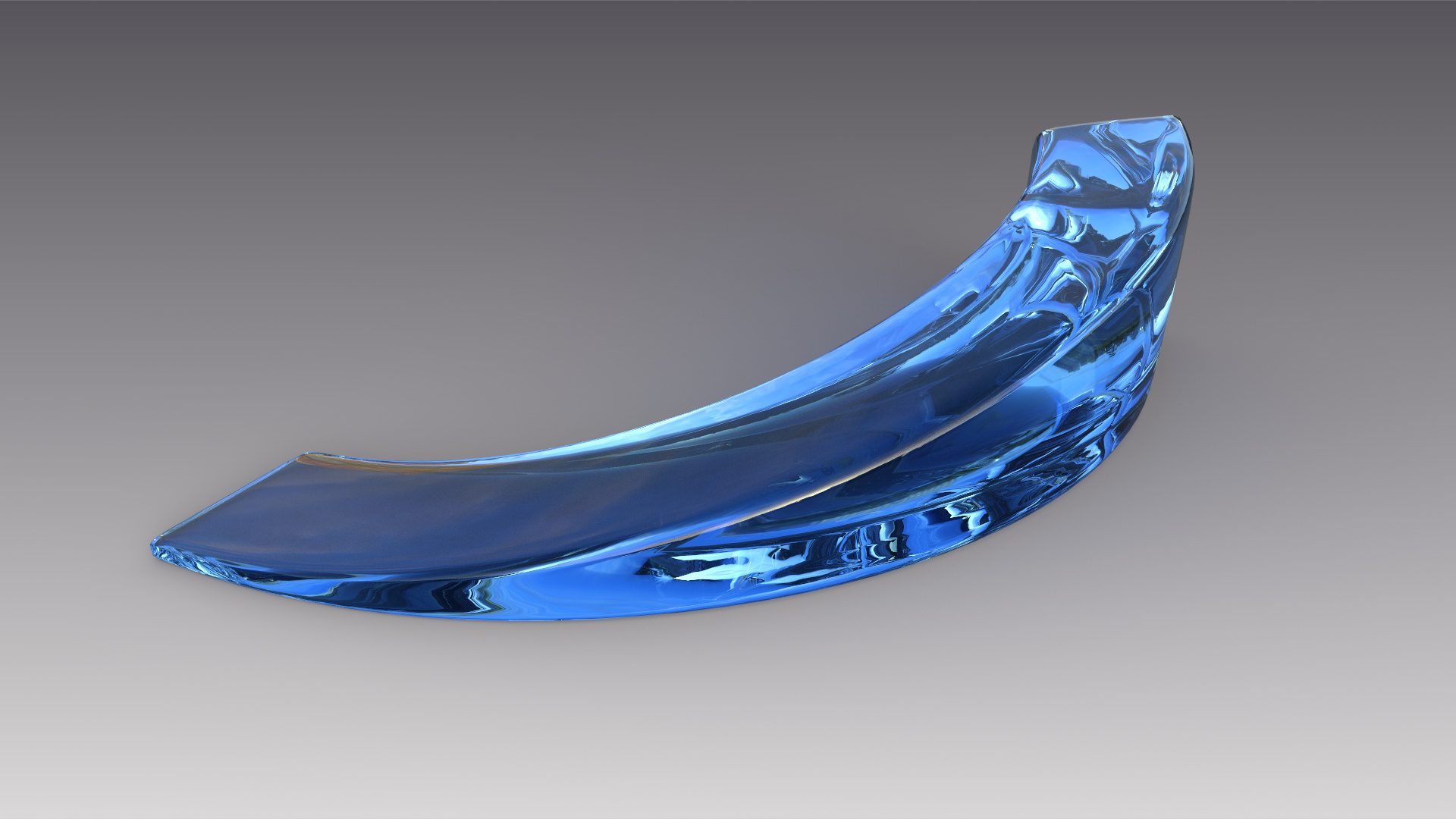 Overwriting transparency red filter by a blue one in Iray |
The Volume absorption allows having a transparent material which color depends on the thickness of the object. The more the object will be thin the more the color is light, and vice versa. The Roughness parameter is used to manage the roughness of the material and to obtain a frosted glass effect.
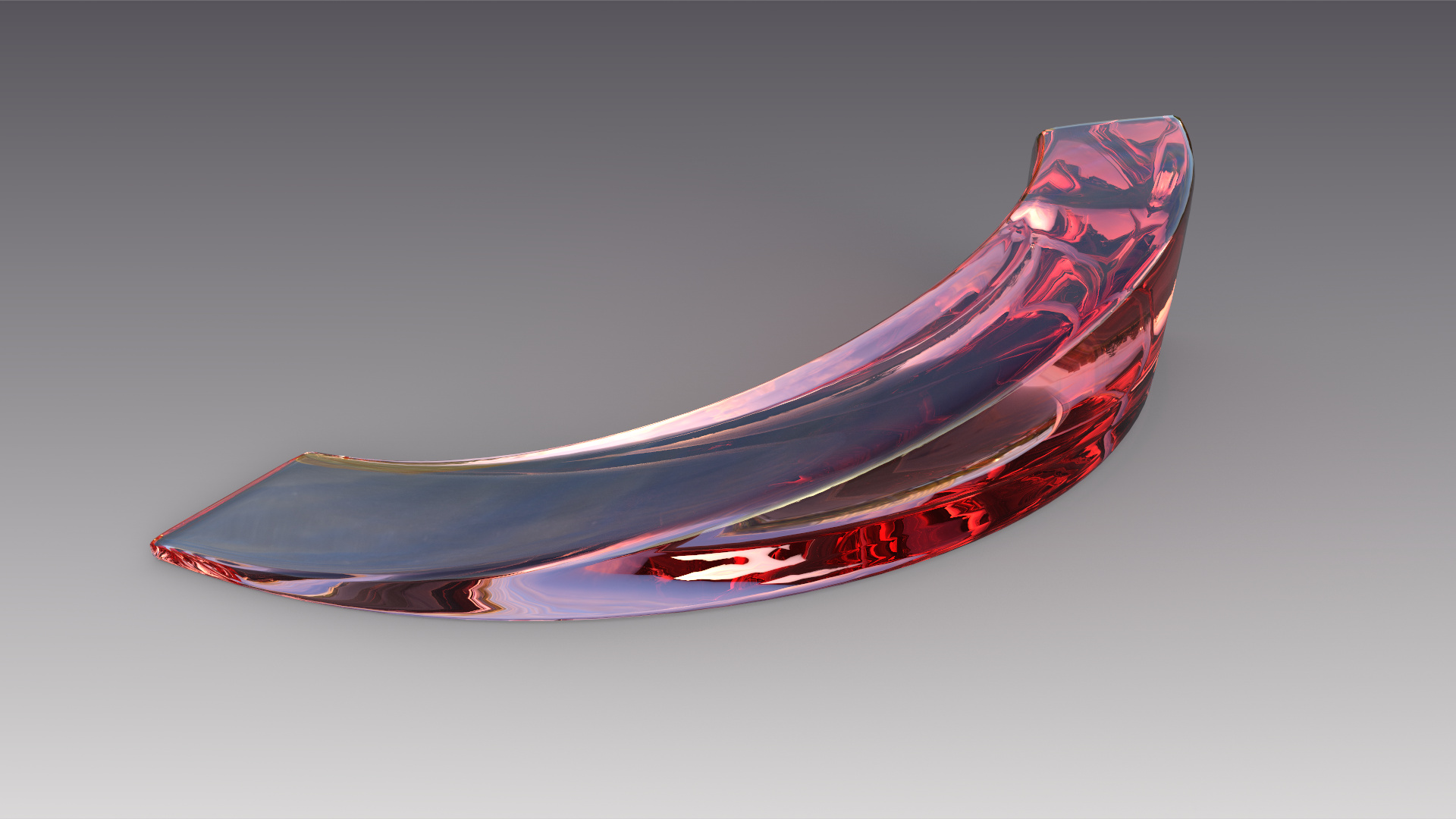 Transparent filter with Absorption | 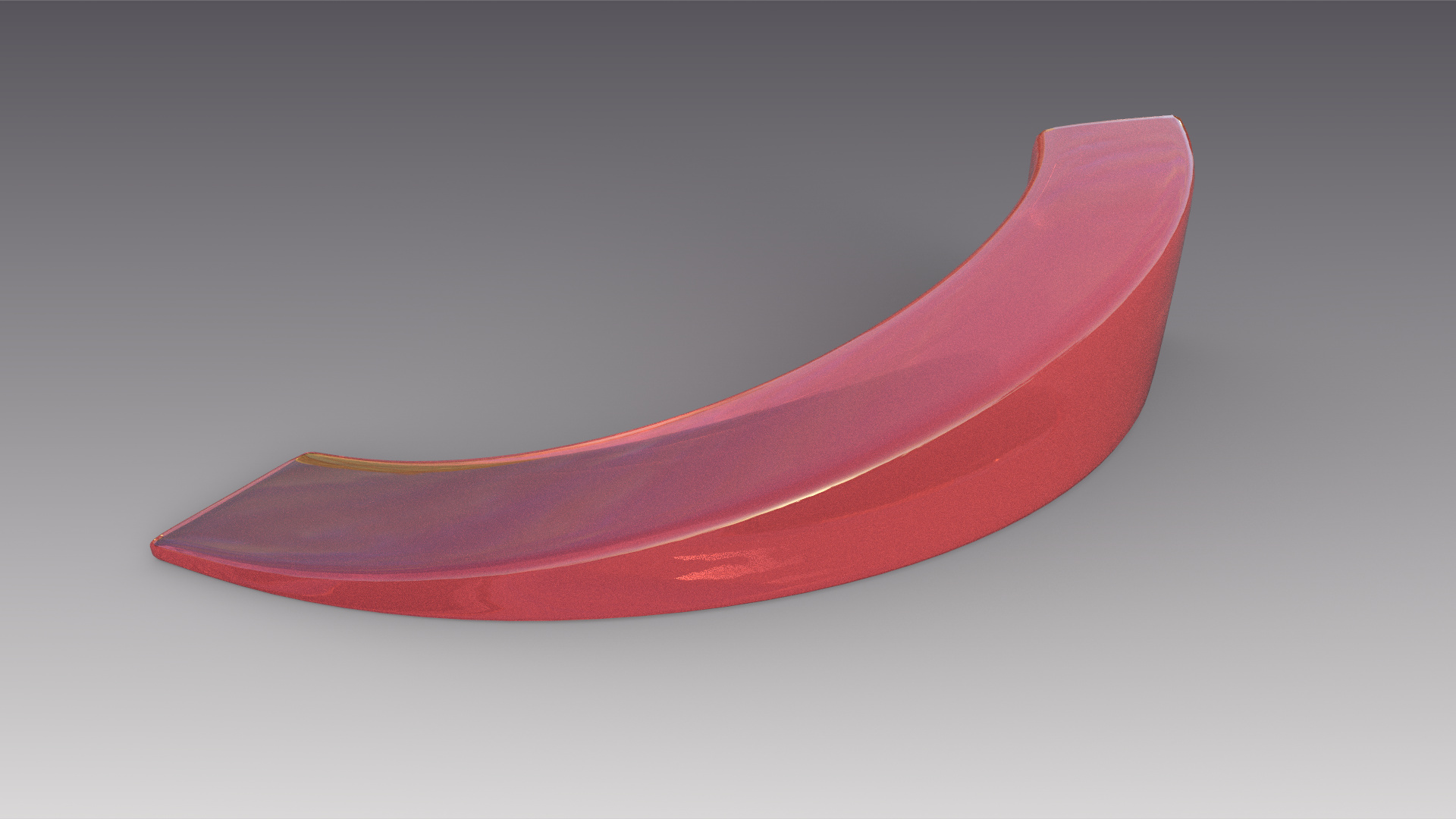 Transparent filter with Roughness |
