Navigating in Spaces
Within each space, folders are used to organize content. If you have multiple folders, you can navigate through the folder tree by clicking on the folder you want to open. The path to the current folder is always displayed at the top of the view. Click on the name of a folder in the path to move back up the tree to a previous folder.
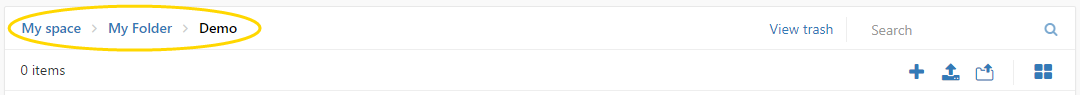
The path to the current folder is displayed at the top of the view.
You can sort the items in the current folder by the column heading. An arrow appears beside the column header by which the list is sorted. Click the header again to reverse the order in which the items are sorted. By default, items are sorted in alphabetical order by name.
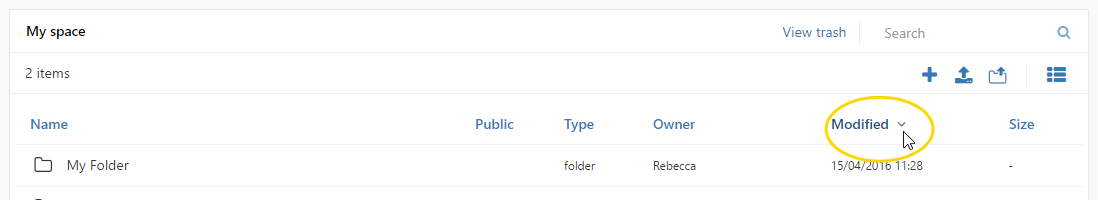
Click on a column heading to sort items. An arrow appears to indicate the column used and the sort direction. In this example, items will be sorted by modification date.