Searching for Content
You can search for an element by typing all or part of its name in the Search box at the top right. This searches the current space only. Use the  button to delete your search criteria and return to the folder view.
button to delete your search criteria and return to the folder view.
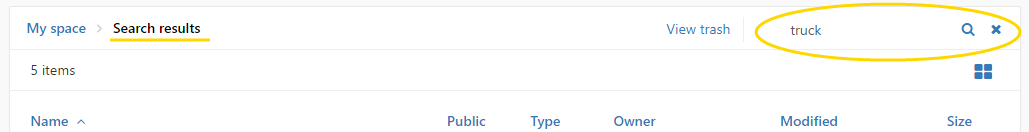
Using the search box in the upper right. Click on the  to return to the folder view.
to return to the folder view.