General
The General tab includes options that set the presentation of the interface.
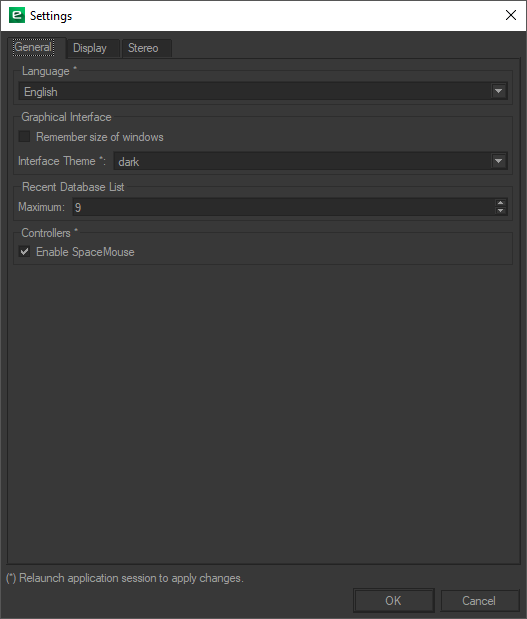
The General tab of the Settings window.
Choose a language from the drop-down menu in the first zone. The software is available in French and English. To apply the modification of this setting, restart the program.
The Graphical Interface zone allows you to Remember size of windows and to select your Theme. The theme options are dark (default) and cartoon. To apply the modification of this setting, restart the program.
In the Recent Database List, enter the maximum number of databases that you wish to be able to open from the File > Recent submenu. This maximum number can be anything from 0 to 99.
The final zone, Controllers, concerns the mouse. It contains a single option, Enable Space Mouse. To apply the modification of the setting, restart the program.