Stereo
In the Stereo tab, you have control over the settings for viewing your product in 3D.
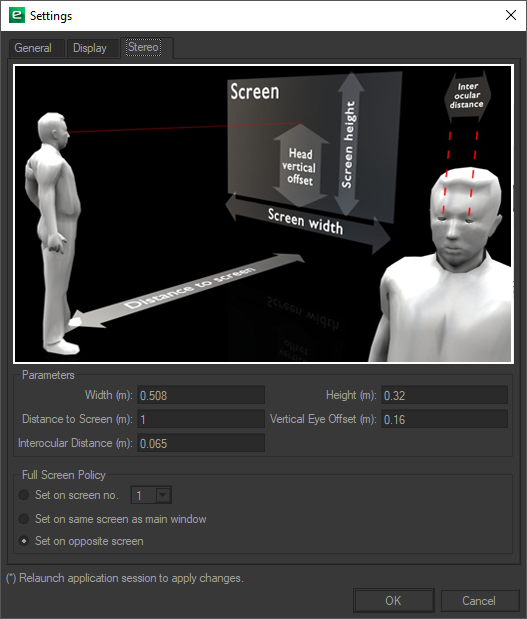
The Stereo tab of the Settings window.
The Parameters zone concerns the measurements associated with the screen, the user, and their relative positions. The values provided by default are modifiable. You can adjust:
The Width of the screen in meters,
The Height of the screen in meters,
The Distance to Screen in meters (position of the user),
The Vertical Eye Offset in meters (position of the user’s eyes with regard to the bottom border of the screen),
The Interocular Distance of the user in meters.
The choice of options in the zone Full Screen Policy determines which screen is used for display in full screen mode in the case of the use of multiple screens.