Triangulation
When a surface is derived from a parametric definition (for example, a NURBS), it is possible to modify its degree of tessellation, that is, the resolution of the triangular mesh that makes up the surface. This allows you to optimize the ratio of the rendering quality relative to the number of triangles generated.
Patchwork 3D will also tessellate groups of surfaces. Interactive tessellation is possible for the applicable surface, no matter what types of surfaces make up the mixed selection.
Warning
Modifying triangulation requires particular license options. These functions are automatically available when a CAD import option is present.
Surface tessellation can be modified in Shaper using the toolbar buttons or the options in the Surface > Triangulation submenu:
Icon | Function | Description |
|---|---|---|
| Increase Triangulation | Increases the tessellation of a surface by one degree (refine the surface by increasing the number of triangles). |
| Decrease Triangulation | Reduces the tessellation of a surface by one degree. |
| Set Triangulation | Sets and imposes a specific level of tessellation. |
| Set Advanced Triangulation | Gives access to the advanced triangulation settings. |
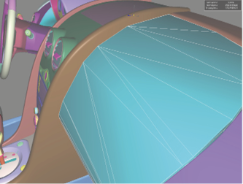
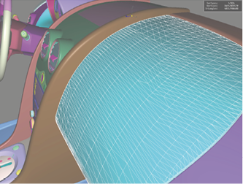
Modification of the tessellation parameter on a parametric surface.
 Convert to Mesh: deletes the parametric representation of the selected surfaces. The current tessellation is permanently affected to the surface. This reduces the space taken up by surfaces in the database.
Convert to Mesh: deletes the parametric representation of the selected surfaces. The current tessellation is permanently affected to the surface. This reduces the space taken up by surfaces in the database.



