Drago色调映射
可以为Drago色调映射效果设置以下参数:平均亮度,偏压和最大输入亮度。用户也可以通过勾选相应的框来选择使用亚像素校正。
平均亮度用于控制原始图像的平均亮度。将此参数设置为较低值会使最终图像曝光过度。
偏压参数使用户能够控制最终的图像对比度。
最大输入亮度参数用于控制原始图像中的最大亮度。
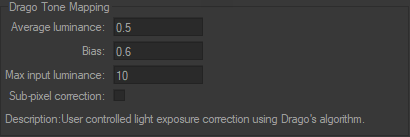
Drago色调映射效果的选项。
以下图像显示Drago色调映射对不同平均亮度,偏差和最大输入亮度水平的影响。

没有应用色调映射的Patchwork 3D场景。

Drago色调映射,平均亮度为0.5,偏置为0.6,最大输入亮度为10。

Drago色调映射,平均亮度为0.5,偏置为0.6,最大输入亮度为1。

Drago色调映射,平均亮度为0.5,偏置为0.2,最大输入亮度为10。