North Setting Box
The North Setting box is used to set up the north relative to the reference axis of the database. There are three ways to set up the north direction:
By entering a value between 0 and 360° for the angle between the X axis and the North arrow of the compass,
By clicking on the compass while holding the left button of the mouse, and dragging it to the desired position,
By clicking on the grid to define the orientation of the compass.
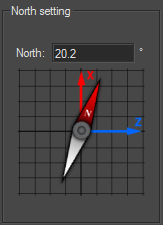
Positioning the compass at a 20.2° angle between the x axis and the compass.