Creating Snapshots Using the Raytracing Engine
The following types of snapshots may be created using the raytracing engine:
Image snapshots,
Video snapshots,
Cubic VR panorama snapshots,
VR object captures.
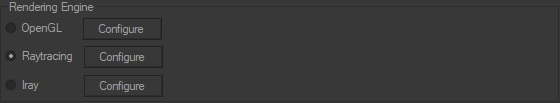
The Rendering Engine box of the Video editors.
When you create a snapshot, select the proper engine in the Rendering Engine box of the snapshot editor. Rendering is started by clicking the Render button at the bottom of the editor. Alternatively, it can be postponed for later with the Snapshot Batcher. In that case, use the Add to Snapshot Batcher button to save the view and its associated parameters to the Snapshot Batcher. You can also replace the current snapshot in the Snapshot Batcher with the new view and its associated parameters by clicking on the Replace Current Snapshot Batcher Item button.
For additional information, see: