Geometric Primitives
Patchwork 3D can be used to create simple geometric primitives: plane, cube, sphere, hemisphere and cylinder. These primitives can be created under the Model > Create Primitive menu of Shaper.
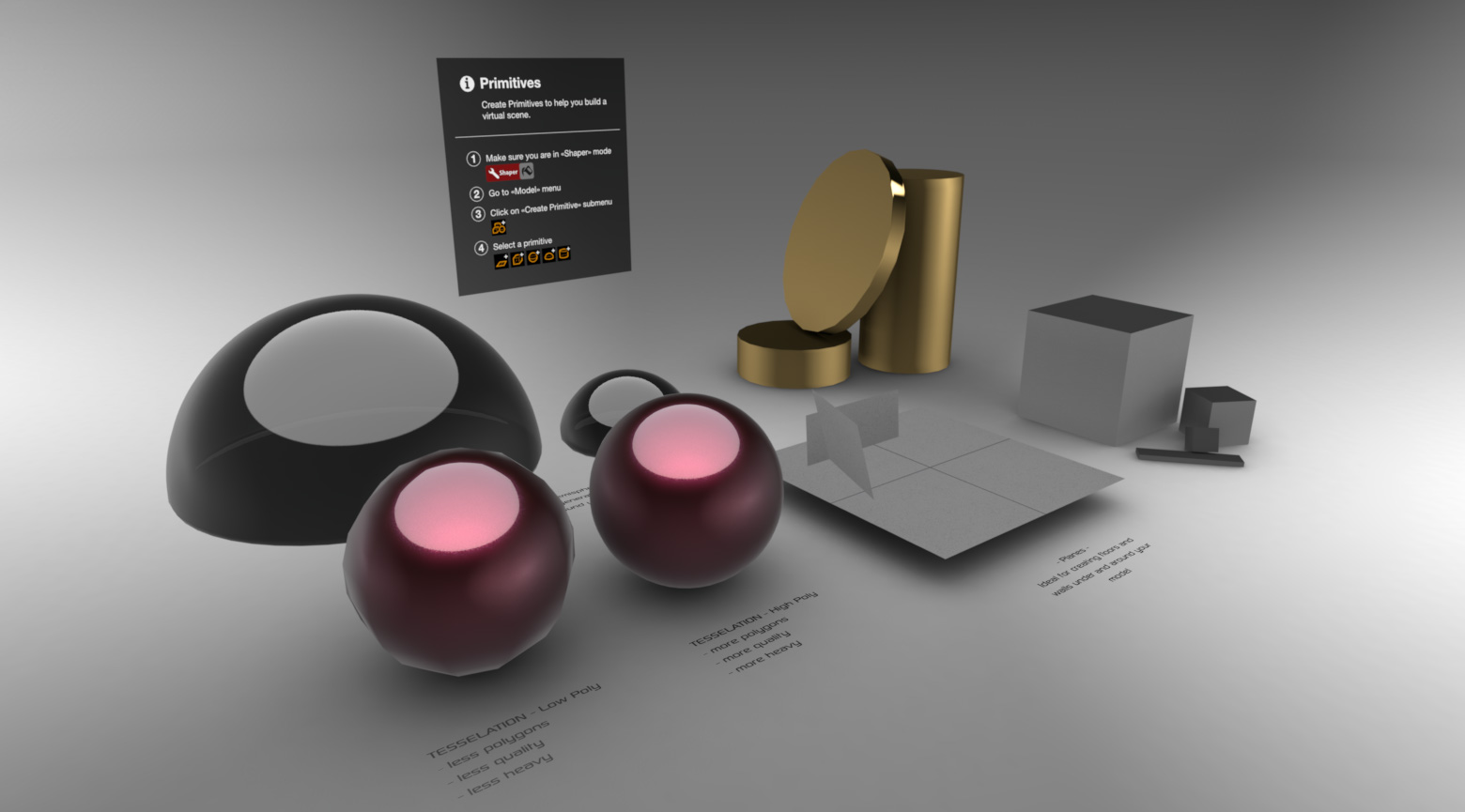
Available parameters:
Name,
Steps: number of tessellated divisions per axis,
Width: X axis dimensions,
Depth: Z axis dimensions.
Available parameters:
Name,
Side steps: number of tessellated divisions per box face,
Width: dimension on the X axis;
Height: dimension on the Y axis;
Depth: dimension on the Z axis;
Laid on grid: positions the base of the box on the XZ plane usually used for defining the ground of the 3D scene.
Available parameters:
Name,
Number of meridians: number of tessellated divisions running from pole to pole. The poles are aligned to the Y axis.
Number of parallels: number of tessellated divisions wrapping around the sphere. These are parallel to the XZ plane.
Radius,
Laid on grid: positions the base of the sphere on the XZ plane usually used for defining the ground of the 3D scene.
Available parameters:
Name,
Number of meridians: number of tessellated divisions running from pole to pole. The poles are aligned to the Y axis.
Number of parallels: number of tessellated divisions wrapping around the sphere. These are parallel to the XZ plane.
Main radius: radius of the corresponding sphere. Consequently, this is also the height of the hemisphere.
Edge radius: radius of the bottom edge of the hemisphere. This dimension must be smaller than the main radius. This creates a rounded bottom edge, which improves visual quality when the hemisphere is used as a skydome.
A hemisphere is always automatically positioned on the XZ plane usually used for defining the ground of the 3D scene.
Available parameters:
Name,
Circle steps: number of tessellated divisions around the edge of the circular cap of the cylinder,
Height steps: number of tessellated divisions along the vertical edge of the cylinder,
Radius,
Height ,
Axis: sets the axis along which the height of the cylinder is aligned,
Laid on grid: positions the base of the cylinder on the XZ plane usually used for defining the ground of the 3D scene.
Edit Primitive
It is possible to edit the dimension of primitive by interactively modifying its parameters, either in Shaper or in Matter.
There are two choices for editing a primitive:
When creating a primitive in Shaper from the menu by choosing Model > Create Primitive. With the Primitive editor that opens you can set the parameters for the selected primitive type. See the parameters above.
After creating a primitive, in Shaper and Matter you can also change the dimensions of the selected primitive by right-clicking on it and choosing Edit Primitive.
Warning
Changing the dimensions of a primitive is only available with primitives that have been created in Patchwork 3D versions 2020.1 and higher. Primitives created in earlier versions are not editable.
Kinematic Primitives
Kinematic primitives are used to parent surfaces and create kinematic, animatable groups. They have no creation parameters but can be edited from the Kinematics sidebar tab. These objects are not surfaces; they are invisible in finished products and cannot receive materials.
Three kinematic primitives are available:
Axis,
Null object,
Vector.
For more information, see the section Animation Utility Objects.