Loop, Reverse, and Delete Elements
A right-click on a selected timeline key or clip in a track, or on a selection containing one or more elements, opens a menu from which the following actions are accessible:
 Erase the selection (keys and clips) from the track,
Erase the selection (keys and clips) from the track, Reverse the playback (clips only, excluding texture clips),
Reverse the playback (clips only, excluding texture clips),
Tip
The background chevron shading indicates the playback direction of a clip. The chevrons point to the right when the clip is played forwards. When the playback direction is reversed, the chevrons point to the left.
Loop the playback of the selected clips (excluding texture clips) by selecting the type of loop:
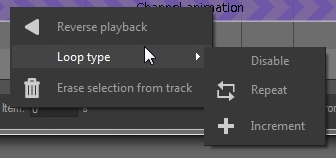
 Repeat: This mode repeats individual clips an infinite number of times. At the beginning of each repetition, the values that have been modified are reset to their initial value, and the animation is replayed identically. A clip that rotates an object five degrees will be returned to its initial position and will then move the object the same five degrees again.
Repeat: This mode repeats individual clips an infinite number of times. At the beginning of each repetition, the values that have been modified are reset to their initial value, and the animation is replayed identically. A clip that rotates an object five degrees will be returned to its initial position and will then move the object the same five degrees again. Increment: This mode repeats individual clips an infinite number of times. It is available only for channel animations. Any values that have been modified retain their modification, and each new repetition of the clip adds the new modification to the previous one. A clip that rotates an object five degrees will move it from zero to five degrees on the first repetition, from five to ten on the second, from ten to fifteen on the third, and so on.
Increment: This mode repeats individual clips an infinite number of times. It is available only for channel animations. Any values that have been modified retain their modification, and each new repetition of the clip adds the new modification to the previous one. A clip that rotates an object five degrees will move it from zero to five degrees on the first repetition, from five to ten on the second, from ten to fifteen on the third, and so on.Disable: This option removes looped playback for the selected clips.