Examples of Environments with a Product
We present here an object lit by two different environments, a studio environment, and an illuminated environment. Notice that even though the same geometry is represented, the environment plays a major role in the lighting of the model.
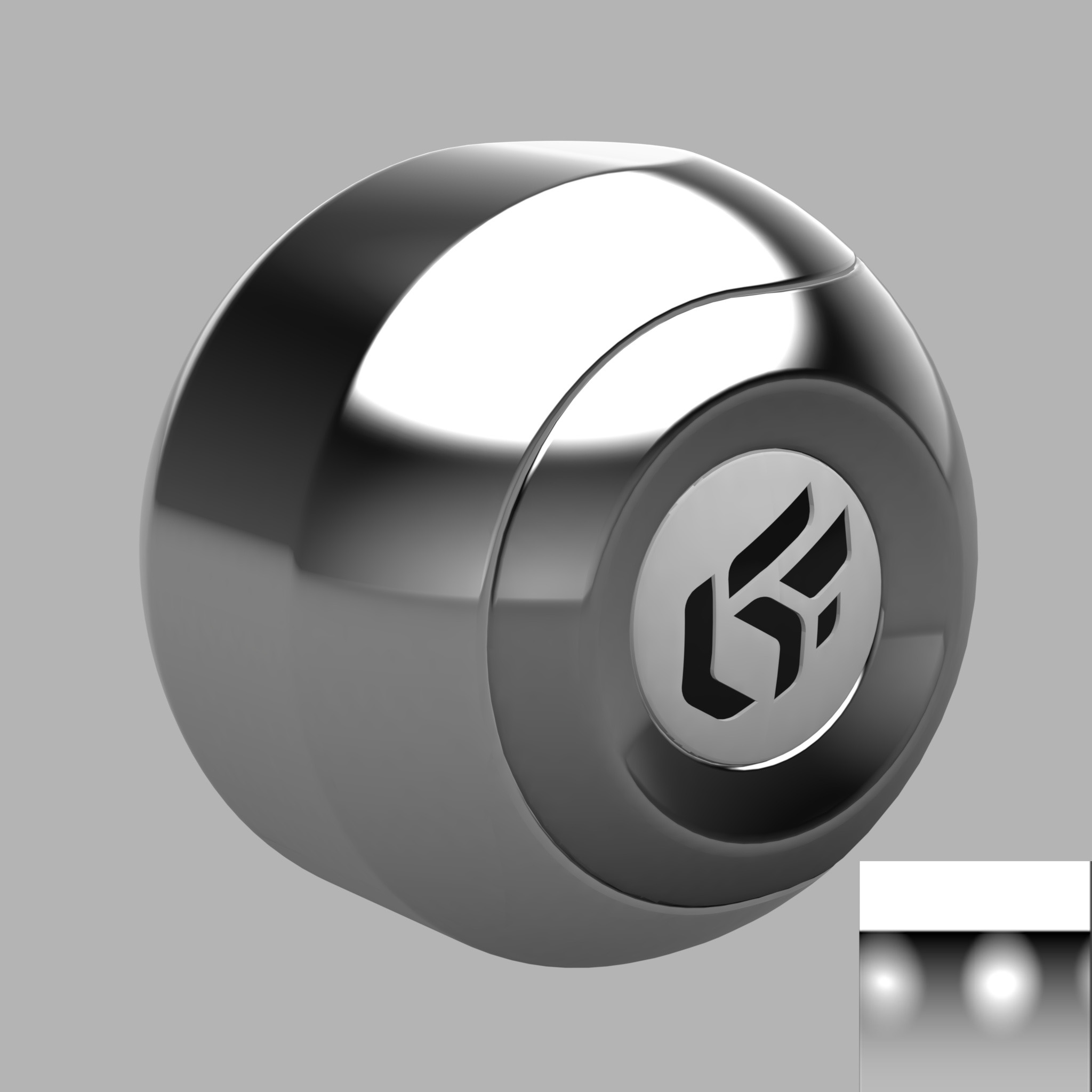 Studio type environment. | 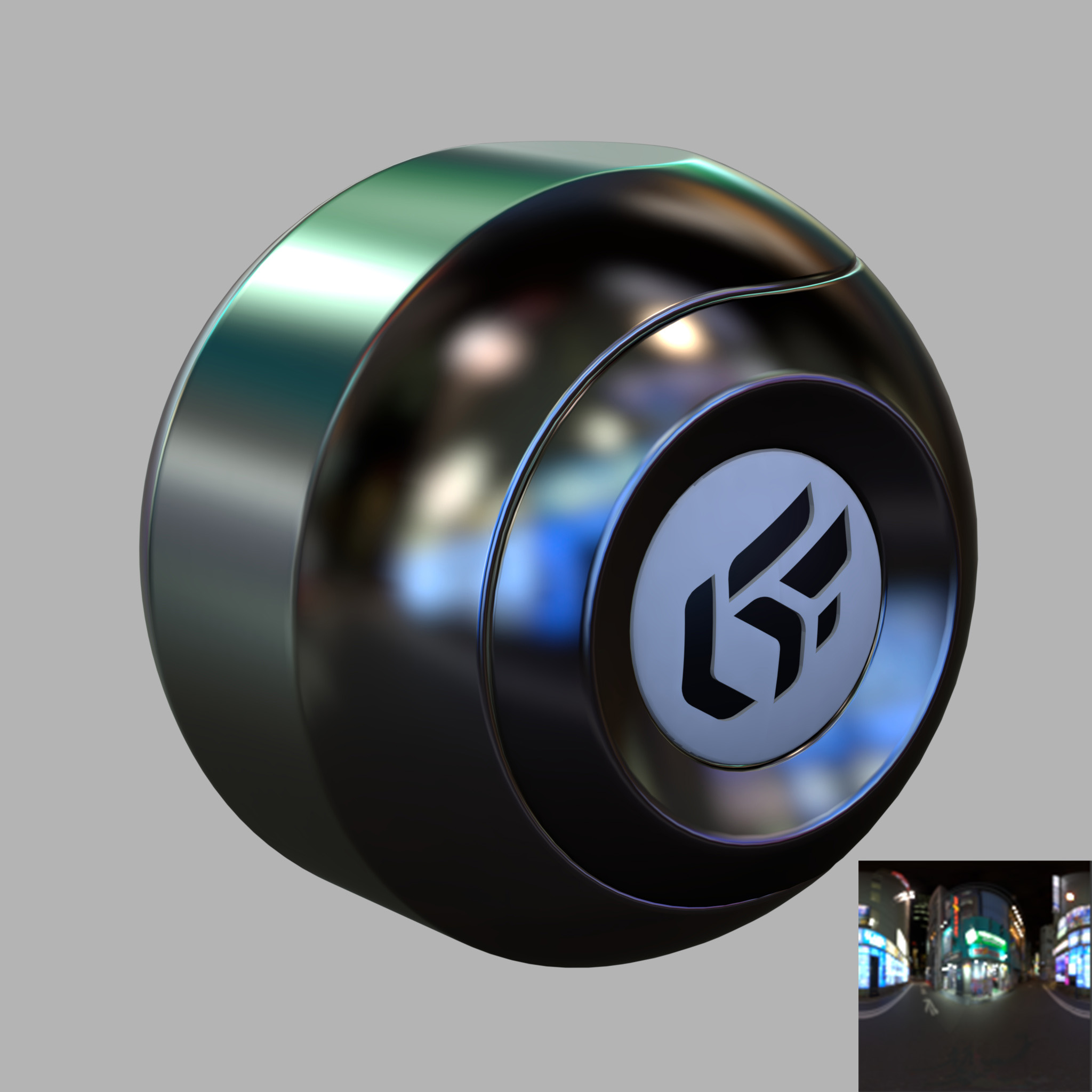 An illuminated street type environment. |
It is also possible to set up a background environment. To do this, activate the Camera menu > Background > Environment. By default, the active environment is chosen.
Tip
To use an environment as a background, a sensor must be assigned to the camera in the viewport in which you want to use the environment as a background. If this is not the case, you will first need to create a sensor and drop it on the viewport.