Reinhard Tone Mapping
Two parameters may be set for the Reinhard Tone Mapping: these are Saturation level and Brightness factor.
Saturation level is the input intensity level that will be brought back to 1. Setting this parameter to a high value preserves high-intensity lights.
Brightness factor enables the user to control brightness after processing. Setting this parameter to a high value leads to a light final image.
In order to use Sub-pixel correction, the corresponding box must be ticked. The Sub-pixel correction option limits aliasing phenomena in the HDR images.
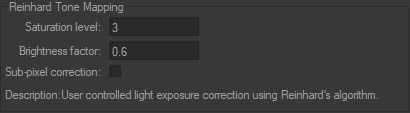
Options for the Reinhard Tone Mapping effect.
The following images show the effect of Reinhard Tone Mapping for different saturation levels and brightness factors.

A Patchwork 3D scene with no tone mapping applied.

Reinhard tone mapping with a saturation level of 0.6 and a brightness of 0.6.

Reinhard tone mapping with a saturation level of 1.5 and a brightness of 0.8.