Shadow Settings Box
Parameters specific to shadows are included in this box.
Setting | Description |
|---|---|
Shadows in mirrors | Tick this check box to display shadows on reflective surfaces. The activation of this option extends the rendering time. |
Shadow quality | Select the quality of shadows to display from the drop-down menu. The higher the selected quality is, the longer the rendering time will be. |
Shadow smoothness | Select the width for the blur effect on shadow edges from this drop-down menu. The more the shadows are smoothed, the longer the rendering time will be. 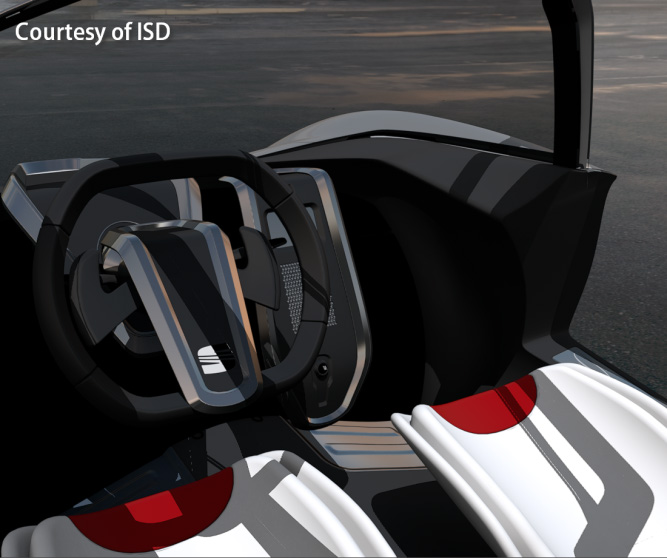  Examples of different smoothness in shadows. |