Bump
In the Bump tab, the parameter Diffuse depth adjusts the depth of the unevenness encoded in the Bumpmap. It is a surface state roughness, i.e. not very deep. From a geometrical viewpoint, the surface is not altered, and remains perfectly smooth.
 |  |  |  |
Variation in the Diffuse Depth setting with values from 0 to 6.
The parameter Reflection depth adjusts the depth of the hollows and bumps encoded in the Bumpmap. The grain levels of the diffuse and reflection coats have been dissociated to produce thin reflective films.
 | 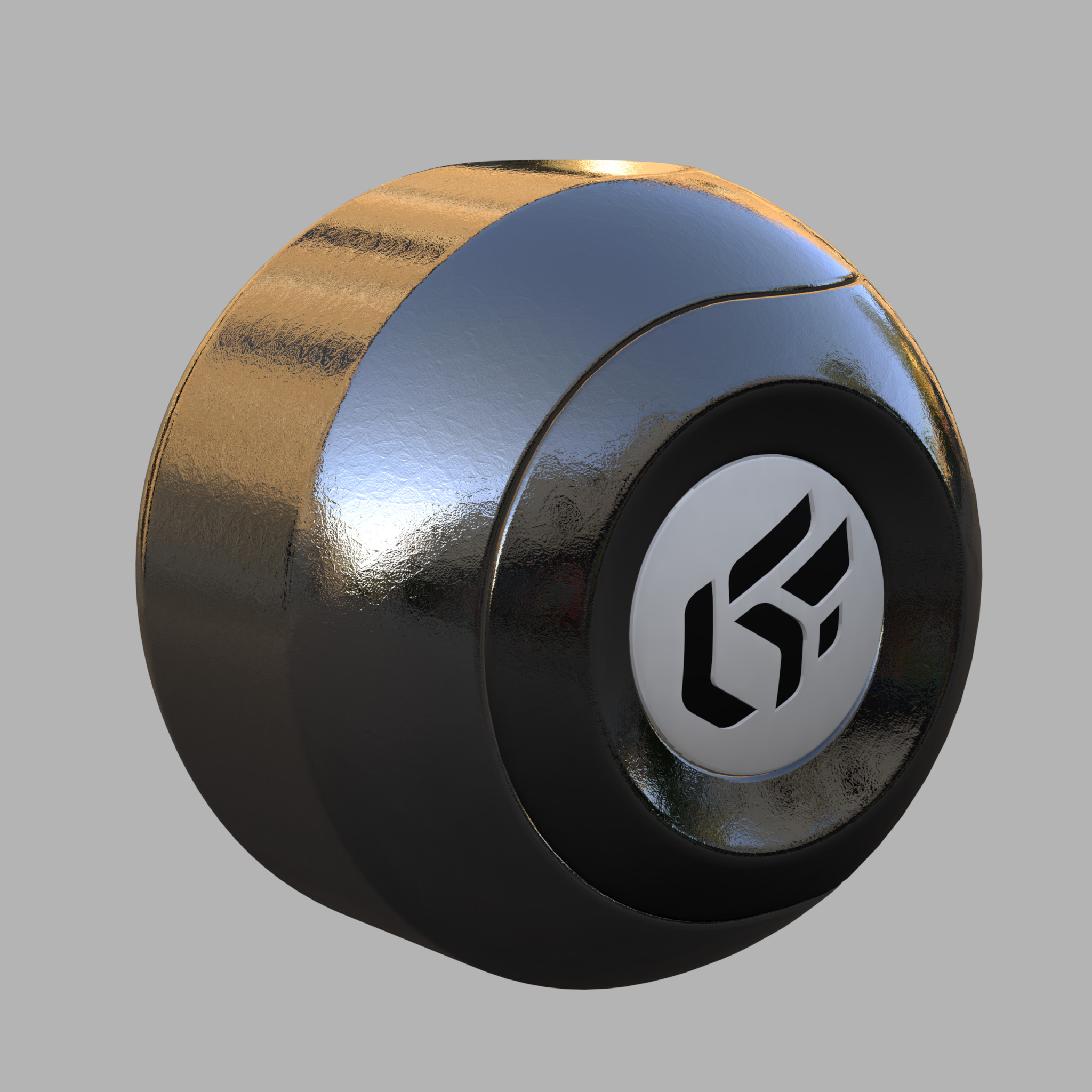 | 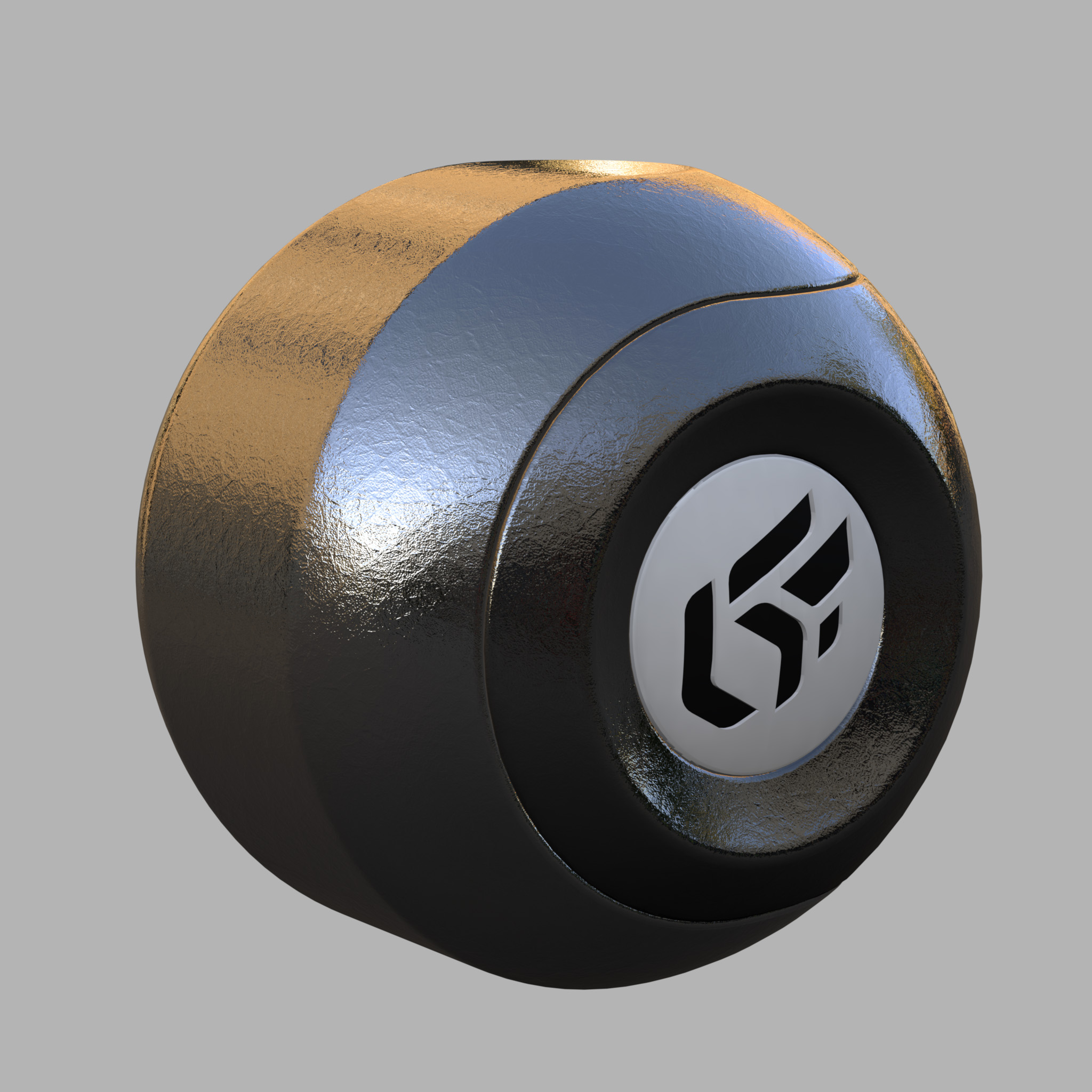 | 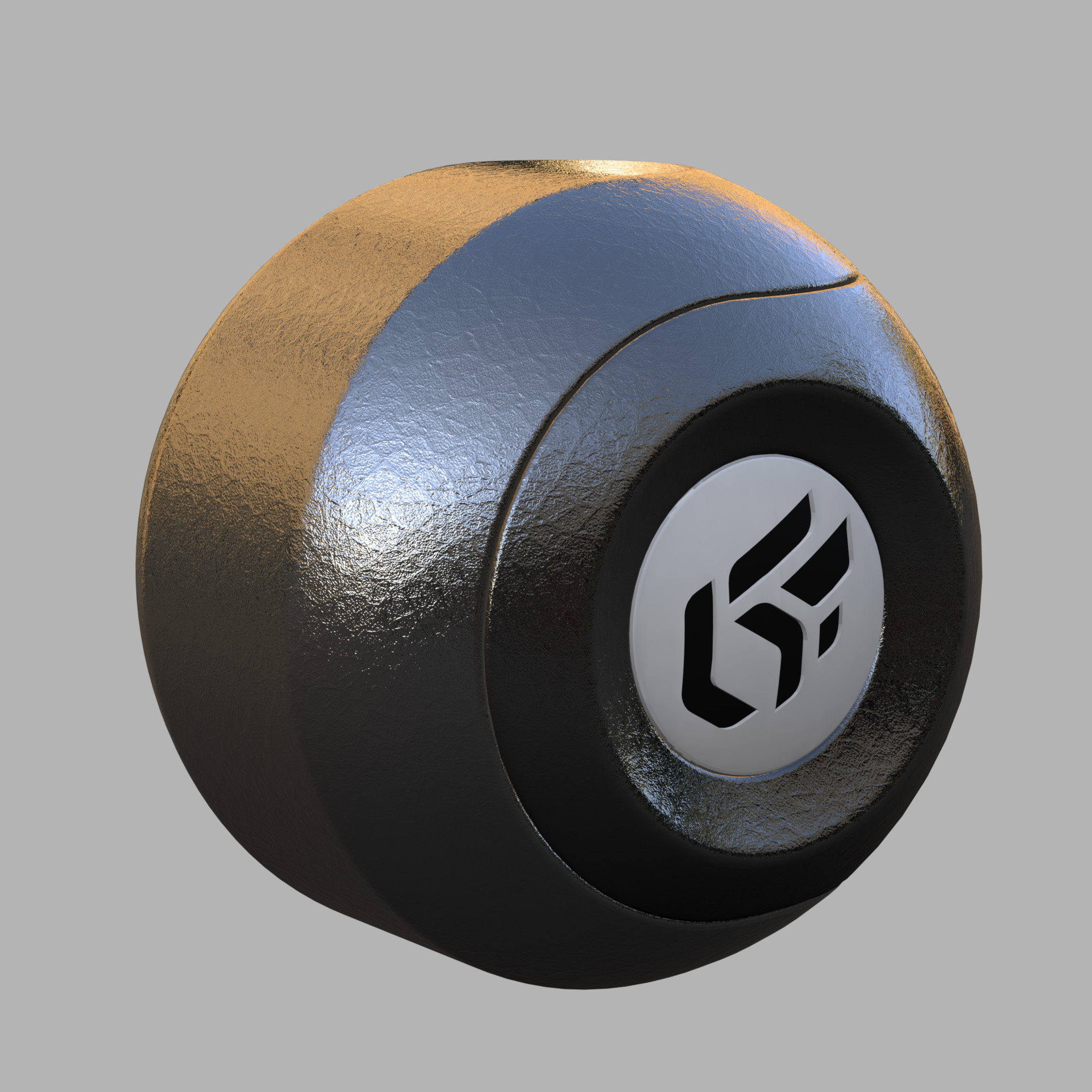 |
Variation in the Reflection Depth setting with values from 0 to 3.
Enhanced Relief
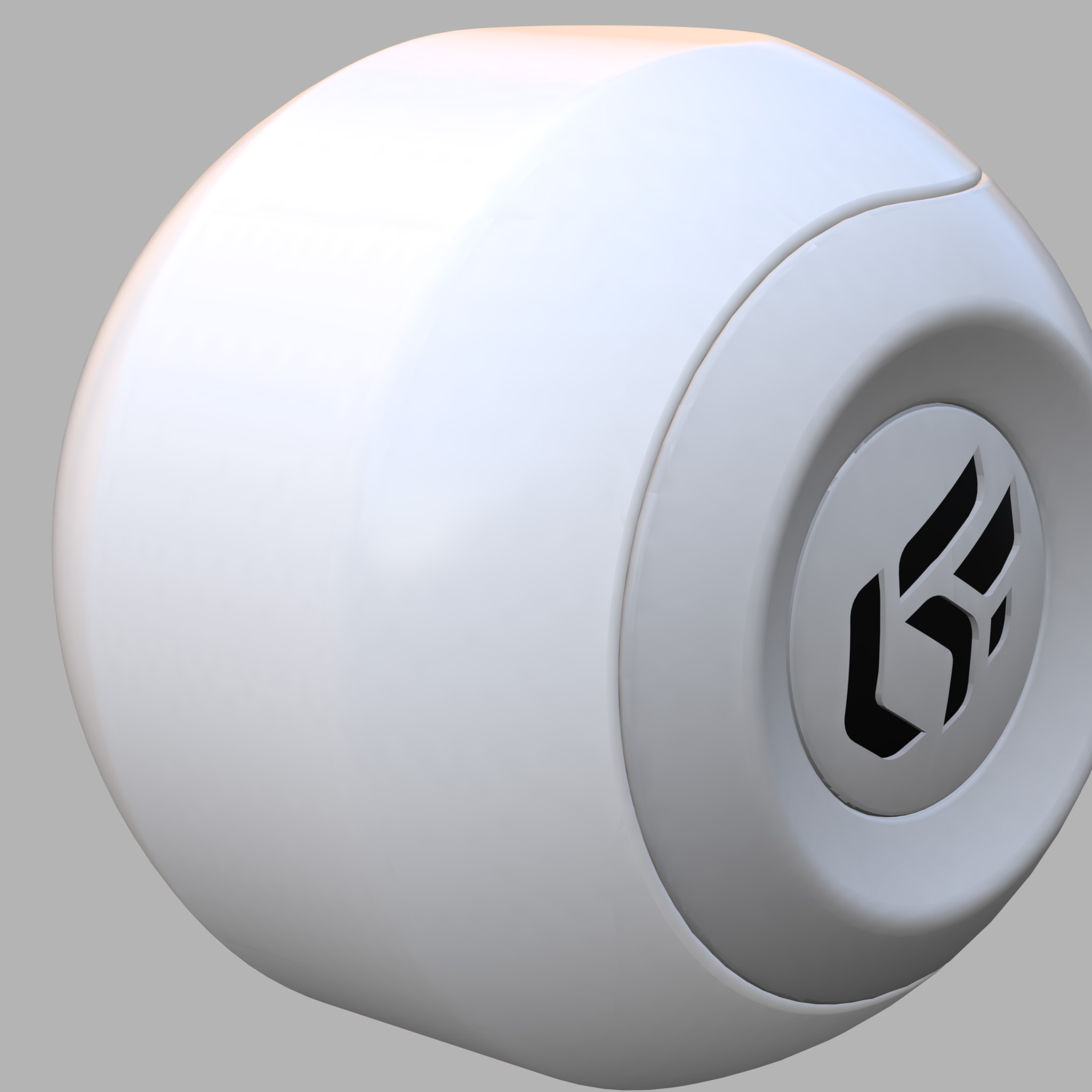 |
 |
 |
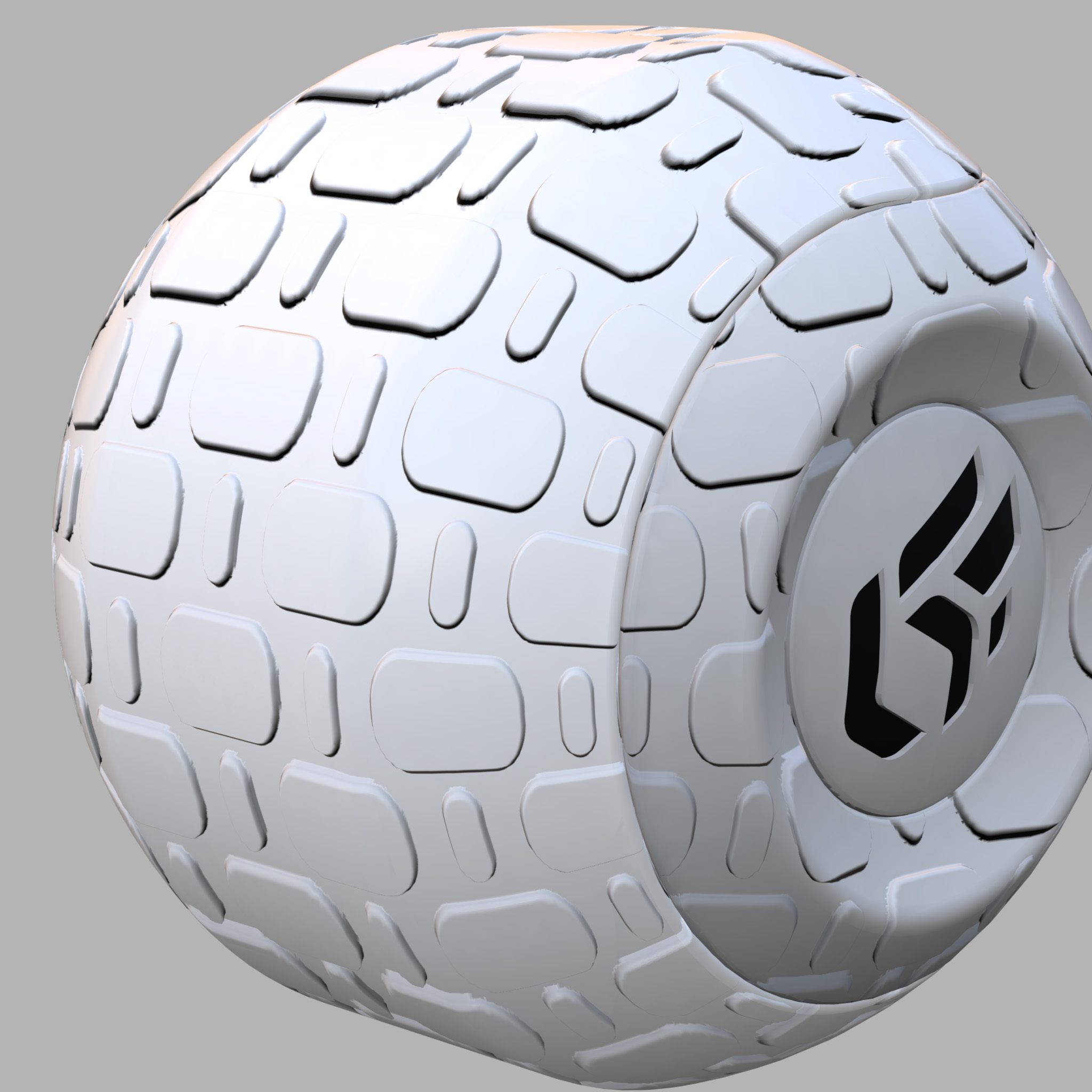 |
Variation in the Relief depth setting with values from 0 to 10.
Standard materials using a height map can be rendered with textural relief that is even more realistic. This option offers an enhanced perception of depth thanks to the way it handles parallax.
The use of enhanced relief is best suited to contexts where a standard material uses a texture that requires more visual depth than that which can be rendered using diffuse depth and reflection depth.
The relief setting provides a rendering which, while robustly real-time, requires more time to calculate. It is therefore recommended to use this option where appropriate, without overloading a scene.
Enabling Enhanced Relief
Note
The enhanced relief is not compatible with the use of the diffuse depth or the reflection depth. Enabling enhanced relief will disable the diffuse depth and the reflection depth, if they were previously enabled, and vice versa.
Follow these steps to enable enhanced relief for a standard material:
Click on the Bump tab from the Materials editor:
Drag and drop a texture from the texture library to the field None making sure it is a bump map.
Tick the Parallax Bump Mapping checkbox in the Depth section and provide a value for the depth.
Disabling one of these elements will also disable the enhanced relief.
Settings
The settings for enhanced relief are found in the Bump tab of the Materials editor:
Setting | Description |
|---|---|
Parallax Bump Mapping Depth | The depth defines the distance between the white and the black zones of the height map. The white zones are aligned on the mesh of the surface. Because the perceived depth of the map's black zones is set using this parameter, the height map should make use of the full range of elevation available, from white to black. When this is not possible, make sure that the map's maximum elevation will be aligned with the modeled surface, that is, that it is represented in white on the height map. A negative value will invert the depth of the texture: depth is rendered as rising from the surface instead of as incisions carved into the surface. While possible, this rendering is not optimal and is not recommended. TipValues between 0 and 10 are usually sufficient. Using values that are too high can create visual deformations when viewing surfaces at low angles or when viewing curved surfaces. |
Bump map | A height map is required. This map is a black and white texture that is assigned to the material as a bump map. The texture to be used as a height map can be square or rectangular. The height and the width of the texture in pixels must both be powers of two. TipAlthough Patchwork 3D will resize height maps whose dimensions are not useable, choosing textures with dimensions that are powers of two is highly recommended in order to preserve the particularities of the height map. Enhanced relief is not compatible with bump maps used as normal maps. |
Dimensions and Transformation of the bump map | These settings are modifiable as normal to adjust the dimensions, the orientation, and the position of the height map on the surface. |
You will find in the accordion menu named Mapping the following parameters Allow repeat in U and Allow repeat in V that allow you to choose to repeat the texture in U and/or V.
By checking the Mirrored checkbox you can reflect the texture in U and/or V.