Understanding Functional Principles of Symbols
All symbols follow one of two functional principles:
Activation/Deactivation Principle
These symbols take the form "partition". They are activated or deactivated individually.
Exclusion Principle
These symbols take the form "partition.value_n". They are grouped by their prefix "partition.". Activating a symbol in the same group excludes of all other symbols.
When creating a rule, you determine which principle is will be followed by giving the appropriate format to the symbol used in the rule.
Activation/Deactivation Principle: "partition" Symbols
All "partition" symbols follow the activation/deactivation principle.
They represent partitions that can be activated or deactivated. You might have symbols armrests and headrest and footrest for a seat product. Any, all, or none may be selected at a given time: your product variants could include a seat with both a footrest and a headrest without causing a conflict.
Each "partition" symbol may be either defined (true) or undefined (false) independently from other "partition" symbols, unless restricted by a complex rule. Many "partition" symbols may be defined, or selected, at the same time. The visibility of the target for each of the rules is activated or deactivated separately.
Once your simple rules for defining "partition" symbols are set up, the Configuration Browser will present you with a sticker "partition" and a check box to activate or deactivate the symbol for each rule of this type.

Checkbox for a "partition" sticker in the Configuration Browser
Exclusion Principle: "partition.value_n" Symbols
All "partition.value_n" symbols follow the exclusion principle.
They represent partitions that can have many values, such as the color of paint or the position of a moving part. You might have paint symbols paint.red, paint.blue, paint.yellow or position symbols position.up, position.middle, position.down.
Only one of these symbols can be selected at a given time: the paint cannot be both red and yellow at the same time; the part cannot be in both its up position and its middle position at the same time. Only one "partition.value_n" symbol can be defined, or selected, at a time.
The Configuration Browser will group these symbols by their "partition." prefix. For each prefix, it will present you with a sticker "partition" and a choice from a drop-down list for all of the corresponding ".value_n" rules. You may choose only one "value_n" to activate at a time.
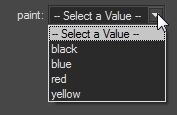
A drop-down list of "value_n" values in the Configuration Browser.