ドラゴトーンマッピング
次のパラメータは[ドラゴトーンマッピング]効果に設定されます。[平均ルミナンス]、[バイアス] および [最大入力ルミナンス]。ユーザーは対応するボックスを選択して、[サブピクセル補正] を使用するよう選択することもできます。
[平均ルミナンス] は元の画像の平均強度を制御するためのパラメータです。このパラメータの値を低く設定すると、最終的な画像が露出オーバーします。
[バイアス] パラメータを使用すると、ユーザーは最終画像のコントラストを制御することができます。
[最大入力ルミナンス] パラメータは元の画像の最大強度を制御するためのパラメータです。
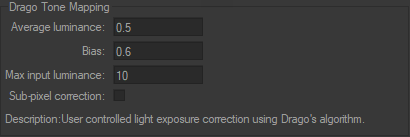
[ドラゴトーンマッピング]効果のオプション。
次の画像は、異なる平均ルミナンス、バイアス、および最大入力ルミナンスのレベルに対するドラゴトーンマッピングの効果を示しています。

Patchwork 3D シーン(トーンマッピングの適用なし)。

ドラゴトーンマッピング: 平均輝度0.5、バイアス0.6、最大入力輝度10。

ドラゴトーンマッピング: 平均輝度0.5、バイアス0.6、最大入力輝度1。

ドラゴトーンマッピング: 平均輝度0.5、バイアス0.2、最大入力輝度10。