Rotation Axis
The rotation axis is a visual representation of the axis around which an animated group of surfaces will turn. To modify the position and orientation of this axis, you will manipulate the representation.
The rotation axis can be selected at one of three points that allow it to be manipulated: its center, and its two endpoints. When it is selected at an endpoint, only that endpoint is moved during a translation to position the axis. This will change the orientation of the axis. If it is selected at its central point, both endpoints are moved during a translation. As a result, the entire axis is repositioned.
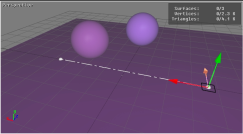 | 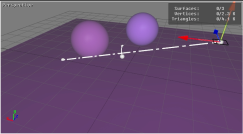 | 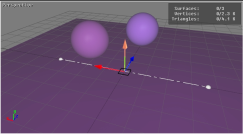 | 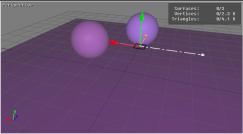 |
Before (left) and after (right) adjusting the placement of a rotation axis. The top diagram illustrates selection at an endpoint; the bottom diagram illustrates selection at the central point.