Menus
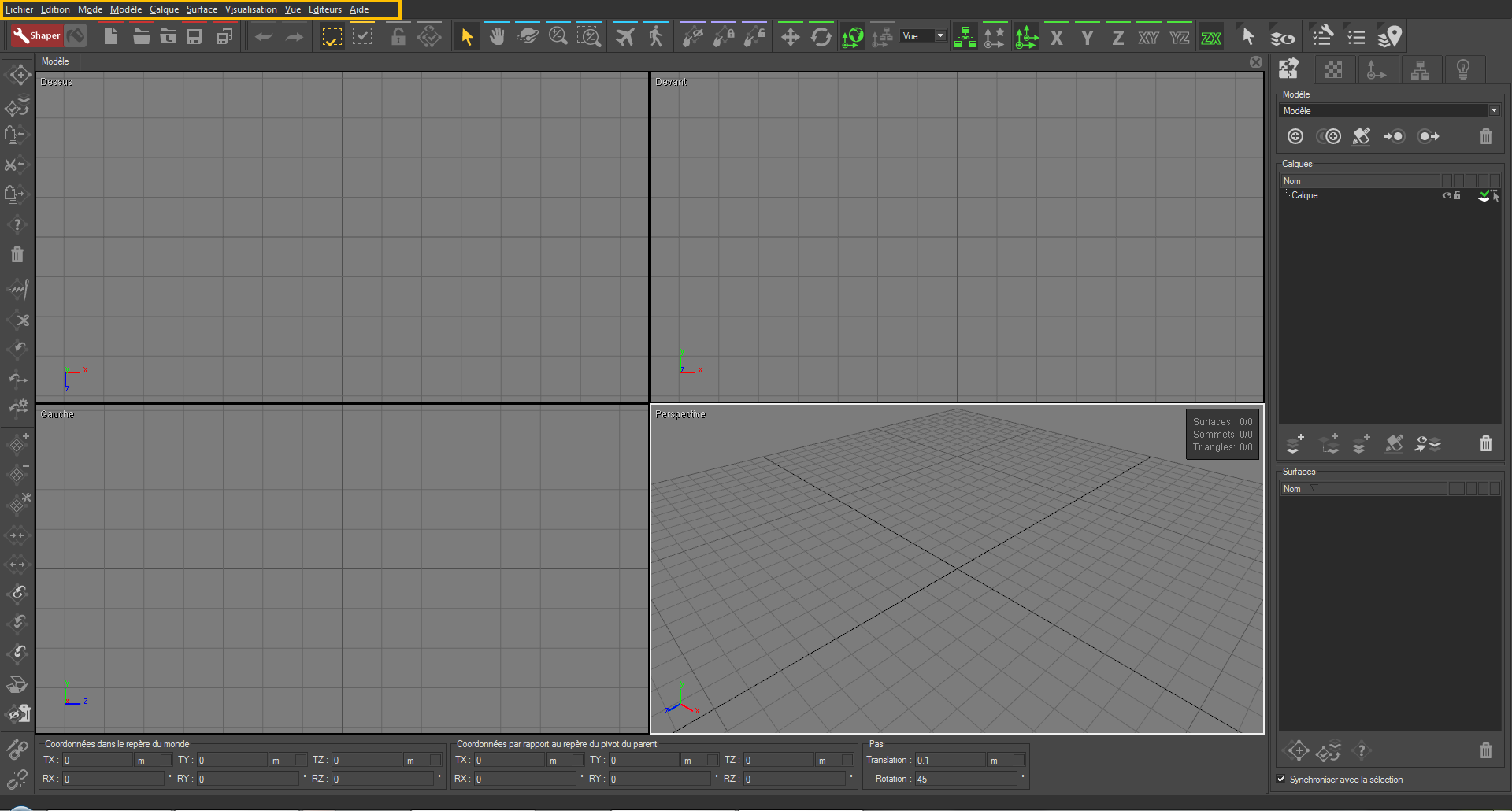 |
Menus allow you to handle the application: set your preferences, manage the operations stored in memory, open, save, and close databases.
The menus are organized according to the element your actions will affect; in the corresponding menu, you will find the main actions for each of these elements.
Shaper Menus
File: provides the options concerning the software or the database, including access to program settings and to the set-up of the program shortcuts.
Edit: offers access to the undo / redo options and to the selection options.
Mode: gives access to the various interface interaction modes.
Model: collects the options regarding models, including the functions for creating surfaces that make up a model, as well as imports and exports.
Layer: offers various actions to be performed on layers, for example, showing / hiding them or freezing / unfreezing them.
Surface: groups together the functions concerning surfaces.
Visualization: offers access to the visualization options, including the head up display, antialiasing, grid and axis orientation, as well as the visibility/non-visibility options for the current selection.
Viewport: allows the display windows called "viewports" to be manipulated.
Editors: gives access to the different editors available.
Scripting: gives access to the different scripting modes.
Help: gives access to the help and information files.
Matter Menus
File: provides the options concerning the software or the database, including access to program settings and to the set-up of the program shortcuts.
Edit: offers access to the undo / redo options and to the options to purge resources currently stored in memory.
Mode: gives access to the various interface interaction modes.
Product: groups together the options concerning products, including their export.
Camera: contains functions related to cameras and to sensors.
Snapshot: provides access to the snapshot tools.
Visualization: offers access to the visualization options, including the grid and axis orientation, as well as the stereoscopy options and the full screen mode.
Viewport: allows the display zones, called "viewports," to be manipulated and reorganized.
Editors: gives access to the different editors available.
Help: gives access to the help and information files.