Properties of Area Sources
In the case of area light sources, light is emitted from any surface chosen by the user. Since pre-existing meshes can be used, lighting creation becomes intuitive. Moreover, even if no dedicated meshes are present in a scene, specific primitives that can be modified on the fly are provided to simplify lighting creation.
 |
Example of render involving area lights.
To add a surface light to your scene, create a new light and select Area in the Type drop-down list.
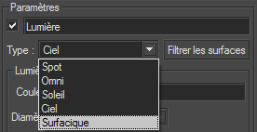 |
Selection of the Area light type.
The surface geometry to use as a light source is specified in the area lights parameters box of the Lighting tab using two methods.
If a dedicated mesh already exists, it is set as a light source geometry by first selecting Mesh as an area light type (default), then by enabling the function Pick Surface
 before selecting the surface directly.
before selecting the surface directly.
The name of the surface linked to the areal light is then displayed in the areal light parameters box.
If no dedicated mesh exists, specific predefined primitives (planes and cylinders) whose dimensions can be updated on the fly can be used.
The translation and rotation gizmos and the Align Leader Light to Camera function  can be used to move and orient these primitives.
can be used to move and orient these primitives.
In both cases, the light is emitted according to the surface normals.