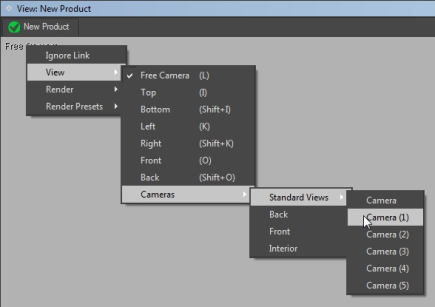Identifying the Camera Used in a Viewport
The name of the camera that is active in a given viewport is indicated in the upper left corner of that viewport, followed by the name of its sensor, if one is used. In the case of the free camera, if a preset is used, the name of the preset mode is indicated: top, bottom, left, right, front, or back.