Definitions used in Configurations
Partition: A partition is an element or aspect of a product that can have several alternatives. A partition includes all of the possible states, either "enabled" or "disabled," or a user-defined list of states.
 |  |  |
The truck’s bin color is a partition with three states: red, gray, and blue.
Symbol: A symbol is a variable that represents a selection state in the Configuration Browser. Symbols are not created directly; they are automatically extracted from rules.
Defining a symbol: The Configuration Browser allows a set of symbols to be chosen via checkboxes and drop-down lists. Only one symbol per partition can be "defined" (selected) at a given time.
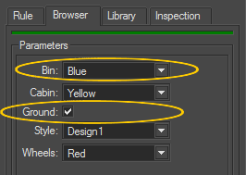
Two defined symbols in the Configuration Browser: Bin.Blue and Ground.
Rule: A rule is a logical expression that links user selections in the Configuration Browser to the visibility state—displayed or hidden—of layers. Rules are conditions that depend on a set of symbols being defined (selected in the Configuration Browser). When the condition is fulfilled, the layers associated with the rule are visible. If one or more symbols needed to validate the rule are not defined, the layers will not be visible.
Simple rule: A rule is called "simple" when a single symbol is necessary to validate it and the only operator used is "defined".
Ground (defined "Ground")
Complex rule: A rule is called "complex" when its validation depends on the analysis of a Boolean operation.
This rule is validated when "Ground" is defined, that is, when it is selected by the user in the Configuration Browser.
Roof_Rails(and (defined "Roof_Accessories")(not (defined "Convertible")))This rule is validated when "Roof_Accessories" is defined, that is, selected in the Configuration Browser, and "Convertible" is not.