Advanced Menu
The Advanced sub-menu gives access to the various tools and options for combining several effects with one another.
The rendering possibilities are numerous and the effects obtained can be extremely variable depending on the parameters used for combining the effects.
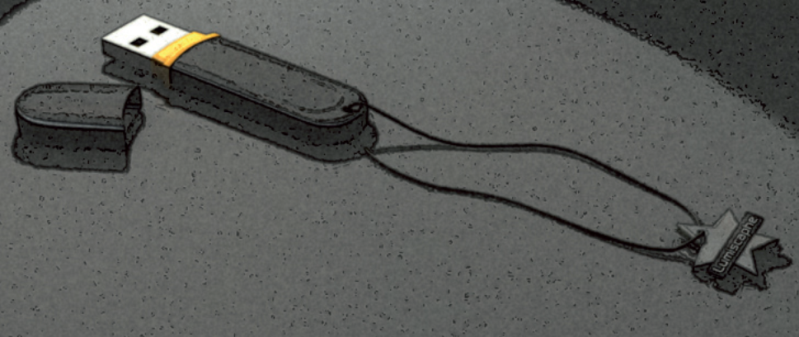
Typical effect obtained by combining effects: Film grain + Edge detector + Tone Mapping + Hand drawing + Get 3D image.
Get 3D image is for restoring the initial 3D image (without post-processing).
Store current result is for saving the image with the combination of activated effects.
Restore saved result is for restoring the image with the previously saved combination of effects.
Combine with saved result is for combining the image obtained by the latest activated post-processing effect with the previously stored image.
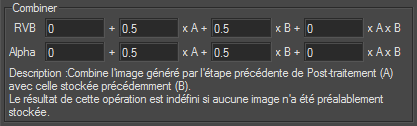 |
The associated parameters are for precisely adjusting the influence of one image relative to the other.
Multiply/Add is for adding or multiplying the image by a factor.
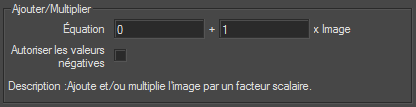 |
Grain generator is for generating grain (simple filter used in the photo grain advanced filter).
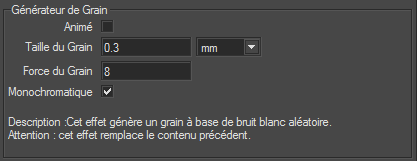 |