Adding and Modifying Screenshots Using the Screenshot Editors
Snapshots are added to the Snapshot Batcher using the various snapshot editors: Snapshot Image, Snapshot Video, Snapshot VR Object, or Snapshot Cubic VR Panorama. These editors can be accessed via the Snapshot menu.
The validations buttons are located at the bottom of each of the editors.
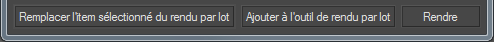
Validation buttons in the snapshot editors
The Replace Current Snapshot Batcher Item button replaces the active snapshot in the Snapshot Batcher with the snapshot created by the open snapshot editor.
The Add to Snapshot Batcher places the current capture parameters from the Snapshots box of any snapshot editor in the Snapshot Batcher for rendering at a later time.