Import User Interface
The import parameters are accessible from Shaper > Model > Import a CAD model and from File > Import in a new database.
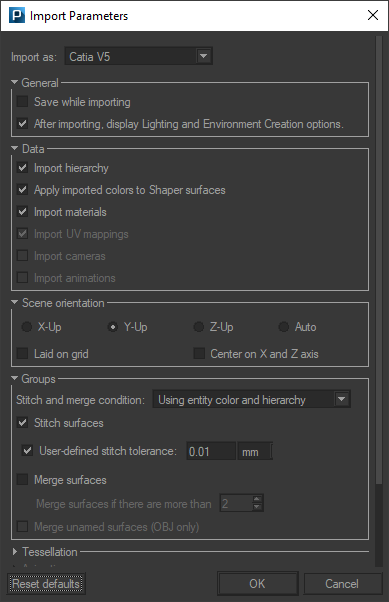
Import Parameters dialog box for a CATPart file
Depending on the FBX file you wish to import the following options will be available:
General
If the Save while importing checkbox is ticked, Patchwork 3D will first ask you:
to save your CAD model import in a P3D file format that can be interpreted by Patchwork 3D,
whether or not to save the rendering cache (for more details please refer to the following chapter: P3D Database).
Note
Save while importing allows you to save the P3D file at regular intervals to avoid saturating the memory when the CAD model being imported is large. Please note that this option has an impact on the import time.
If the After importing, display Lighting and Environment Creation options checkbox has been ticked, at the end of the import the Scene parameters window is displayed, so that you can select the elements constituting the creation of a scene, that is to say its lighting and its environment. Details of the available options can be found below in the section Automatic scene preparation
Automatic scene preparation
If the box After the import, display the lighting and environment creation options has been checked, at the end of the import, the following window is displayed.
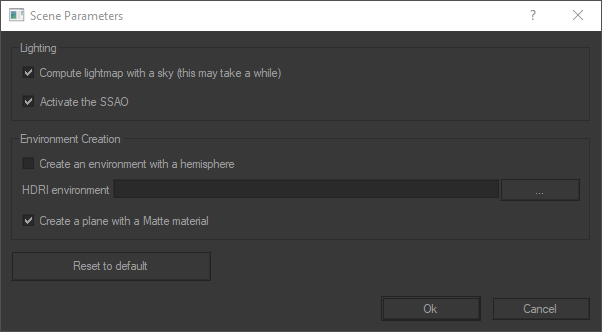
Check the desired options and Patchwork 3D takes care of the rest to create the scene with its lighting and environment.
The option Create an environment with a hemisphere is particularly useful if you want your model to be quickly staged in a very realistic environment. Patchwork 3D will take care of creating for you a hemisphere, an environment and a environment material. The latter will be automatically assigned to the surface of the hemisphere. The HDRI environment files recognized by Patchwork 3D are HDR and EXR. You can also add a plane with the shadow of the imported model to your scene (cf. Matte material ).
Tip
If you do not select an HDRI environment, Patchwork 3D will automatically apply the Studio environment on the surface of the hemisphere.